Products on sale
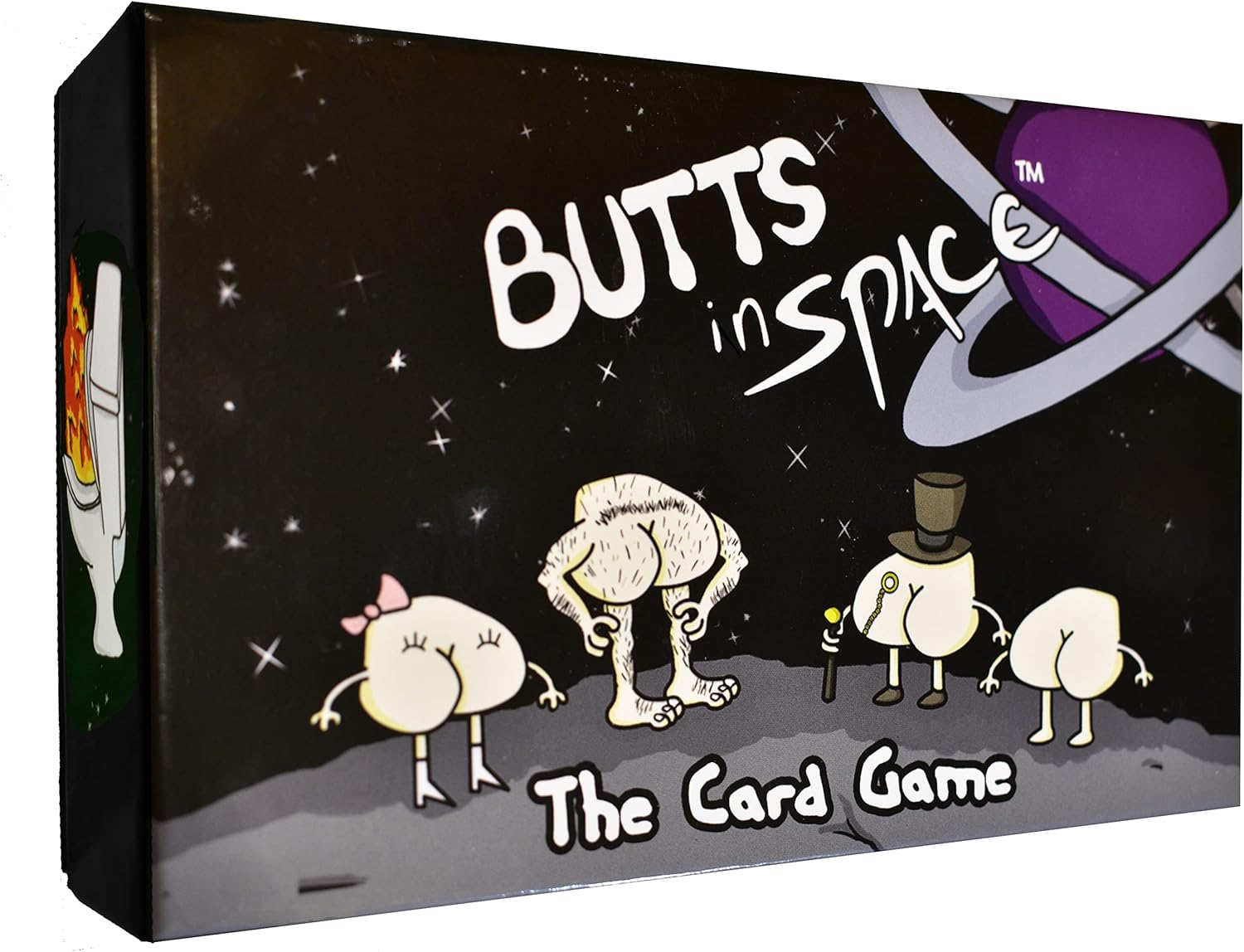
Butts in Space: The Card Game – Fun Gift for Families, Kids Ages 8-12, Teens, Grandmas, Grandpas, and Old Maids
$25.00

Be Smart Get Prepared 100Piece First Aid Kit, Exceeds OSHA Ansi Standards for 10 People – Office, Home, Car, School, Emergency, Survival, Camping, Hunting, & Sports
$17.99

Winco 22″, Stainless Steel
$35.22

GRIDMANN 42-inch Single Speed Rail – Stainless Steel Liquor Bottle Holder Rack for Bars
$39.99
Description
Important information
To report an issue with this product, click here.
Additional information
| Weight | 12.3 kg |
|---|---|
| Dimensions | 3.94 × 2.76 × 2.36 cm |
| Product Dimensions | 3.94 x 2.76 x 2.36 inches |
| Item Weight | 12.3 ounces |
| Country of Origin | USA |
| ASIN | B09KN91RLZ |
| Item model number | SC3100 |
| Batteries | 1 Lithium Ion batteries required. (included) |
| Language | English |
| Manufacturer | Moorebot |
10 reviews for Moorebot Scout – Versatile Tiny AI Camera Robot, Pets/Elderly Watching/Security/Smart Home/Crawlspace Inspection(Track Version), 1080P, Auto Patrol, Nightvision, Indoor (2023)
You must be logged in to post a review.
Related products
Butts in Space: The Card Game – Fun Gift for Families, Kids Ages 8-12, Teens, Grandmas, Grandpas, and Old Maids
$25.00
Be Smart Get Prepared 100Piece First Aid Kit, Exceeds OSHA Ansi Standards for 10 People – Office, Home, Car, School, Emergency, Survival, Camping, Hunting, & Sports
$17.99
GRIDMANN 42-inch Single Speed Rail – Stainless Steel Liquor Bottle Holder Rack for Bars
$39.99











RL –
I really like the scout. The remote control can be a finicky because it’s only as good as your tablet’s touch screen. The camera and night vision are what I’d expect for something in this price range. I have tile floors and regular shag carpet and scout gets around just fine, though the sideways movement on carpet is a little slow. The problems come in when trying to program a patrol path. I want it to go from one end of the ground floor to the other, that means a few sharp turns into the kitchen, bathroom, living room and then return to charger. I always try to keep him moving in the center of hallways and rooms to avoid running into anything, When the path is recorded and scout is sent out on automatic, he doesn’t stick to the path very well and almost always ends up against a wall or running into a doorway. I’ve tried over and over to program a path and set him on patrol in the same lighting conditions. Occasionally he can go and make it back, but only barely. Then the next attempt he gets hung up again. Also, when the path is established and saved the app always says he’s not in the green zone, even when almost up against the charger. I looked online for suggestions about setting up a path, but there is almost nothing.
LiveWithTech –
The media could not be loaded.
The idea of monitoring the home from anywhere is good to have and gives a sense of relief when you are out of the home. I would recommend having such a robot in any smart mid to large-sized home if the wallet permits. Overall it is fun to have this robot monitoring toy in the home.Here are my 2 cents after trying it for a week:Pros:- It functions very well as a home monitoring robot- Along with the camera, it is loaded with multiple sensors like IR lighting, light along with a mic & speakers on it – The robot is onboarded with 8GB eMMC internal storage for saving the pictures and recording locally. They do have a cloud service but it is paid version with $3.99 per month or $39.99 annually – Great build quality and feels premium overall- View is wide-angle (120 degrees) and has very good coverage – 4 wheel drive with mecanum wheels really does a wonderful job. The robot can move sideways on any surface like a crabwalk. And, it seems to be working well on most of the small obstructions. It rarely gets stuck – AI detection of human beings seems to be working pretty well in my experience- Can be used for 2-way talk as well remotely – Very easy to use and operate- Glad that it has the feature to go back to the charging station by itself, so you don’t have to worry about charing it manually – Programming mode in the app opens up immense opportunities to configure the events if you are into that. It is graphical too so not much knowledge is needed to start – The mobile app was easy to connect to and has tons of features- It has multiple setting options (Please refer to my attached pictures). Control to select the different detection in motion and sensitivity settings as per your needs- Did not try with google home but it works great with Alexa voice commands without any delay. Shows up live feeds on the echo show devices too – Robot itself is very tiny in size and does not takes up much floor space in the home – It has the capability to connect to both 2.4ghz and 5ghz wifi networks, which is rare to see in smart devices – This robot looks very cool. Loved the design elements and primarily the wheels – My kid thinks it is a toy and seems to be picking it up and bringing it to us all the time. It is definitely fun to play with it – They do bundle an extra charging station stick pad along with lubricant for tires Cons:- Picture quality is not the best I have seen in cameras, especially when it is dark or there is direct light on the lens. I wish it had better cameras in it – Price: These are not cheaper. At this cost, you have many other competitive options to monitor home- Robot takes a really long time to back to the charging station, even when it is very near to the base- It did lose the way sometimes even when on a pre-defined patrol path – The application in my iPhone12 by default loads in the landscape view and whatsoever I try, never able to turn it into portrait mode – Not waterproof like many other electronics, so consider this while deciding on the scout’s base station in the home- Small thing but it does not come with the power adapter in the package, so make sure you have one at home when you order these
HikerBiker –
I had some trouble connecting directly to the robot. It’s quite complex and the instructions could be better.Here are the detailed steps for an Android cell phone or tablet.1. Fully charge the robot until you have four solid blue LEDs. Very important – don’t be impatient like me2. Download and install the Moorebot app while you’re waiting for the robot to charge3. Turn the scout on by holding the power button until the power light comes on4. Wait for it to boot – about 30 seconds. It makes a cute ready sound when it has booted.5. Make sure it is in direct connect mode. Press the button on the opposite side from the power button so the left LED is lit. It should be lit by default. It has a rectangular icon next to it.5. Open the app and click on [Connect to the Scout’s WiFi]. This opens the WiFi settings app.6. The WiFi settings app lists available networks, find and select the one called robot-scout-xxxxx. The default password is r01234567. The connection should say “Connected, no internet”8. If your device won’t connect, try turning your phone’s WiFi off and back on again. I had to do this.9. Close settings and return to the Scout App. You see a message that says the Scout network is running10. Click [Next]11. This takes you to a page with [Monitor], [Patrol], and [Program] buttons. You now have direct control of the robot over short distances with line-of-sight.This page has a book icon in the top left corner which opens the user manual.This page also has a settings icon in the top right corner. Click this to enable control over your WiFi network.1. On the settings page, click on Set up WiFi Router Mode2. Chose the WiFi connection you want to use3. Enter the WiFi password (yes, I know, I don’t like it either. It has a camera, why can’t I just point it at my router’s bar code?)4. Click [Next]5. The robot now connects to the selected WiFi. It works better on my 2.4GHz network than my 5GHz one.You can now control the robot from anywhere as long as it stays in range of your router.Hope this helps.Oh yes – it’s a lot of fun. But it has the AI capabilities of a jelly bean. Watching it try to dock is a laugh. Patrol mode is a joke too. It can only start a patrol from the charging station. But as it can never dock with the charging station you can’t do a second patrol. The charging pins are on the back of the robot so it visually tries to line up with the charger, then turns around and backs up. The turn-around maneuver is not accurate enough, so it always misses. It’s hilarious. Why aren’t the charging contacts on the front?
Mary Pierre –
1. The robot is made very well, has good materials, and all parts are assembled without any gaps, feels like a solid unit.2. Application, easy to install, easy to setup, just a few clicks and it is ready to go, installed updated software, during setup robot makes sounds on each step to let you know he is done or doing something.3. Control, is very interesting to drive, because the robot may not only go left/right/forward/reverse but also move side by side, which makes control more easy.4. Back to home (charging station), you have to drive back home, simply pushing go home does not work, not sure if it has to build a map like vacuum robots, but after you drive back, the charging station has some chess picture on it, I believe robot looking for it, once it within visibility radius you can push “go home” button. Make sure the charging station is attached to the floor and don’t move.5. The camera has good quality, and you can start recording if you see something suspicious or just take a photo.6. Accessories. I visited a website, and what funny you can buy a feather stick and attach to the robot to play with a cat. so cute.
Sara –
Se lo di a mi esposo como regalo de cumpleaños, le encanta, sobre todo porque cuando no esta en casa puede ver todo fácilmente. Pasa trabajo para dar un recorrido por la casa, no recuerda el camino, pero fuera de eso no tenemos quejas, de igual manera li esposo esta feliz de tenerlo
Neal H. Donnelly –
Purchased this in December of 2022. Stopped working September 2023 . Money refunded by seller .This unit never quite could ever return to charging station , despite the fact it can try to return the station. Lately, it was hot to the touch when charging , but when disconnected & given time to cool done it worked . Last time , it was hot when removed from charging station . But , never started working again & will not charge , even after resets . It is a paper weight now . . Will not do anything at all.
Damir –
By far this is the best remotely controlled robot I have ever had. It was worth every penny I spent. It is not flimsy cheap plastic junk; instead very sturdy, solid build. It’s pleasantly heavy. I felt the quality when I first touched it. Picture quality is also top-notch. Better than on my baby monitor. Remote control + build-in programs + and tasks that could be programmed manually are incredibly fun. Even thou I bought it for my son this is a fantastic high-end robot toy for the entire family including our dog. Very very impressive.
F –
This is the best camera robot I have ever bought! It is tiny, smart, and versatile. It can do so many things, such as watching over my pets and elderly parents, inspecting the crawlspace under my house, and securing my home. It has a 1080P camera that can capture clear and detailed images and videos. It also has a nightvision mode that can see in the dark. It can patrol automatically or follow a specific track that I set up. It can also be controlled remotely through the Moorebot app on my phone. It is very easy to set up and use. It is also very durable and can handle different terrains. It is the perfect camera robot for tech-minded people like me. I love it!
Ayush –
The Moorebot Scout is a remarkable addition to the world of AI camera robots, offering a wide range of applications that cater to the tech-minded, pet owners, those concerned with elderly care, security enthusiasts, and smart home aficionados. This tiny AI camera robot is packed with features that make it a versatile and valuable gadget for various scenarios.First and foremost, the 1080P camera delivers crisp and clear video quality, ensuring that you capture every detail in your indoor environment. Whether you’re using it to keep an eye on your pets, check in on elderly family members, enhance home security, or inspect tight spaces like crawlspaces, the high-resolution camera provides a comprehensive view
Blaise –
I recently purchased the Moorebot Scout – Tiny AI-Powered Smart Camera Mobile Robot with high hopes of enhancing home security and monitoring capabilities. Unfortunately, this product turned out to be a major disappointment, and I would strongly advise against purchasing it, especially if you have children in your household.First and foremost, the so-called “smart” AI capabilities of this robot are severely lacking. The human and pets recognition feature is incredibly unreliable and often fails to accurately identify individuals or animals. This undermines the very purpose of having a monitoring device in the first place, as it cannot be trusted to reliably alert you to potential threats or activities.Additionally, the integration with popular voice assistants like Alexa and Google Home is clunky and inconsistent. The promised seamless compatibility is nothing but false advertising. Setting up the device to work with these assistants is a frustrating and time-consuming process, and even when successfully connected, the commands are frequently misunderstood or ignored.One of the most concerning aspects of the Moorebot Scout is its lack of safety features, particularly when it comes to children. The FWD Mecanum Wheels, while touted as a selling point, actually pose a significant risk in a household with young kids. The robot’s unpredictable movements and lack of obstacle detection make it a hazard, as it can inadvertently collide with furniture or, worse, cause harm to a child who might be in its path.Moreover, the night vision capability of this smart camera is extremely disappointing. The quality of the recorded footage in low-light conditions is grainy, blurry, and practically unusable. Considering that a significant portion of monitoring and security needs arise during nighttime, the poor night vision renders the device almost useless in those situations.Lastly, the auto patrol and docking feature, which is supposed to provide convenience and efficiency, falls far short of expectations. The robot frequently gets stuck or disoriented, often failing to return to its charging dock or losing its way during scheduled patrols. This unreliability defeats the purpose of having an autonomous monitoring device and leaves you questioning its overall effectiveness.In conclusion, I strongly advise against purchasing the Moorebot Scout – Tiny AI-Powered Smart Camera Mobile Robot. Its unreliable AI capabilities, lackluster integration with voice assistants, absence of safety features for children, poor night vision, and overall unreliability make it an incredibly frustrating and potentially hazardous product. Look elsewhere for a more reliable and child-friendly home monitoring solution.