Products on sale
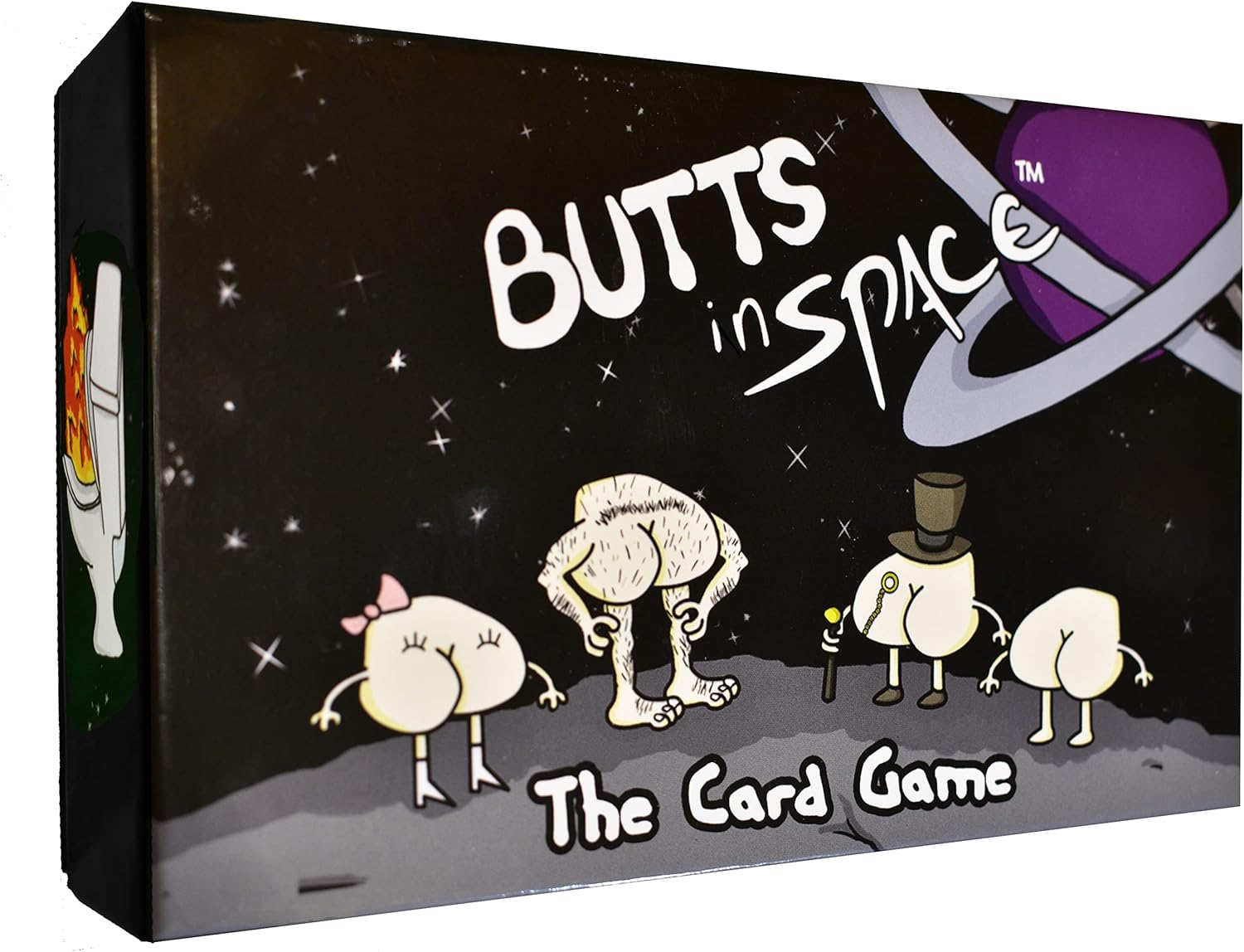
Butts in Space: The Card Game – Fun Gift for Families, Kids Ages 8-12, Teens, Grandmas, Grandpas, and Old Maids
$25.00

Be Smart Get Prepared 100Piece First Aid Kit, Exceeds OSHA Ansi Standards for 10 People – Office, Home, Car, School, Emergency, Survival, Camping, Hunting, & Sports
$17.99

Winco 22″, Stainless Steel
$35.22

GRIDMANN 42-inch Single Speed Rail – Stainless Steel Liquor Bottle Holder Rack for Bars
$39.99
Description
Important information
To report an issue with this product, click here.
Additional information
| Weight | 5.52 kg |
|---|---|
| Dimensions | 9.57 × 0.75 cm |
| Standing screen display size | 15.6 Inches |
| Screen Resolution | 1920 x 1080 pixels |
| Max Screen Resolution | 1920×1080 Pixels |
| Processor | 1.1 GHz Celeron_P4500 |
| RAM | 8 GB LPDDR4X |
| Hard Drive | 64 GB Emmc |
| Chipset Brand | Intel |
| Card Description | Integrated |
| Number of USB 3.0 Ports | 3 |
| Brand | Lenovo |
| Series | IdeaPad 3 |
| Item model number | 82N4003CUS |
| Operating System | chrome operating system |
| Item Weight | 5.52 pounds |
| Product Dimensions | 14.25 x 9.57 x 0.75 inches |
| Item Dimensions LxWxH | 14.25 x 9.57 x 0.75 inches |
| Color | Blue |
| Processor Brand | Intel |
| Number of Processors | 1 |
| Flash Memory Size | 64 GB |
| Optical Drive Type | BD-R |
| Voltage | 3.6 Volts |
| Batteries | 1 Lithium Polymer batteries required. (included) |
| ASIN | B0BSJ46KY9 |
| Date First Available | March 22, 2023 |
| Manufacturer | Lenovo |
8 reviews for Lenovo 3i Chromebook – 2023 – Everyday Notebook – Chrome OS – 15.6″ Full HD – 8GB Memory – 64GB Storage – Intel Celeron N4500 – Abyss Blue
You must be logged in to post a review.
Related products
Butts in Space: The Card Game – Fun Gift for Families, Kids Ages 8-12, Teens, Grandmas, Grandpas, and Old Maids
$25.00
Be Smart Get Prepared 100Piece First Aid Kit, Exceeds OSHA Ansi Standards for 10 People – Office, Home, Car, School, Emergency, Survival, Camping, Hunting, & Sports
$17.99
GRIDMANN 42-inch Single Speed Rail – Stainless Steel Liquor Bottle Holder Rack for Bars
$39.99

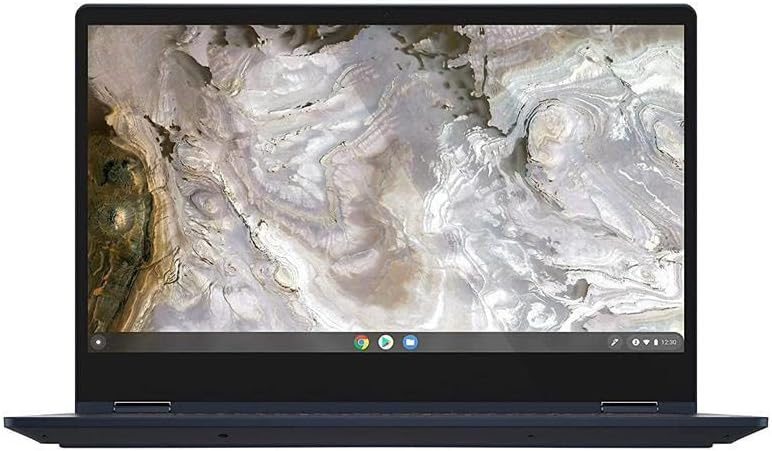





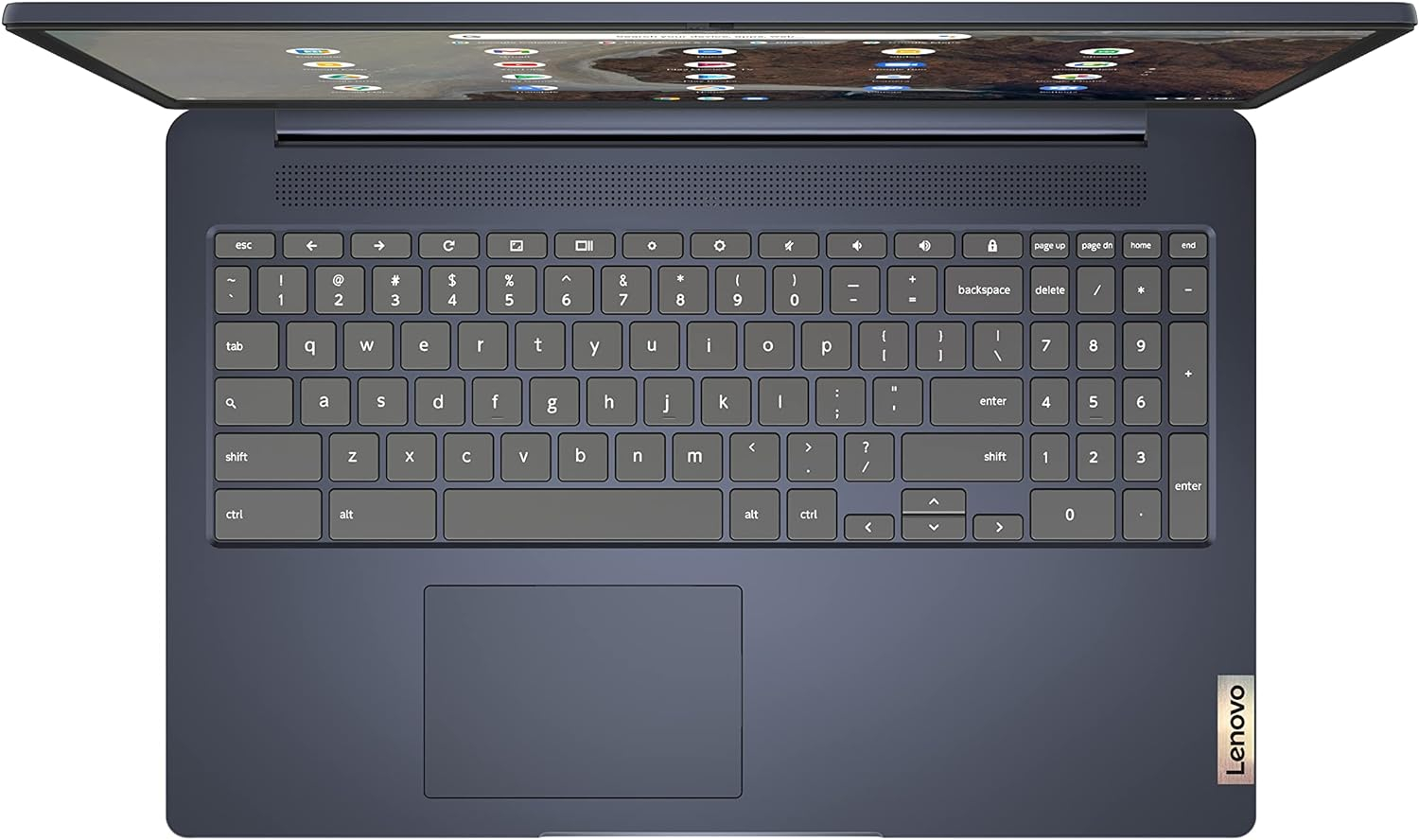



JJ –
Just received it today. 15.6 screen size is good and bright enough for the price range. Intel CPU is OK so far, and the 8GB RAM is great. 64SSD HD is a plus. Has Android apps. I switched to Chrome from Windows in 2015 and I have not gone back. Chrome OS is 10x better and safer than Windows. The build quality feels very good for the price range. The Google end of updates date for this is June 2031. I’m happy with this purchase.
Jdamazon –
After using my wife’s Chromebook off and on for a couple of years, I decided that a Chromebook would suffice to eliminate an old Win 8 laptop that really should have been retired much sooner. One factor that came into play here was that I have a 2021 Lenovo PC for multimedia work, and really like it. Been very impressed with how far things have come with some of these companies.Our first Chromebook had 6 GB RAM and 64 GB storage, which was fine, but I tend to do more multimedia stuff so I wanted more RAM and a number pad. This machine was the only one that matched those specs, with 8GB RAM, number pad and very good processor compared to many others at the price point.I’ve had the machine 24 hours, and this is my immediate reaction…- I could have done without the number pad in favor of a symmetrically aligned keybed with full sized TAB key. The TAB key on our other Chromebook is 2.5 cm. This one is 2 cm. That might not seem like much, but it is messing with my typing speed. Likewise, the off center keybed puts my left hand right on the edge of the case which is not very comfortable. Still need to try some longer writing sessions to see how this fares. For someone with smaller hands, this might not be a concern.- I still can not rename the Chromebook Device ID, despite using all of Google’s help suggestions, so I have logged a ticket with Lenovo. As a power user, I don’t like that I can’t easily access this feature from my Google account.Due to the typing comfort issue, I have considered returning this machine. But I want to see if I can get used to it. I am also ordering a Bluetooth mouse that has a built-in transceiver. The one I have now uses a dongle, which juts out and prevents easy storage in my bag.UPDATE: I’ve had this two solid weeks and I hate the keyboard design. It actually hurts my hand to use this machine. The left-hand side of the keyboard forces you to impale yourself with the edge of the case to get anywhere near a productive typing posture. I really tried to get used to this, but the laptop is getting returned for that reason alone. As if that was not enough, the connection to my WIFI printer mysteriously stopped working after two weeks. Even after a powerwash, I couldn’t not get this working again, and then the Bluetooth mouse connection stopped working as well. It’s a shame really, because this machine has decent specs – but none of that matters of the design is poor. Glad I kept the box.
A J Berke –
But should work for our fairly simple needs. It’s nice it’ll get security updates until 2030 were told.
L. Shoemaker –
I purchased this for home use – Lenovo 3i-15 – no gaming or heavy duty computing and it is ok for my needs. There is no backlit keyboI really wanted – I am disappointed about it because everything said it had one. Had to go thru 2 Amazon techs and 2 Lenovo techs to figure it out. Otherwise, I’m pretty happy – response time is good and battery is really good – lasts all day.
Valerie Erwood –
I already owned a smaller Lenovo Chromebook that I snagged off of eBay for under $100, but it wasn’t playing some videos anymore and was generally slow. But I do love Chromebook! Whenever I’ve purchased computers in the past (a few Apple, one HP), I always ended up using the Chrome browser anyway. Plus, I learned that Chrome is basically Linux, probably one of the most secure systems other than Apple, but we are not there sadly LOLThere is no downloading or joining anti-virus software because that protection is already built in to the OS. The setup takes a few minutes, but surely we can find something to do during that process.I had a touchscreen on the old one, but honestly…..I found it annoying. If I wanted to scroll or expand the screen etc, it wasn’t always responsive, but when I just brushed it accidentally with my fingers, it dumped me over to another page, typically to an ad. So I will not miss the touch screen! I’ve always used a mouse or the scroll buttons anyway in the past, so it took a minute for me to stop touching the screen. LOLI don’t know if this Chromebook has enough guts for gaming, but that’s not my thing. It does everything I need it to. Did I mention I love the dark blue color?
Donna –
Opened the package, fully charged it and set up the laptop, and installed a couple updates. Turned it off, went to bed…. woke up and it would not turn on or charge, totally dead!! Contacted Lenovo support, online chat and nothing worked. Tried to call to speak to a human and was on hold for over 45 minutes, and I called at 805am est (customer service Opened at 800am est). Made contact with Amazon online chat support and after about 30 more minutes and 4 different support people I received a refund. Very happy with Amazon customer service, not so much Lenovo. A little bummed out because I got a great prime day deal and now I have to pay a bit more to order another… oh well. I have had several Lenovo products over the years and never had issues, guess I got a lemon??!!
Kenneth McFadden –
I always wanted a laptop, and now I finally have it!
KLC –
I needed a general all purpose laptop. I’m not a gamer so this was not important to me. This notebook works just fine for everyday use. It was worth the price.