Products on sale

All-new Echo Show 5 (3rd Gen, 2023 release) | Smart display with clearer sound and smart home controls | Charcoal
$39.99

Sceptre 27-inch Curved Gaming Monitor up to 240Hz DisplayPort HDMI 1ms 99% sRGB Build-in Speakers, R1500 Machine Black 2023 (C275B-FWT240)
$179.97

Bosma Aegis Smart Door Lock w/WiFi Gateway, Auto-Unlock & Auto-Lock, Remote Control, APP-Less Guest Access, Break-in Detection, Works with Alexa & Google, Fits Your Existing Single-Cylinder Deadbolt
$49.99

Pure Enrichment® PureSteam™ Portable Handheld Garment Steamer – Ideal for Home or Travel, Fast Heating, Removes Wrinkles on Clothes and Fabric, Auto Shut-Off Safety Feature (White)
$19.99
Description
Important information
To report an issue with this product, click here.
Additional information
| Weight | 18.72 kg |
|---|---|
| Dimensions | 18.2 × 15 × 14.5 cm |
| Product Dimensions | 18.2 x 15 x 14.5 inches |
| Item Weight | 18.72 pounds |
| ASIN | B0BTTV2DYQ |
| Country of Origin | China |
| Item model number | J655020 |
| Batteries | 1 Lithium Ion batteries required. (included) |
| Form Factor | Robotic |
| Batteries required | Yes |
| Manufacturer | iRobot |
10 reviews for iRobot Roomba j6+ Self-Emptying Robot Vacuum – Identifies and Avoids Pet Waste & Cords, Empties Itself for Up to 60 Days, Smart Mapping, Compatible with Alexa, Ideal for Pet Hair
You must be logged in to post a review.
Related products
All-new Echo Show 5 (3rd Gen, 2023 release) | Smart display with clearer sound and smart home controls | Charcoal
$39.99
Sceptre 27-inch Curved Gaming Monitor up to 240Hz DisplayPort HDMI 1ms 99% sRGB Build-in Speakers, R1500 Machine Black 2023 (C275B-FWT240)
$179.97
Bosma Aegis Smart Door Lock w/WiFi Gateway, Auto-Unlock & Auto-Lock, Remote Control, APP-Less Guest Access, Break-in Detection, Works with Alexa & Google, Fits Your Existing Single-Cylinder Deadbolt
$49.99
Pure Enrichment® PureSteam™ Portable Handheld Garment Steamer – Ideal for Home or Travel, Fast Heating, Removes Wrinkles on Clothes and Fabric, Auto Shut-Off Safety Feature (White)
$19.99
















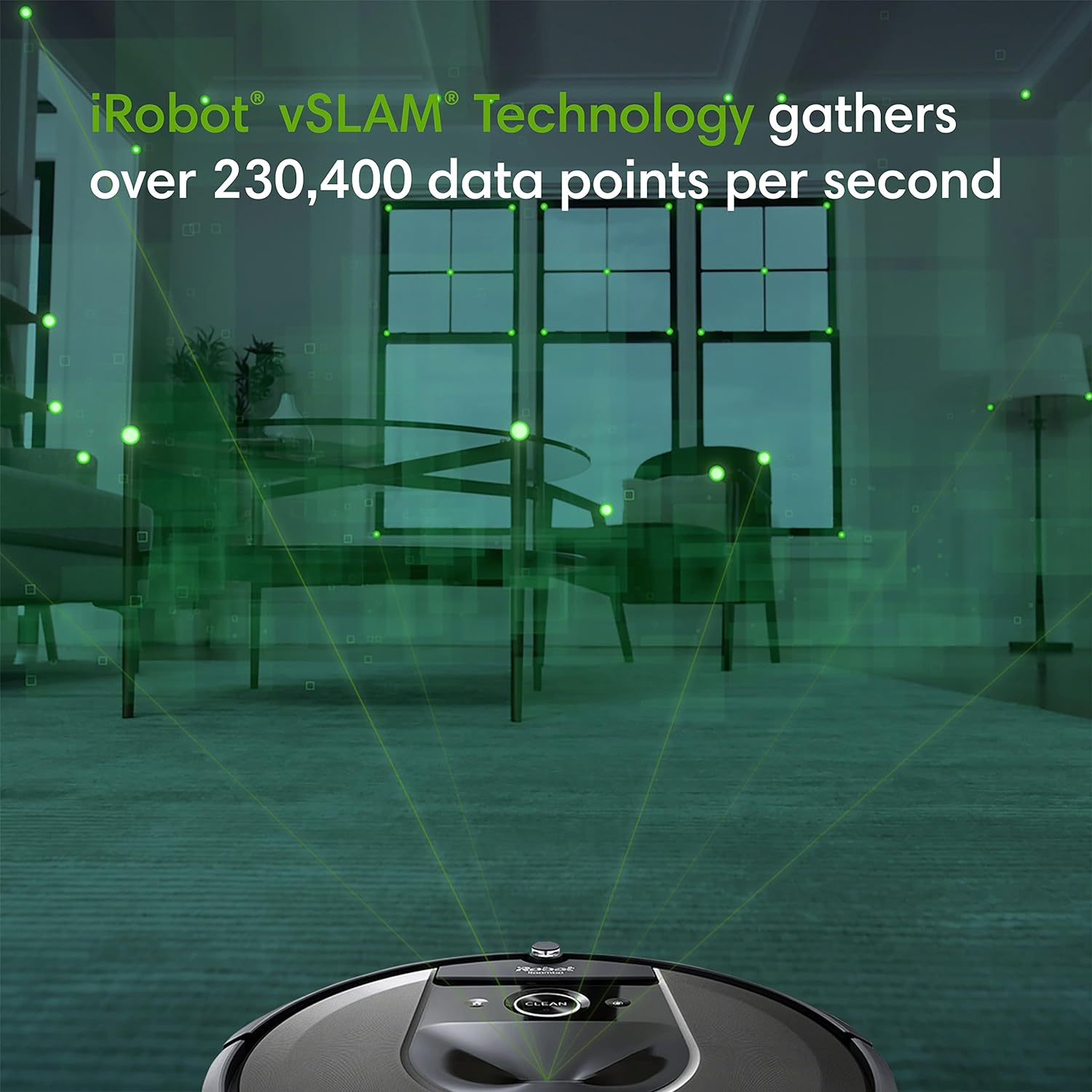










The Exacting Consumer –
This review will cover the i7 as well as another top contender I tried, the Deebot N8+. If you just want to read about the i7 please skip to that part.If you’ve done your homework, watched Vacuum Wars videos on YouTube and compared all available options right now, you may have landed on these 2 as your top contenders. The S9 looks nice but it’s way too expensive and the reviews just aren’t good enough. Roborock looks promising but their top end model is relatively expensive and doesn’t have an auto-empty bin as of the date of this review. There is no “perfect” robot in existence right now, in my view. I’m a 5 year owner of a Roomba 960 that had to be returned 3 times initially and repaired once out of warranty before it reached a stable state for me. I figured it was time for an upgrade. I was not optimistic about the i7 at all due to previous 960 issues and for that reason purchased the Deebot first as an extremely impressive option full of advanced tech. I’ll give you my experience with both and why, much to my surprise, I landed on the i7 as the robot I will keep.First up, the N8 Pro+ which boasts variable suction levels that auto-switch depending on the floor type, low noise levels, laser 3D LiDAR tech for navigation, object avoidance camera, dual rotating brushes, built in mopping capability and a physically thinner footprint so it can get under my kitchen cabinets where my 960 gets stuck, daily. The functionality of the Ecovacs app is all there but my gripes are mainly around the layout, button naming and settings menus. I didn’t find it very intuitive at all but all the key features are there: house mapping and virtual keep out zones being my top priorities. I did have some trouble with the initial configuration of the keep-out zones but got there eventually. The robot functions very well in general and is a very good vacuum, all told.The downsides that I experienced, however, were enough for me to return it. The key cons here are battery life, recharge time, the auto-empty base and getting stuck. Your first step with the N8 is the initial mapping of your floorplan which must be completed fully before you can do anything, I mean anything. It runs the vacuum during this mapping so battery consumption will be high. The i7 by comparison can do mapping runs with the vacuum turned off making it a much more streamlined process. I found the battery life to be much lower than the advertised 110 minutes netting a maximum of 75 minutes. The bigger problem is that it takes HOURS to recharge, so depending on when you start your cleaning run, this thing could quite literally run all day. For example in my situation, 635 square feet cleaned took 110 minutes of total run time with a required charge in the middle. This netted a total of nearly 6 hours to complete! Unacceptable. Also important to note is that the N8 will want to recharge at 15% battery, so the most you ever really get out of this thing is 85%.The next big problem for me was the design of the auto-empty base. They opted to use a dual port discharge method that sucks from 2 doors in the dust bin simultaneously. If you have pet hair to deal with, like I do, it was unable to suck out any of it, just leaving stranded clumps hanging from each port in the dust bin.The final nail in the coffin was that despite all the advanced tech in the N8, cameras, lasers, etc, it STILL got stuck under the dining room table/ chairs just like my 960 does. Too many concessions so I sent it back and tried my luck with the i7+.N8 Pros:-Competitive price (usually on sale)-Premium look and feel-Advanced tech (cameras, lasers…)-Powerful variable suction-Systematic cleaning pattern-Free in-box extras (bags, mop pads)-Awesome low noise levels-Lower physical profile so glides under kitchen cabinetsN8 Cons:-Initial mapping will take a VERY long time and must be fully completed-Even with Lidar, mapping, sensing etc it still gets stuck-Battery life is terrible (more like 75 minutes at best) vs 110, charging time is worse (1 cleaning + charge cycle = 5 hours!)-85% max usable battery is abysmal, Roomba will drain itself to nothing-Dual port self-empty in the base creates problems, especially for pet hairWith the N8 returned I found the i7 on sale for the same price and pulled the trigger to give iRobot yet another chance. Much less advanced overall tech here, the same “crash into everything” sensor mode as the old Roomba models, no fancy lasers here but the camera does use iAdapt to map out objects. This camera needs light, mind you. Out of the box is a very simple setup just plug in the base, set the robot in it, add the robot to the app. I was prompted with a firmware update right away so let that run and waited until the next day to do the initial mapping run. Being able to just wander around without the vacuum running is such a simple but meaningful feature here. One battery charge and you should have a map of your floorplan, vs 2 runs + 1 charge on my N8. The completed map was excellent and they even attempt to add room dividers so you can partition areas of your house for more granularity. This is really cool and allows you to choose certain areas to clean on certain days or times if you want. No-go zones and room labels are also easily applied here. VERY intuitive app layout, button naming scheme, settings menus. You can tell iRobot put a lot of effort into this. So I did the mapping run then followed with a “vacuum everywhere” run, no virtual barriers yet. Not only was the robot able to navigate my entire floor cleaning everything, it didn’t get stuck once, even under the kitchen cabinets or dining room chairs, truly impressive. It did need a charge in the middle but at an hour or so to top up, the cleaning process completes in a much more reasonable time period. The rubber brush rolls are great for hair of all kinds and manage to pass it to the dust bin without tangles. i7 triggers the auto-empty base which is LOUD like a jet taking off but wow is it effective, nothing left in the dust bin after, not a strand of long cat hair. iRobot used a single port suction method for the base which works much better than the dual port design the N8 uses, so no problem with stuck pet hair. For comparison, the i7 cleaned 658 sq ft in 133 mins of cleaning plus a 75 minute charge. Half the total time of the N8. Cool!As for the downsides, there are a few but minor considering the system actually works well. First is the bump sensor design. I know the i7 first came out 3 years ago and once the robot learns your house it should be more gentle, as they claim, but this just feels like ancient tech at this point. Not only that, the RCON sensor, which is the protruding eye in the middle above the bumper, takes plenty of direct hits as it activates the bumper it sits on. This is the part I needed repaired on my 960 as one day it actually broke off due to years of repeated impact. iRobot should do like the others in this space and move it somewhere else safer! The unit itself is thicker than the N8 so doesn’t glide under my cabinets but so far has managed to avoid getting stuck. The single rotating brush isn’t as effective as the dual brushes on the N8 and you would need to buy a separate mopping robot, if you care about that. The other thing to keep in mind is that the Roomba can’t see well in the dark, it needs light to do its thing.Overall I’m very pleased with the i7 and intend to keep it. All the areas the N8 falls short work as intended or better on the i7, despite being lower tech. And this is after I was almost positive I wouldn’t buy another Roomba!i7 Pros:-Competitive price-Premium look and feel-Systematic cleaning pattern-Free in-box extras (1 bag, filter, rotating brush)-Excellent battery and charging performance-Excellent auto-empty base-ZERO issue with long pet hair-Intuitive and granular control via the app (clean zones, no go zones, defined rooms that can be scheduled)-Smart Maps works really welli7 Cons:-Old school vSLAM bump sensor tech that will mar the more stuff it bumps into-RCON sensor sits in harms way atop the bumper-Single rotating brush could be improved-Room lighting is required, this thing doesn’t do well in the dark-No variable speed motor = higher noise, about the same as my 960
RGibbsRetired –
My complaints (and initial 1 star rating) center around the generation and use of the map with the I7+. I have a large house; I was trying to use on one floor of ~3000SF. The first problem is that it could not complete a cleaning cycle during waking hours. I had to cancel the job to keep it from running at night and that prevented any mapping information from being saved. It is unfortunate that iRobot doesn’t allow overnight or other long pauses (90 minutes max). I then started just doing mapping without cleaning. It took three five hour sessions to complete a map; I was thrilled when it finished. I edited doorways, named the rooms and added a few clean zones and keep out zones. Then I tried to use it. I gave it a simple job of cleaning two designated clean zones – one was about 10 sf and the other was maybe 50 sf. It did about half of the first one but couldn’t find the second one or find its way back to the base. I retried this test with variations numerous times. I had sent several emails to tech support along the way but it has only been less than a week so I didn’t get a response. I’m not sure they got through since the website kept saying: “WarningThere was an error with the request and the action could not be completed.” Then today I called in to tech support and was connected in a few minutes. Unfortunately the only solution suggested was to delete and redo the map. I’m not interested in doing that – too time consuming with no guarantee of success. We did a soft reboot and a battery removal reboot but that didn’t solve the problem. I called back to get a second opinion and was told that my house was probably too large and I needed a second base so it wouldn’t die before it got back to the main base. It has never died trying to get back so that didn’t seem like a solution I wanted to pursue (at additional cost). It had been trying several times to go through a wall so they wanted a picture of the area it was getting stuck in while trying to return home. They said they would email me a link for submitting the photo. I haven’t gotten the link yet.The first rep I talked to told me I should move the base to a new location but that would require generating a new map. The second rep said that the bot would find the new base without having to make a new map; this rep was correct. I did move the base. It did not help with the problem but the bot did find the new location and the system did update the location on the map. I tried deleting the keep out zones but that didn’t help either. I think I’ve invested enough time in this and it’s time to return the system.I was satisfied with the cleaning but the mapping took too long. There was considerable repetition in 80+% of the house before it finally stumbled onto the few outermost corners that had been missing from the map. Maybe I’ll give them another try in a few years.12/11/2020 UpdateMy rating hasn’t changed yet but here is more information. I still have time on the return so I decided to delete the original map and start over. In a 6 hour period it created a partial map but it again includes errors. It still has a nonexistent pathway through a wall, has added a 30 ft path extending away from and outside the house and shows the base in the wrong room. I started a Clean Everywhere job this morning. I expect that to take all day. After the first segment (battery depleted) it has at least returned the base to the correct location. I still haven’t gotten a response from my emails to customer support that started on 12/5/2020. I’ve had to add some physical barriers in front of several pieces of furniture and a treadmill to keep the roomba from getting underneath because it gets stuck about half of the time (those old college text books finally came in handy for something. I’ve also used a baseball bat and the old extension tubes for my central vac that I’m hoping I won’t need again.).Another observation is that it struggles on rugs with fringe; this is not a new issue but excludes some areas for me. I have beds with adjustable bases which means cords and transformers on the floor. It was spending so much time dithering around under the bed that I decided to physically exclude that area by attaching a slim rope two inches above the floor running around the outermost legs. That has worked well but leaves a home for dust bunnies.Update 12/12/2020I’ve increased my rating to 3 stars after a third call to customer support. On my third call, I spoke with a very helpful gentlemen. Although initially unable to find my account, he arranged to call me back later in the day to provide a solution. He requested that I send some screenshots of maps from my roomba for him to look at since he couldn’t access them at the time. When he called back later he said he had been able to access my account and that based on the behavior seen in the maps and the problems I described in the emails, I needed to have my robot replaced. I submitted proof of purchase and he authorized a replacement to be sent UPS second day air. I should have it by 12/16/2020. Unfortunately, the map will have to be generated again (third time) but he assures me it will be a much smoother process this time. If so, I expect to give it 4 stars. It’s not getting 5 stars until I can more easily generate a map and they can allow indefinite (or at least 24 hour) job delays so I can suspend cleaning overnight and have it pick up where it left off the next. So far cleaning has been adequate but could be better; I assume the “better” would come from the S9 with its greater suction.Update 12/22/2020The replacement arrived on time. The next day I started mapping runs. It took 3 five hour mapping sessions (including charging time) to generate a complete map so I don’t consider the mapping to have been any smoother than the first two but at least this one appears to be accurate. I’ve started a couple of small cleaning jobs and the roomba seems to be performing as requested with one minor annoyance. The replacement was NOT configured for a clean base so the dust bin did not have a cleaning port. After the first cleaning job the app kept reporting a clog. After a couple of retries I realized it was the dust bin. Luckily I hadn’t sent the old one back yet so I was able to swap the bins and get it working again.iRobot email support is still deciding not to answer any of my questions simply because they have sent a replacement I7 and they apparently think that will resolve all of the issues. However, my emails included other issues. At this point I’m about 0 for 3 on email support and 1 for 3 on telephone support.I’m upping my rating to 4 stars but that’s it. I think the mapping process has too much repetition and could be optimized to complete faster. Cleaning is pretty good on tile but only adequate on thick pile carpet. The Clean Zone capability seems to work; haven’t exercised the Keep Out Zone option yet.
Fadi Shamaan –
Cleaning has never been my favorite chore, but all that changed when I discovered the iRobot Roomba i7+. This cutting-edge robot vacuum has revolutionized the way I maintain a clean home. With its automatic dirt disposal, Wi-Fi connectivity, smart mapping capabilities, and compatibility with Alexa, it’s the ideal solution for tackling pet hair, carpets, and hard floors. In this personal account, I’ll share my journey with the iRobot Roomba i7+, highlighting its exceptional features and the profound impact it has had on my cleaning routine.A Spark of Interest :It all started when I stumbled upon the iRobot Roomba i7+ while browsing for a reliable and efficient robot vacuum. The product description promised hassle-free cleaning, and the positive customer reviews piqued my curiosity. Intrigued by its features, I decided to give it a shot. Little did I know that this little black machine would become an integral part of my daily life.Unboxing and Set-up :Upon receiving my iRobot Roomba i7+, I was impressed by its sleek design and build quality. The package included the robot vacuum, the Clean Base Automatic Dirt Disposal, a virtual wall barrier, and detailed instructions. Setting it up was a breeze—simply download the iRobot HOME app, connect to the Roomba via Wi-Fi, and follow the prompts. Within minutes, I had my new cleaning companion ready to go.Cleaning Performance:Once the Roomba i7+ was set up, it was time to put it to the test. The robot vacuum utilizes Imprint Smart Mapping technology, which allows it to navigate and clean every nook and cranny of my home. With its advanced sensors, it effortlessly avoids obstacles and adjusts to different floor surfaces.I was particularly impressed by its ability to handle pet hair. As a proud owner of two fluffy dogs, keeping my home free from their shedding was a constant struggle. However, the Roomba i7+ tackled pet hair with ease, leaving my carpets and hard floors immaculate. Automatic Dirt DisposalOne of the standout features of the Roomba i7+ is its automatic dirt disposal. The Clean Base unit, which is included with the vacuum, acts as a docking station where the Roomba empties its contents after each cleaning session. This eliminates the need for frequent emptying, a task that used to be messy and time-consuming. With the ability to hold dirt for up to 60 days, I no longer have to worry about constantly monitoring the vacuum’s bin. It’s a true game-changer for those with busy schedules.Smart Connectivity and Voice ControlThanks to the Roomba i7+’s Wi-Fi connectivity and compatibility with Alexa, I can control and monitor my cleaning sessions with ease. Using the iRobot HOME app, I can schedule cleanings, customize settings, and receive notifications when the vacuum completes its tasks. Furthermore, the integration with Alexa allows me to start or stop cleanings using simple voice commands. It’s incredibly convenient and adds an extra layer of entertainment to my cleaning routine.ConclusionThe iRobot Roomba i7+ has exceeded my expectations in every aspect. Its exceptional cleaning performance, automatic dirt disposal, smart mapping capabilities, and Wi-Fi connectivity have transformed the way I approach household cleaning. The convenience and efficiency it brings to my daily routine are truly remarkable. I can confidently give it a 5 out of 5-star rating and highly recommend it to anyone seeking a hassle-free and thorough cleaning solution.EpilogueWith the iRobot Roomba i7+ by my side, I’ve bid farewell to the days of dragging a heavy vacuum cleaner around the house. Its advanced features and user-friendly interface have made cleaning enjoyable and effortless. It’s a true investment that has brought both entertainment and cleanliness to my home.
Patrick and Taryn –
This Roomba is well worth the money. We have used a Roomba off and on for over ten years. Before the i7 series I can admit I pretty much liked it for the novelty of the product more than the functionality of it. When I was a bachelor in a small apartment, its haphazard bouncing around was more than adequate. When we had a bigger condo and toddlers running around the older roomba’s were ineffective. Now that we have two kids almost pre-teen and two huskies – we needed some more help. In comes the i7.We recently put in dark wood floors and while we love the look – everything shows. A crumb can be viewed from across the house and our huskies are white and black so any dropped hair is easily visible. We do sweep and mop regularly to collect the bulk of the stuff in the usual places (such as crumbs in the kitchen or dining room) but there is nothing quite like waking up to a clean floor. We got the i7 because of the mapping features, but it is so much more.Pros: – Mapping – We will start with why we bought this. The i7 Roomba does not simply bounce around like those before it. This roomba has a sensor that will detect if its about to collide with an object and then slows down to slightly bump the object and begins to map where the object is in a room. After two runs (for us) the Roomba had fully mapped the first floor (about 1000sq ft). Once mapped we can place room dividers, name the rooms, and even mark out “no go” zones to keep it away from either the dog’s water bowl or some cables we don’t want it to go near. This feature works exceptionally well. – The sensor – as mentioned above we have kids and dogs. This means that no matter how much we pick up the floor, one of the creatures in this house is going to come behind us and put any number of things out in the middle of the floor where it doesn’t belong. The i7 Roomba can identify when it is approaching an object and will slow down to give it a gentle nudge. More often than not in our house its a sleeping husky. One of them politely moves for the Roomba to do its job. The other one simply lays there stubbornly and we end up with a husky sized outline of clean/not clean. It is actually as humorous as it sounds. – The cleaning “bristles” – I was pretty sure that having wood floors would mean we could never have a Roomba again. We actually waited more than a year before we even tried looking. The newer generation has a rubber roller it uses to move dirt to the middle of its path and then collect as it goes over. This system is great and ensures the floor doesn’t get damaged. – The cleaning base – If you are looking at this i7+ it should come with a cleaning station. This is essentially the power dock with a dust bag in it for collection. Having Huskies, this thing is a must. If for some reason we are lazy and don’t do a quick sweep before sending the Roomba on its way or if there was an area the kids inevitably “forgot” to do as part of their chores – the roomba will detect that it is full, return to its base, drop off its bin, and return to the place that it left off. If the battery is low, it will take a break, send your app a push message that it needs to juice up for a minute and will resume when its ready.Cons: – Noise – To be fair – its a vacuum. I am not really sure what some people expect here. I typically turn it on while I am doing the dishes or when we go to bed. It doesn’t keep us up, but it would probably be a bit annoying to watch a tv show in the same room as it. – Can get stuck – Its a robot and it does what it can. It is 1000% better than previous versions but we do have a rocking chair that it occasionally catches itself on. By occasionally I mean maybe 3-4 times since we bought it and we have used it nightly. – Clean Base Noise – This is more of a warning than a con, so just be aware. When the Roomba is emptying the dust bin you have one vacuum cleaning another vacuum. There is a very loud suction noise for about 15 seconds and then its done. Imagine like a car wash vacuum starting up and that is the noise. Unavoidable and not a defect by any means but surprising if you aren’t expecting it.The last part is the i7 over the newer s9 series. When we purchased the i7 the s9 had already been out for some time. I had set out to get the latest and greatest, but the product reviews pretty much everywhere for the s9 were spotty. Everything from them getting stuck/lost, to not holding a battery, to needing taken apart during customer service calls. Those items might be fixed by now (Sept 2020), they can do firmware updates to the machines. We picked the i7 because we knew it would work straight out of the box and it was cheaper due to the release of the s9. There were also no real compelling features to the s9 upgrade over the i7 aside from the fact it can get into a 90 degree angle with ease, but so can the i7 using its side brush. At the end of the day – I recommend the i7 over the s9, but that could change down the road.
dlinds –
My partner recently purchased (and ended up returning) a Roomba S9+ with the dirt disposal tower as a gift for me. We purchased the Roomba i7+ with the dirt disposal tower to see if it was teething issues in iRobot’s first D-shaped robot. We’re both in IT and have our house kitted out with smart tech including two Neato Botvac Connected robotic vacuums that we were looking to replace (not having to empty the bin every few days was a big draw). Our house downstairs is tile with low pile area rugs in various rooms. Upstairs is tightly woven Berber carpet with tile in the bathrooms. Before we purchased the Neatos about 3 years ago we tested the Dyson robotic vacuum (terrible navigation, small bin, and what looks like a rhino point at the front that would damage our cabinets) and the Samsung Powerbot that had great suction and navigation but the limitation that a black line in our dining room area rug would trigger it’s drop sensor essentially making it useless in our house as it could only clean a few rooms. The Neatos have okay suction and the bonus of the ability to work in the dark as we run the downstairs one early in the morning before sunrise. But the Neatos don’t seem to have a full bun sensor, it just triggers every few runs even if it’s nearly empty (sometimes at the start of the run so it won’t vacuum). They also can get lost if they need manual assistance as the map isn’t persistent over runs (new map each time) and they are incredibly sensitive if not placed down in the exact position and orientation they were found. After 3 years of being nearly there in the world of automatic floor cleaning we were originally tempted by the sleek design and features of the S9. Spoiler it was a disappointment and the i7+ has so far proved itself to be the superior robotic vacuum. I’d recommend checking out my review of the S9+ for full details.So what does the i7+ do well? Not having to empty the bin every few runs, navigation, being fairly gentle, and future software updates. It’s clearly a polished robot, it works in even dimly lit conditions (make sure to map with training runs in both bright daylight and with dim lighting). It was an adjustment as our Neatos run in complete darkness but we now just set our smart lights to come on at 5am so the robot can vacuum certain sections of the house downstairs before we wake up. It’s a worthwhile change as now the vacuum runs everyday, we have a goldendoodle (non-shedding breed of dog) so our house isn’t terribly dirty but it’s nice to have spotless floors with zero effort on our part. Persistent mapping is another great feature (maps that are saved on the device). If one room is messy I can ask Alexa to tell our i7+ to clean a specific room. Additionally it’s nice to have the office cleaned before I wake up for the day while holding off on the master bedroom until later in the day. Suction is on par if not better than the Neatos and the brush rollers being rubber are the superior design for pet hair and agitating carpet. iRobot has also announced what they call Keep Out Zones which are barriers you can draw on the map to keep the robot out of those areas. At the time of this review they haven’t pushed that update to everyone. I did call to ask them for it (a few times) but I received the same response that they found a bug and would be delaying the rollout with no ETA. I wouldn’t buy the vacuum based on receiving that feature, I’ve heard other companies say things like this before and not deliver. In the meantime iRobot does have what they call virtual walls and one comes with the robot. They can be a bit expensive if you decide to buy multiple of them but they do exist if you have a problem area that can trip the robot up.What are the drawbacks? Not being able to work in complete darkness. Again it’s a quibble if you have smart lights, if you don’t this could be a dealbreaker. Battery life also seems to be shorter that the Neatos cleaning the same area. Our Neatos could do a entire floor on one charge, the Roomba i7+ is just shy of that so when running the entire floor it will take about 3 hours including the charge time. Our solution was to run different rooms at different times of the day depending on usage (schedules must start a minimum of 3 hours apart). Additionally we had an odd issue with the i7+ upstairs where before sunrise but with lights on it would get confused and show a localization error (it had both the downstairs and upstairs fully mapped) when sending it to a specific room. My partner had the suggestion of deleting the downstairs map since we were going to keep it upstairs and voila it never occurred again. I’d recommend if you’ll be using this on only one floor that you only map that floor to avoid the localization error in dim lighting conditions.What’s different between the i7+ and the S9+ aside from shape and price? The i7+ has better navigation in our home, is gentler, and is able to vacuum low pile carpet that causes the S9+ brush rollers to disengage. Some of these items may be resolved in future software updates for the S9+ but truly I feel that to fully solve all the problems we experienced with the S9+ they’ll need a hardware design revision. We’ll be keeping the i7+ if it continues working as flawlessly as it has been for the past week making multiple runs without any intervention on our part.As a caveat whatever robot vacuum cleaner you end up buying you really need to put it through it’s paces in this price range. What works/doesn’t work in our home may not be the same as your experience. A robotic vacuum with a dirt disposal bin doesn’t improve your life if you have to manually intervene to get it to complete a run every time. At that point buy a robot with better navigation even if it doesn’t have the clean base. Make sure though you buy from Amazon directly or another store with a great return policy.
Longhorn –
I’ve owned 3 roombas, and my wife’s employer has a fleet of 6. The bottom line, owning a robot that cleans the floor means owning tools and the skills to use them. Do NOT buy a roomba if you can’t learn to fix it. It WILL break when it consumes a damaging object, and having it serviced when something goes wrong SHOULD cost ~$250 in terms of labor if you prefer not to fix it yourself. This is not a vacuum machine operated by a human. You or your children/pets WILL leave things on the floor that will damage the roomba. If you can’t fix it, or don’t want big repair bills, you should stick to the human powered vacuum.This Roomba is the best one so far. Roomba is NOT a vacuum cleaner! This bears repeating!All roombas can sweep up pet hair and dry dirt from a hard floor.While the roomba does have a vacuum to suck the dirt in, it is NOT a vacuum cleaner, and never will be. It cannot deep clean a carpet. It CAN sweep the top of the carpet and pick up small objects from the surface of the carpet. If you have carpet, you really need to clean it with a human operated vacuum cleaner. I DO NOT recommend the roomba for carpet cleaning. I also DO NOT recommend carpet. Carpet is cheap, and nothing ever cleans it properly. A $2000 vacuum and a $500 steam cleaner will leave your carpet full of dirt that goes airborne when you walk across it. The only clean carpet is one freshly installed. Seriously.Did I mention Roomba is NOT a vacuum cleaner?So as long as you don’t own a carpeted floor, and as long as you know you own the job of repairing the roomba when it tries to eat your car keys, I recommend the roomba for you. If you have carpet, or don’t want to own the job or repairing the roomba every time it eats a childs toy or a fork, do not buy a roomba.If you tinker with things, own or are willing to buy tools, and understand the concept of needing to maintain a robot, the roomba is for you!This is the best roomba ever. It has eyes, and can navigate your house! You can map your house out, divide it into cleaning and stay out zones, and you can give the robot tasks to accomplish. Making tortillas in the kitchen and get flour on the floor? Tell it to clean the kitchen. See that a pet has shredded some paper in the living room, tell your robot to do it’s thing. Tell it to clean the cat litter from around the cat box, done in a couple minutes. Kids left a path of sand from the back door to their room, pick the 3 or 4 cleaning zones affected, and tell it to go.The first roomba was good… Then they had the one with the remote that never worked… They also had the exclusion towers for those early models… All ok, never great. Now I can put exclusion zones on the map of the house, label the cleaning zones, and give my roomba a chores list as needed. You can do a schedule, and you can do on demand. Pretty darned good!And yes, you will get to fix it when it gets stuck trying to swallow a cat toy, a power cord, or whatever else you leave on the floor you shouldn’t. Perhaps the next version will steer clear of damaging objects, wouldn’t that be clever? That will be in the next version I’m sure…Oh, my new roomba learned a new trick…. I had an old roomba charging base tucked away under a china cabinet that I haven’t removed yet. Last night the GFCI for the power port of the new base unit was tripped (a problem unrelated to the roomba). When the roomba finished it’s clean the kitchen job, it went and parked at the old charging base. I did some testing to explore this feature, and here is what I found:If the roomba is parked at the base, and looses power, it will complain of having a charging error if you launch a job. To launch a job, the base it is on must have power, even if the roomba is fully charged.If the base looses power when the roomba is cleaning, upon return the roomba will drive back and forth in front of the base, looking for the parking beam, after three passes, it will go to the alternative base. If both bases loose power during cleaning, a home command will first send it to the vacuum base, and if that has no power it goes to the secondary base, and will pace back and forth in front of the secondary base, and will start mapping the edges of the room as if to make sure it is where it thinks it is… Interesting behavior. Further home commands will not making it go back to the vacuum base, it will keep trying the secondary base. At this point it must park at the secondary base, it will not make any further attempts to go to the primary. On the next cleaning job, it WILL attempt to first seek out the primary base.
pfk93 –
Well, it’s been about 18 months since I bought the iRobot i7+ and so far things are going fine; no problems with it so far. I did do a good cleaning recently and, after looking at instructions on various YouTube site I found how easy it was to clean around wheels, clean single wheel in front of iRobot, to remove strings etc. I started off without researching and was struggling but after finding out how to really do the job it was a piece of cake. The iRobot designers really too all this cleaning into consideration when designing the product.So far, maintains 5 star rating.The following is a summary of my experience with my new iRobot I7+I bought this vacuum to replace my Neato Connected which was very good at cleaning but left a lot as far as reliability; in less than 5 years I had to have it repaired 3 times at a cost of almost $400. This for a relatively expensive robot. When the battery failed ($70.00) and the robot started not knowing where it was I decided enough is enough.When I got the iRobot I followed installation instructions which were pretty straight forward, updated the software (again very easy), and then waited for it to fully charge. I then sent it out to clean my whole house (about 2200 sq ft). It ran for about a hour and then went back to base to recharge. I started up after charging and ran for another 10 minutes when it stopped with error message saying problem with dust bin on robot (not dustbin in base). One of nice things is that error message is displayed in iPhone app which also has a “Learn more” button which brings you to a little tutorial on how to resolve the problem. Followed instructions and cleaned the dust bin in the robot. Kind of a nice feature. Turned it back on and 5 minutes later same message. Did this several times and was about to just send it back but decided to give YouTube a try. Entered message text and got to video showing same stuff as Learn More but also said to take out the two brushes and clear anything there. Sure enough, there was a paper clip there which was stopping the brushes. Cleared the paper clip and it’s been fine. Fault was with Learn More. With what appears to be a very user friendly function, I expected that anything there would tell me about ALL sources and resolutions regarding the problem so this was just an incomplete implementation of the facility.Sent the iRobot to to clean my whole house a 3-4 times and it was still not able to put together a full view of the house so that I could use the map to tell it t clean just one area. After looking around a while a found an option in the iPhone app that says “Just go out an map the house without doing any actual cleaning” which allows the whole house to be mapped on one charge. Once that was completed I was able to see my house map and label rooms, adjust walls, etc. Once I had my house mapped I was able to: 1) name rooms 2) adjust walls between open rooms 3) create “cleaning areas” consisting of one or more rooms. Really a nice feature worth the upgrade from I3 to I7.Just sent the robot out to clean just my bedroom and it started fine, went directly to bedroom, cleaned whole room, and then returned to base and emptied it’s dust bin — just as expected.Oher things to watch out for:1) Robot picked up small piece of paper (1.5″x2″) and sucked it into it’s bin. But when it went to base to be emptied the paper blocked the opening in robot which allows debris to be drawn into base. Robot threw another message and I was able to see the problem. Removed paper and all OK.2) Regarding self-emptying…works good but VERY VERY load for 15-30 seconds while debris from robot into base is being processed. Would not recommend running this during the night; the noise will surely wake you up.3) Dust bin in robot is very small compared to my previous Neato vacuum. If you do not get the I7+ with self-emptying base, depending on size of your house, you may have to empty bin multiple times. Of course, my Neato died a couple months ago so there was some accumulated dust and debris picked up in this first cleaning.That’s it for day one and two. Once past the “problems” the I7+ does a good job cleaning, is pretty quiet while running, and has some nice features in the iPhone app. Assuming I run into no further problems I’d recommend get the i7+ (no s much the I7 due to size of dust bin).Day 2-7; no problems and my house is staying a lot cleaner than depending on me to sweep and dust.Couple months later … Had some problems with robot that were addressed via conversations with support team over three days — who very very nice. After factory reset and full mapping run problems went away. One suggestion … I was having t he robot clean the while house (2200 sq ft) in one pass which required a few stops for recharging. The result was that it sometimes did not make it back to charger or forgot where it left off. My solution was to have it clean 1/4 of the house each day for 4 days. Since doing that I’ve had no problems.
Rick Allday –
I researched robot vacuums a few years ago and determined they weren’t far enough along in development for our needs. I didn’t want to spend more time helping the robot correct errors, than we would have spent just vacuuming. The last couple years we knew they were getting closer to a fully developed product. We needed mapping, wifi phone control software updates/notifications/scheduling/good with pet hair (we have two dogs and one is a lab mix that sheds heavy AND light floating hairs)/ability to work itself out of situations and decent suction. The self-emptying was a Bonus. I didn’t have to have that until I ‘knew what I didn’t know.’ We finally decided to take the chance. We are really satisfied with the purchase (of ‘Rosie’).We read some reviews prior to purchase on many units. We would hear that the i7 is good with pet hair on some reviews and on others that it was not so good. We ‘read between the lines’ and determined that it was good (prior to purchase). The bad reviews would say that it clumps the hair and pushes it around. This is believable, but we figure those that say it is not good, were using it in areas with build-up that don’t get vacuumed very often. We never expected the i7 to be a ‘Make-ready’ robot for a rental house (just joking, but you get the point). These are maintenance robots not detailers (it does go back and forth on areas that it senses more dust). When we received the unit, we were waiting to see clumps of dog hair. We didn’t see any at 1st (was hidden). Then we saw a couple spots under the bed, in one of the bedrooms where we had some clumping. Our thoughts were verified; it was an area that didn’t get vacuumed often. We were ok with picking up a few clumps to get the area into a state where it could be cleaned, on a regular basis. Basically, you don’t send the robot into an episode of ‘Hoarders’ and expect it to clear out the clutter. I figure iRobot has lost some sales due to not communicating this situation better to potential purchasers. This can be misunderstood by review readers. If I were CEO, I would get with Marketing and get this communication corrected tomorrow.It has been stuck/stopped a few times, but we have learned what not to leave on the floor or what to correct; phone charger ends and sagging middle of bottom of console tables. It does a GREAT job of twisting out of standard 110v cords and corners of area rugs. It also bumped a bedroom door closed one day and locked itself in the bedroom. I received a notification on my phone and opened the door. We keep the minor clutter picked up a little better now that Rosie is running around…a plus to us.I can schedule/send it to go clean a specific room or rooms. at anytime. Very nice. It’s not too loud either (I don’t have a robot to compare it to, but I can watch TV and am not bothered at all…except for putting my feet up on the coffee table).It will take 5 or so cleans to map out your house before you can use that feature (it will tell you the % mapped after each clean until it’s fully mapped); FYI – It will bounce around to different rooms without fully cleaning a room and then go back to a previous room. I don’t have a copy of the algorithm, but I suspect it finds and reverifies some landmarks.FYI – Also, if you are moving furniture around in a room while it’s cleaning, it’s probably not going to clean everything (under that item) IF it has already bumped/recorded the location of said item. Best to let it clean once in that room (assuming mapping is already set up) and then move the furniture around on a 2nd pass. Also, don’t move a bunch of furniture around during the mapping while the robot is in that room as it can affect the mapping….wait until the mapping process (5+ cleans) is completed. Then you move stuff all around.The battery life is good. The visual design is exceptional. The suction is good. I think there is one with more suction, but we don’t need that, even with our 2 dogs and 2 kids. The notifications that I receive on my phone tell me what ‘Rosies’ doing (cleaning, charging, self-emptying, stuck, when she will resume cleaning while charging OR when she is finished, etc.).It’s not perfect, but it is a very well developed product (also, it gets wifi updates as they come out, as the company improves it algorithms). You ARE getting what you pay for. We don’t have weekly Labrador ‘tumbleweeds’ any longer now that ‘Rosie’ is on duty.
David –
Ok, I really wanted to hate this machine. See, I’m a fan of Neato brand and the only reason I bought the Roomba was for the self emptying feature. So when I say I’m impressed, that’s saying a lot!I’ve had this Roomba up and running for almost a month now. Setting up the machine was very easy and quick. Just follow the instructions.It took 2 times going around my house to build a map. I think maybe 2.5 hours total. The map was created and I was able to use it to name the rooms it thought it found. You can customize the possible rooms the machine suggests by moving the lines it creates on your phone. You can also name the rooms so you can tell it which room you want it to vacuum at any given point. Very user friendly and intuitive.The first time around the house I thought it was just going on a fast tour to get the lay of the land. I was surprised to see dirt from the floor disappearing as it passed over them. This machine is very quiet compared to my old robot vacuum. And FAST! I couldn’t believe how fast it was moving and picking up dirt. The dogs were surprised too because they don’t like the robot vacuums. (One thinks it’s trying to steal his toys. The other just wants nothing to do with it.) As the vacuum was zipping around the room, both dogs (66 lb and 90 lb dogs mind you) said, Aight. Ima head outside.Ok, I thought, here’s where I’m going to hate it. There’s no way this can be vacuuming as well as the other brand did going this fast and this quiet. I have to admit, though, the floors look great. I have the 2 big dogs I’ve mentioned and one is the king of shed and i have to have the vacuum run every day to keep up with the shedding. My sister even commented on how good the carpets looked. So I lost every reason I had to hate this vacuum.The app on the phone is extremely easy to use. I now have 2 cleaning schedules. One that vacuums the whole house 3 times a week and one that vacuums just the living room every other day. Easy to set up once the map is complete. I like that it tells you how many square feet of floor it’s cleaned each time and an overall cumulative total as well. You can look at the map where it cleaned for that day and it shows where it discovered “dirt events.” I assume these are areas it detected more dirt than normal. Apparently, when it finds one of these areas, it comes back and runs over them a second and sometimes a third time as well. Those areas are marked on the map of what was cleaned with darker colored squares. And I’m fairly certain they’re correct because they are always places in the room where the dogs play and lay around.Some other areas of interest.It handles going from regular carpet to tile floor with no problems.It seems to handle when one of the dog’s toys don’t get picked up much better than other vacuums I’ve had. It has only gotten stuck one time. That was when one of the dog’s rope toys got a frayed end caught. But I was there when it happened and able to quickly fix the situation.When it empties it’s bin, I will say the first couple of times will startle you. Sounds like a jet engine revving! I though an appliance had decided to explode the first time I heard it.My sister bought the I6 as well and said it told her to empty her bag at the base once. But she said it didn’t feel like it was full and she kind of shook the dirt down and it’s continuing now.One con, because it moves so fast, when it bumps into your cold bare feet as you’re sitting there it can be startling and a bit painful. lolOverall, I would definitely recommend this robot vacuum. It’s fast, efficient and very thourough. The app is very user friendly. And the whole system is as “set it and forget it” as you can get. I’m very pleased.
HPDretired –
I had a cheap off-brand robot vacuum that honestly did a fairly good job of picking up dog hair. It wandered aimlessly and bumped into everything but it was fairly quiet and cleaned well. I decided to splurge and upgrade to the Roomba I7+. I liked the mapping ability and self emptying function. I received the unit and setup was very easy. After doing a couple mapping runs I was impressed by the maps of each room downstairs. It had all the corners and entryways including the many curved walls that I have. I have run it six days a week for the entire month and this is what I have found.1. It is very loud when cleaning. As both my wife and I work from home I quickly learned that it can not be run during the day because it is just too loud and distracting. I also found that I couldn’t run it in the evenings as it made TV watching unbearable. That left me with running it during the night. I have to close my bedroom door at night so it won’t wake us. While that usually works for while running it does little to quiet the emptying which does sound like a jet taking off. I have now turned off the automatic emptying after a run and do it manually which is disappointing.2. The maps created are great and the setting it up to do what I want when I want is very simple. Setting the schedules as to which rooms to clean is a wonderful feature that I couldn’t do without. The vacuum makes it way to the rooms with no problem and than does a great job covering every inch of the room in a nice organized pattern. The only problem I have is that my schedules have disappeared about three times over the month. No idea why. However, it is pretty simple to set them up again but it is not something we should have to do.3. I don’t believe it picks up as well as my other one because when I compare what I use to clean out of the other ones dustbin with what I see in the bag of the Roomba it just doesn’t seem as much. Plus I know our socks are picking up more dog hair than in the past because I see it on our couches and ottomans now. I can tell it does just as well with hair on tile as my old one but not so well on carpet or rugs.4. It has yet to get stuck anywhere and has always found its way back to the charger unlike my old one which would often get stuck (almost every time) and I would spend a great deal of time trying to find where it was. It transitions from tile to rugs perfectly and even from tile to wood floors. It doesn’t get tangled in cords or trapped in corners.5. It doesn’t bang into the walls and the furniture like my old one did. It completes a nice job of covering each room.So after a month of use, I have found that there are parts I really like and parts that are probably deal killers. At two weeks I was going to give it to my daughter simply because of the noise. If the noise meant it was cleaning better then maybe I could live with that but so far I have not seen that to be the case at least as far as dog hair is concerned. The mapping, not getting stuck and being able to schedule cleaning are all huge plusses. I love the fact that it notifies you each time a job is completed. No more guessing what was cleaned and what wasn’t. In my opinion the Roomba I7+ is almost there but needs some adjustments. For the money spent on it I think it would be worth it but for the noise it makes while cleaning. If you are not home when this is scheduled to run I think you will be very happy with it. If you are a stay at home person you will probably hate it.