Products on sale

All-new Echo Show 5 (3rd Gen, 2023 release) | Smart display with clearer sound and smart home controls | Charcoal
$39.99

Sceptre 27-inch Curved Gaming Monitor up to 240Hz DisplayPort HDMI 1ms 99% sRGB Build-in Speakers, R1500 Machine Black 2023 (C275B-FWT240)
$179.97

Bosma Aegis Smart Door Lock w/WiFi Gateway, Auto-Unlock & Auto-Lock, Remote Control, APP-Less Guest Access, Break-in Detection, Works with Alexa & Google, Fits Your Existing Single-Cylinder Deadbolt
$49.99

Pure Enrichment® PureSteam™ Portable Handheld Garment Steamer – Ideal for Home or Travel, Fast Heating, Removes Wrinkles on Clothes and Fabric, Auto Shut-Off Safety Feature (White)
$19.99
Description
From the brand
Important information
Visible screen diagonal
50″ / 127 cm
To report an issue with this product, click here.
Additional information
| Weight | 35.9 kg |
|---|---|
| Dimensions | 3 × 25.4 cm |
| Brand Name | Hisense |
| Product Dimensions | 43.9 x 3 x 25.4 inches |
| Country of Origin | Mexico |
| Item model number | 50U6HF |
| Color Name | Black |
| Special features | Quantum Dot, Full Array Local Dimming, 4K, QLED |
| Item Weight | 16.33 Kilograms, 35.9 pounds |
| Standing screen display size | 50 Inches |
| Wattage | 500 watts |
| ASIN | B09WNJT9X3 |
| Date First Available | May 17, 2022 |
| Manufacturer | Hisense |
3 reviews for Hisense 50-inch ULED U6HF Series Quantum Dot QLED 4K UHD Smart Fire TV (50U6HF), Black
You must be logged in to post a review.
Related products
All-new Echo Show 5 (3rd Gen, 2023 release) | Smart display with clearer sound and smart home controls | Charcoal
$39.99
Sceptre 27-inch Curved Gaming Monitor up to 240Hz DisplayPort HDMI 1ms 99% sRGB Build-in Speakers, R1500 Machine Black 2023 (C275B-FWT240)
$179.97
Bosma Aegis Smart Door Lock w/WiFi Gateway, Auto-Unlock & Auto-Lock, Remote Control, APP-Less Guest Access, Break-in Detection, Works with Alexa & Google, Fits Your Existing Single-Cylinder Deadbolt
$49.99
Pure Enrichment® PureSteam™ Portable Handheld Garment Steamer – Ideal for Home or Travel, Fast Heating, Removes Wrinkles on Clothes and Fabric, Auto Shut-Off Safety Feature (White)
$19.99


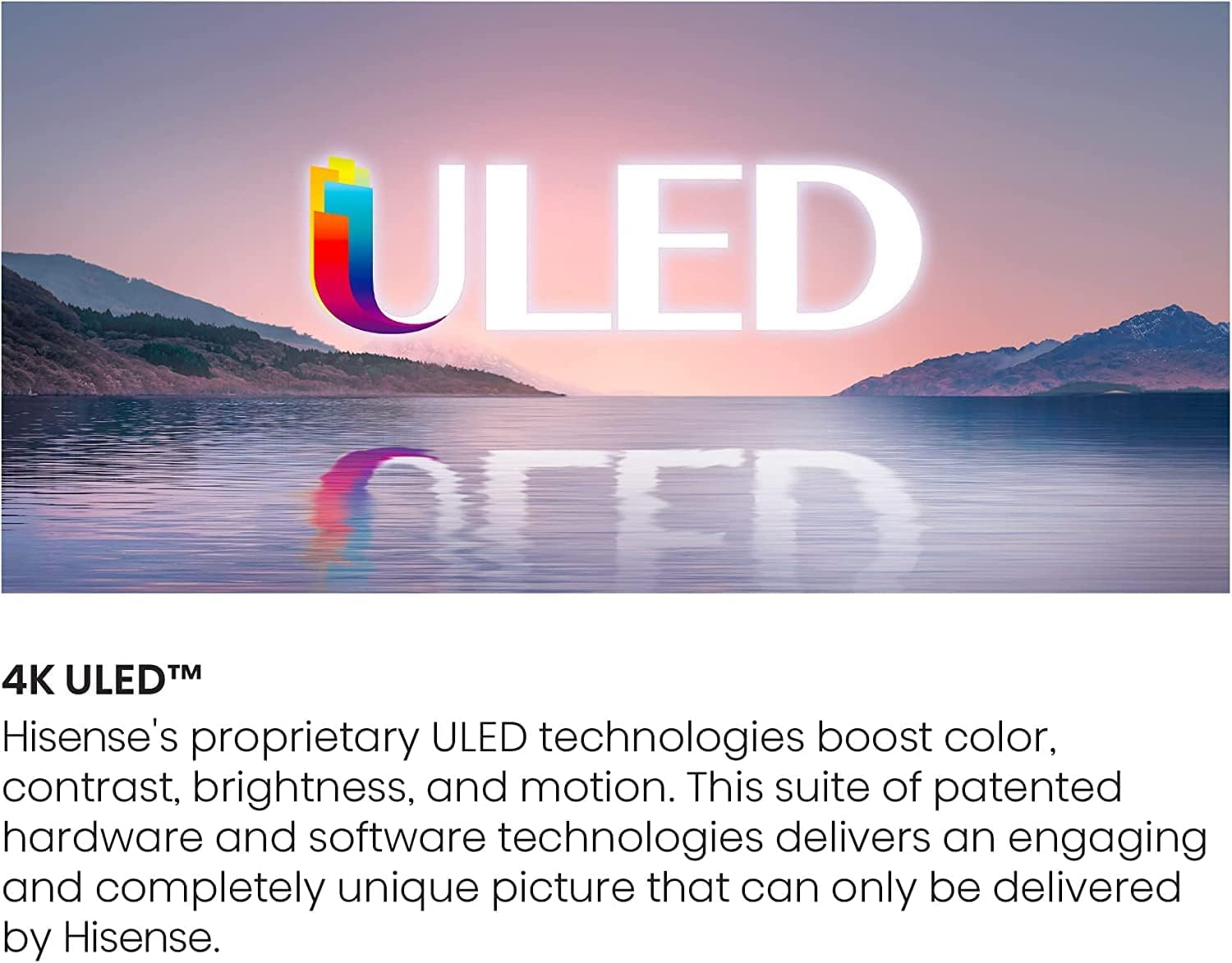
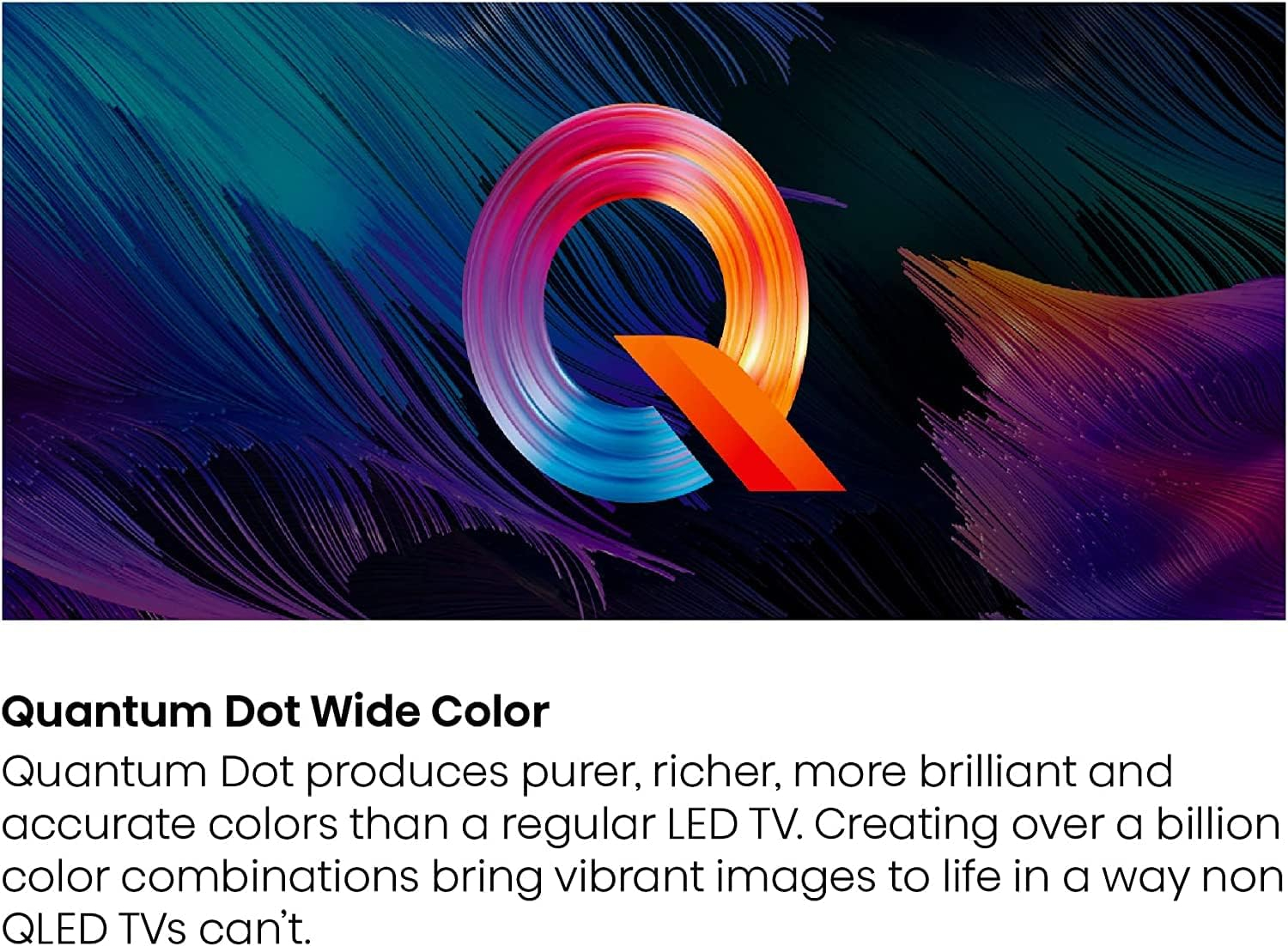
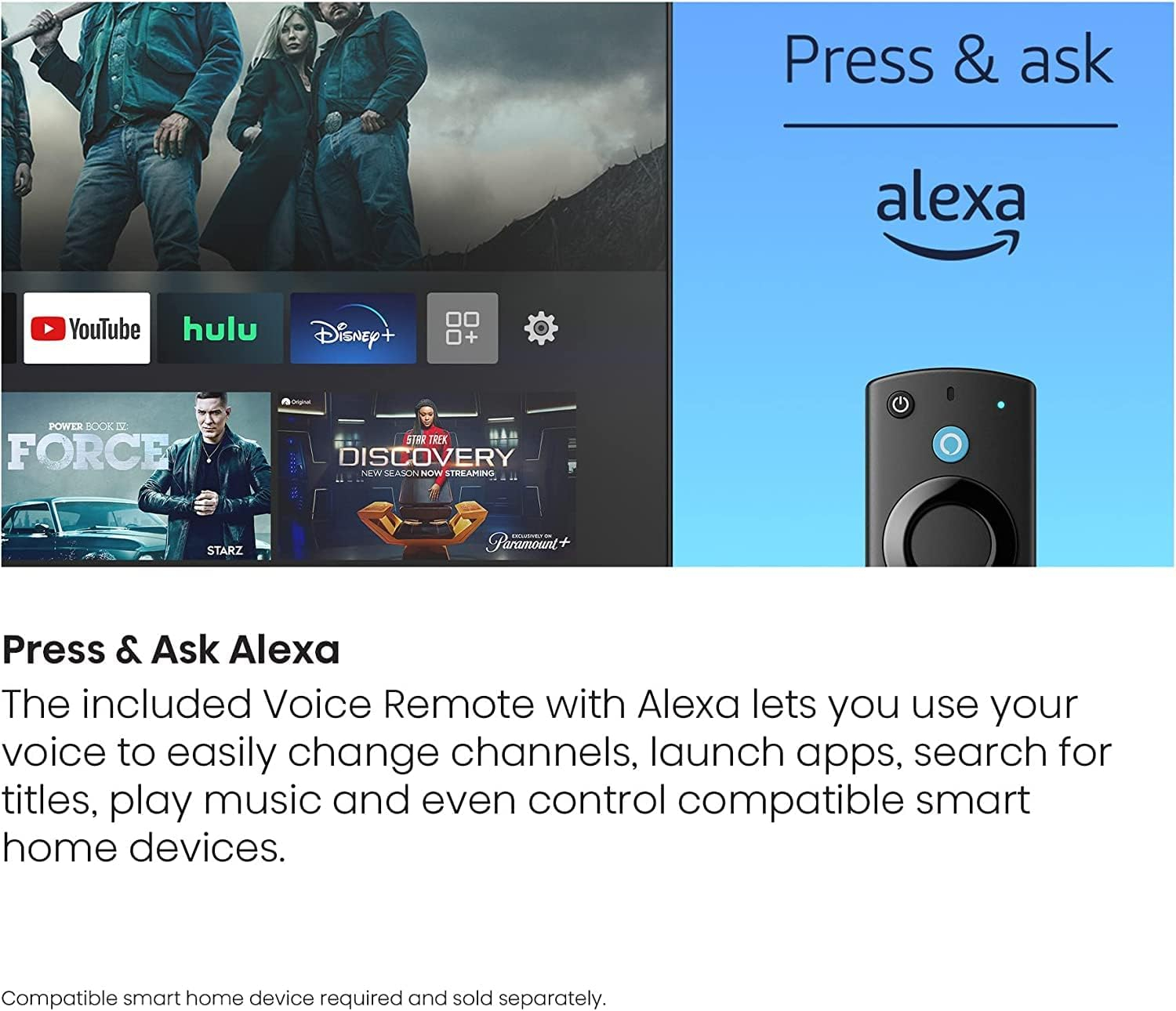
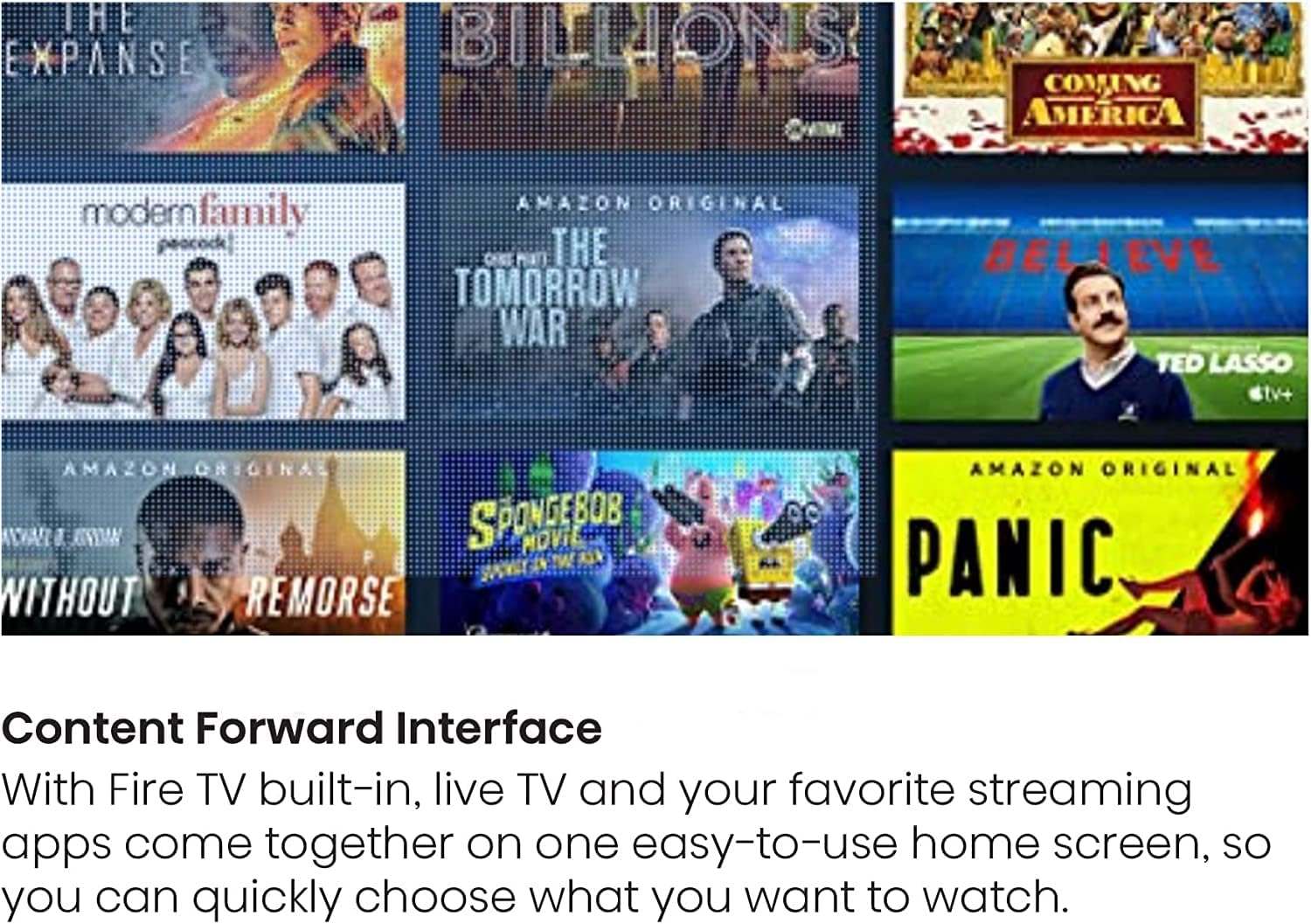
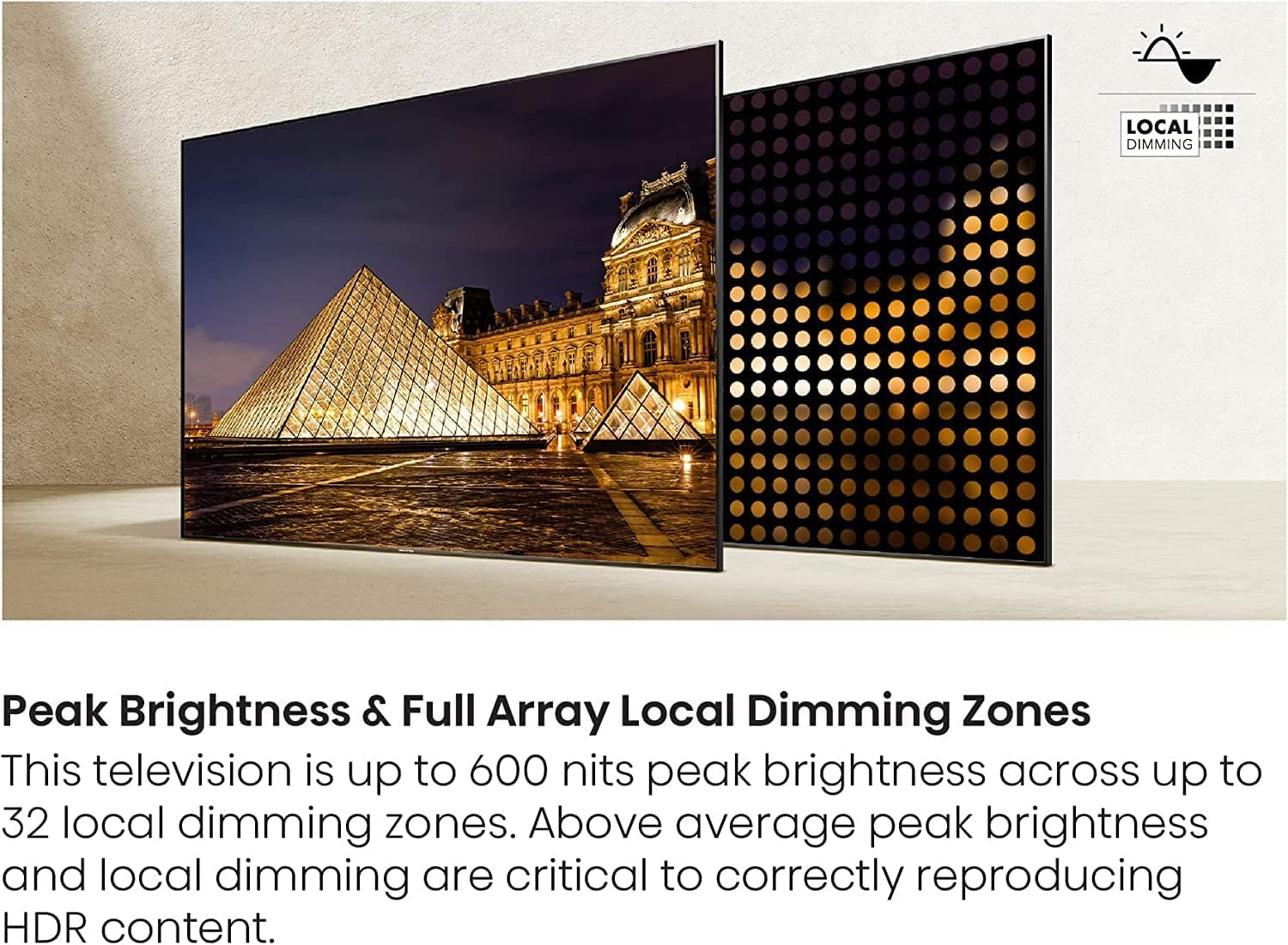








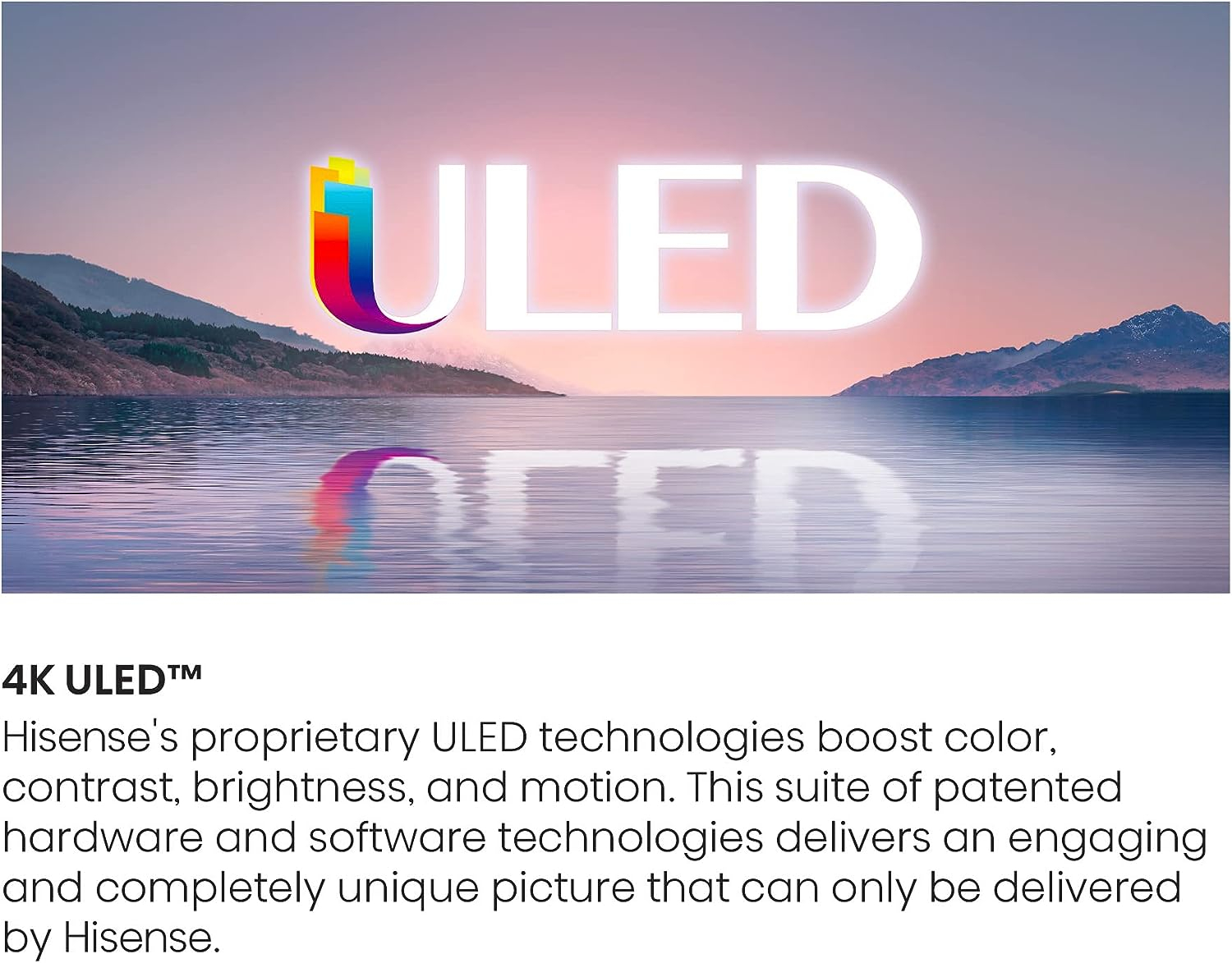
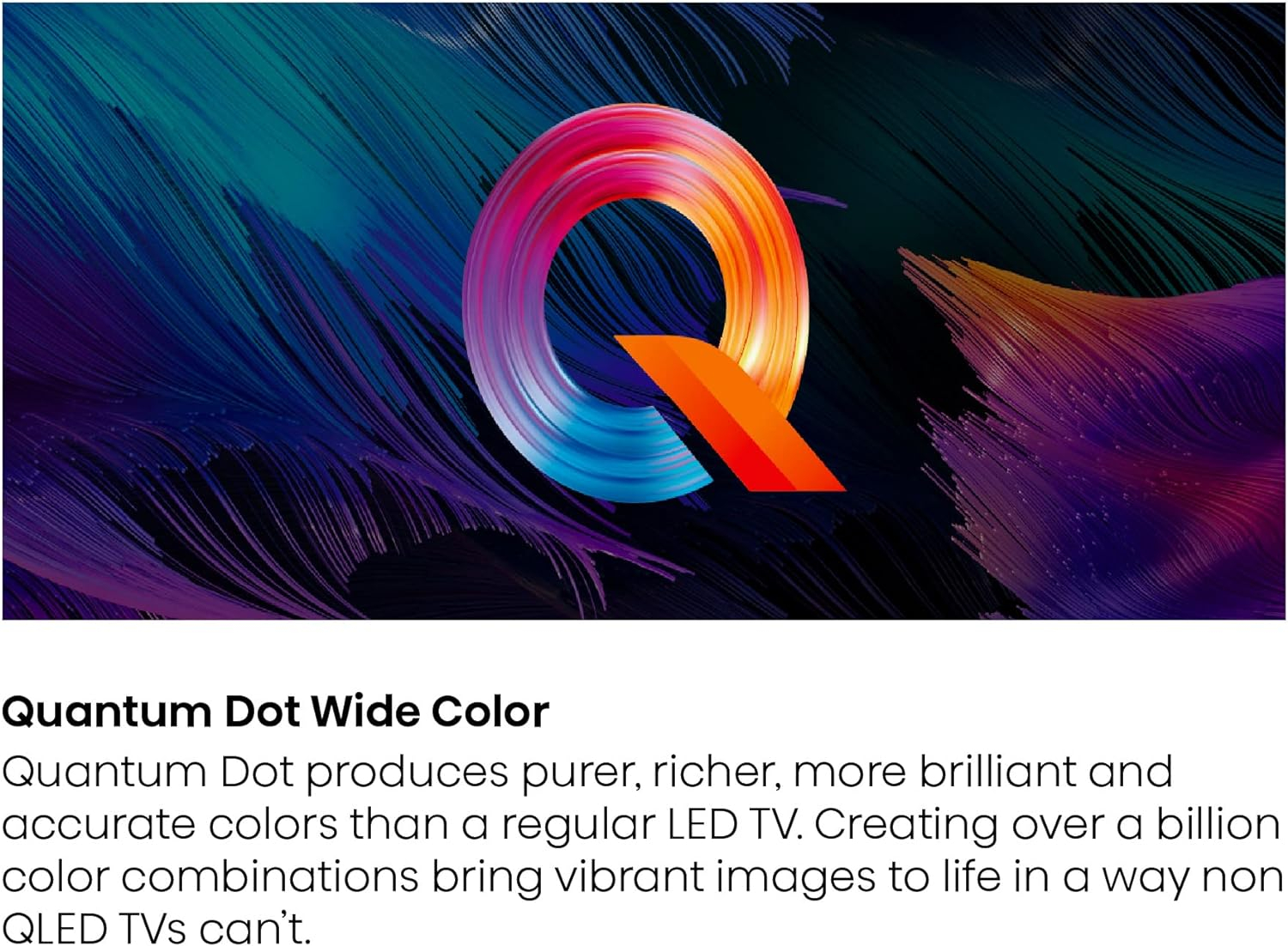
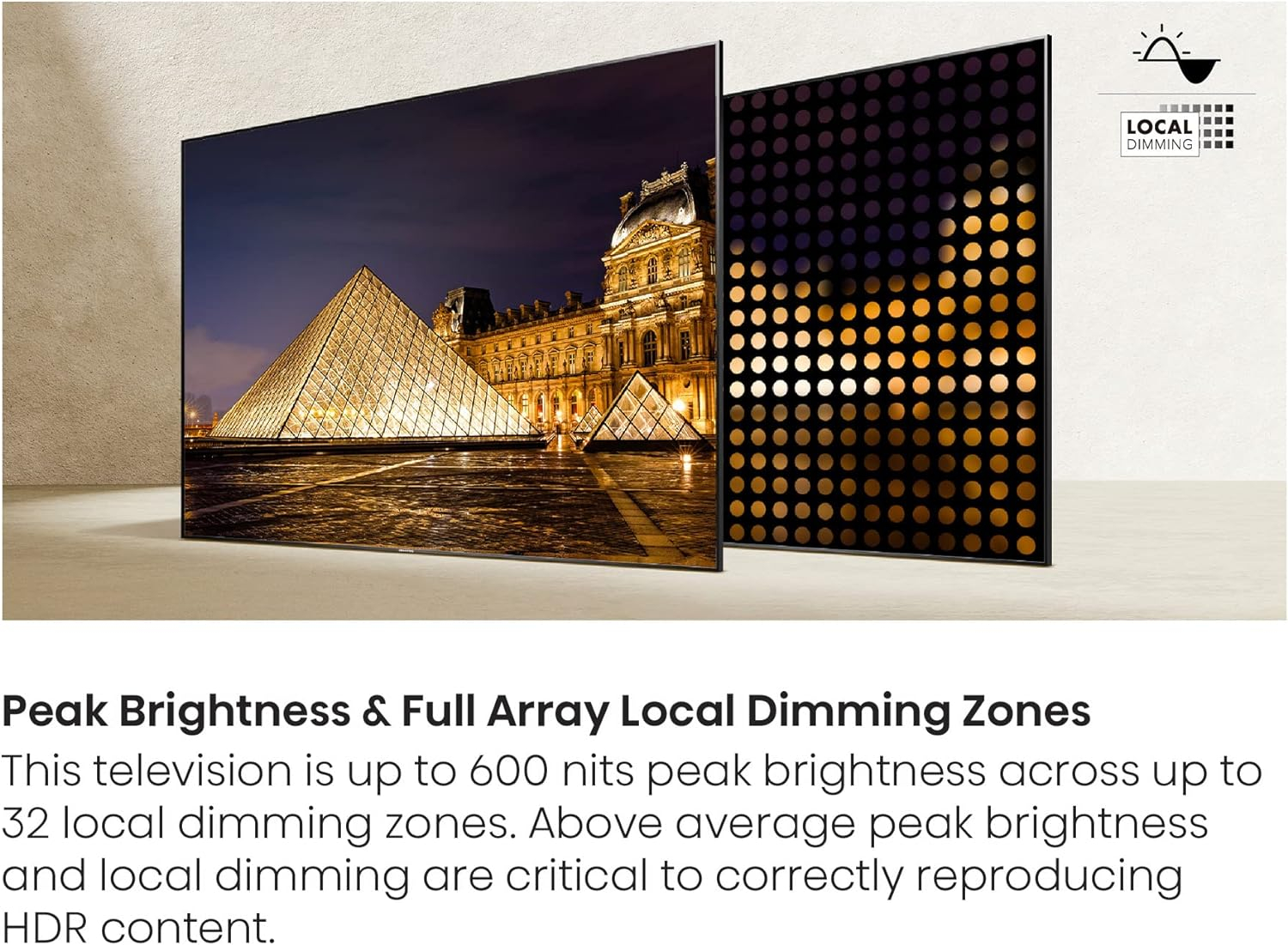
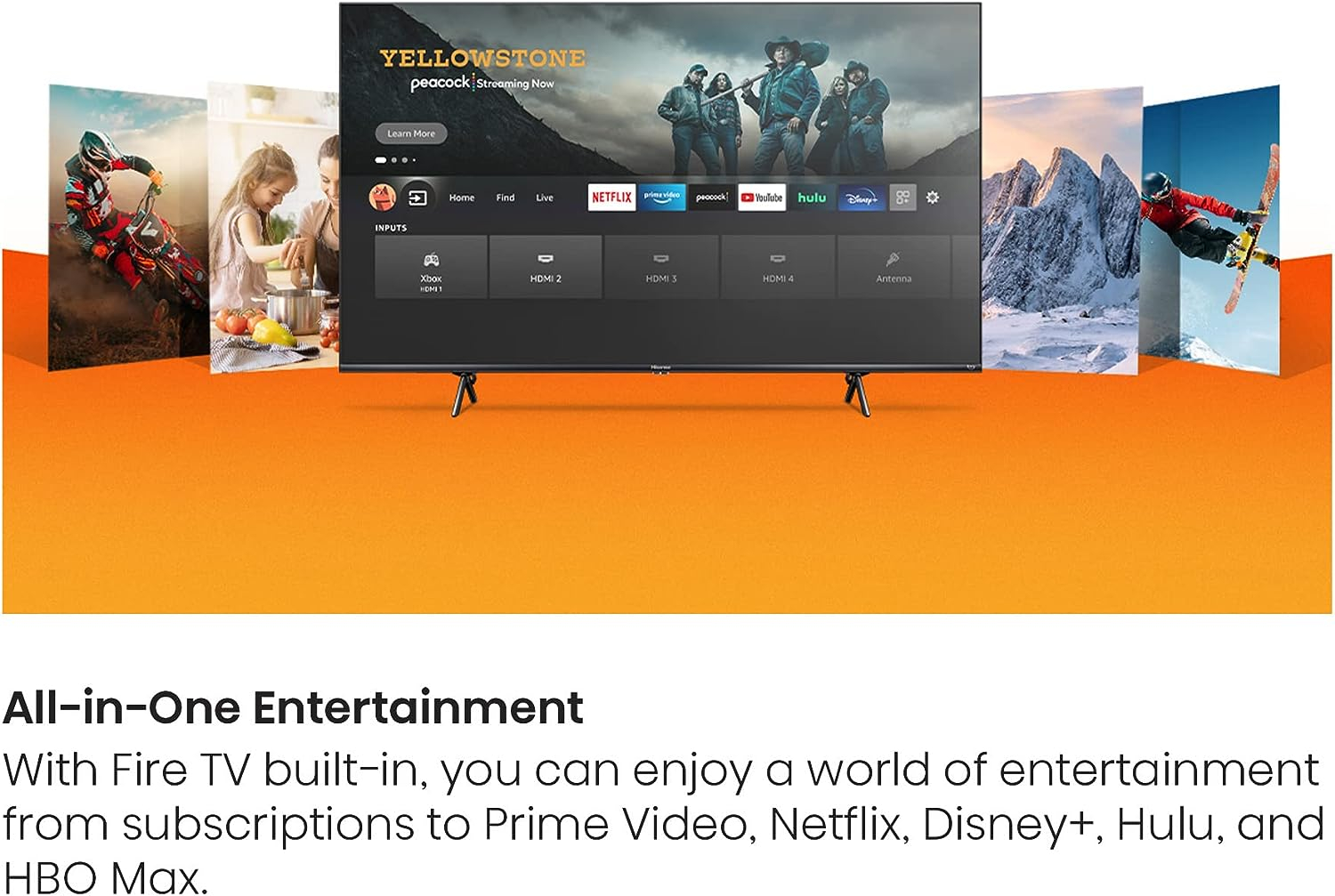
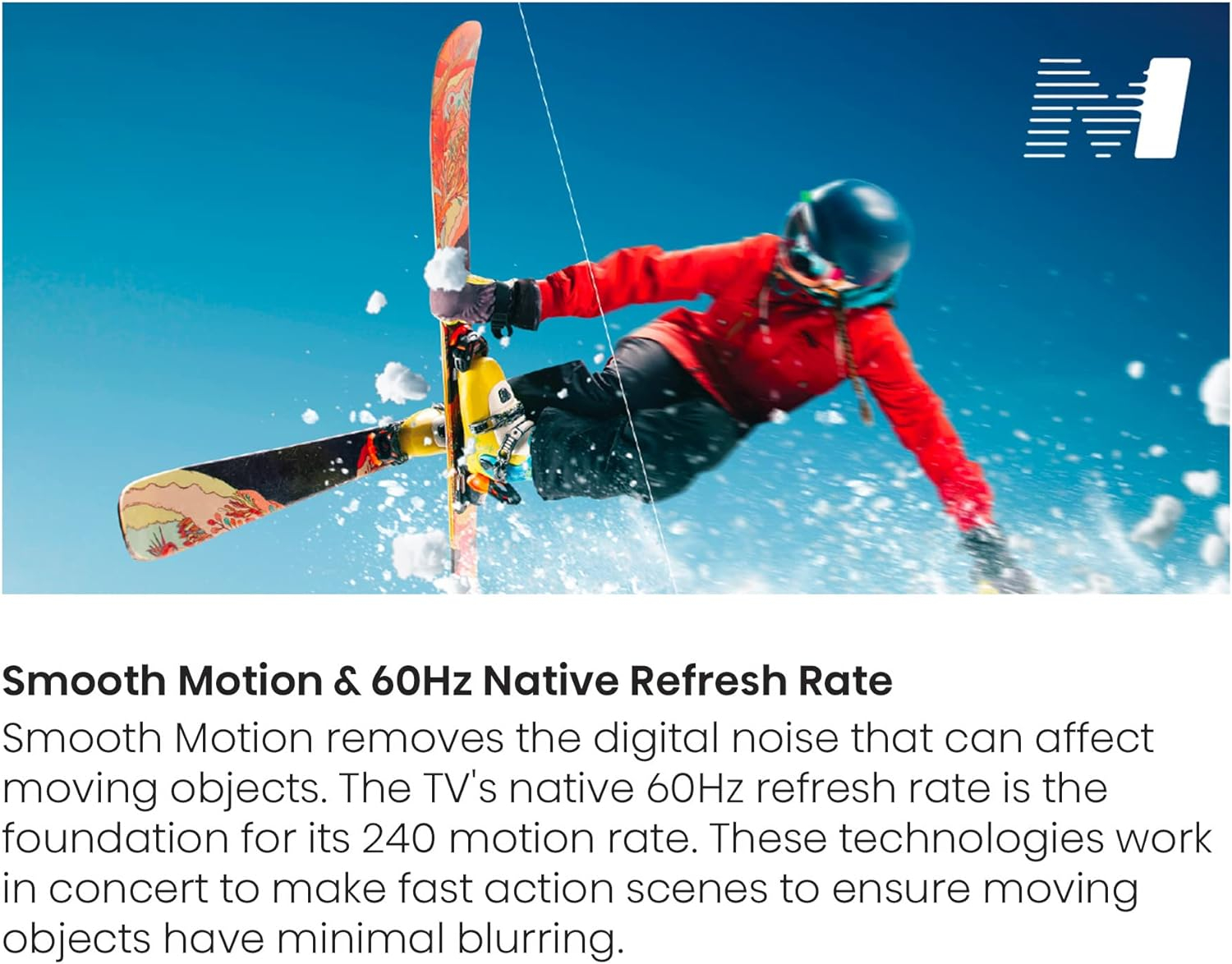
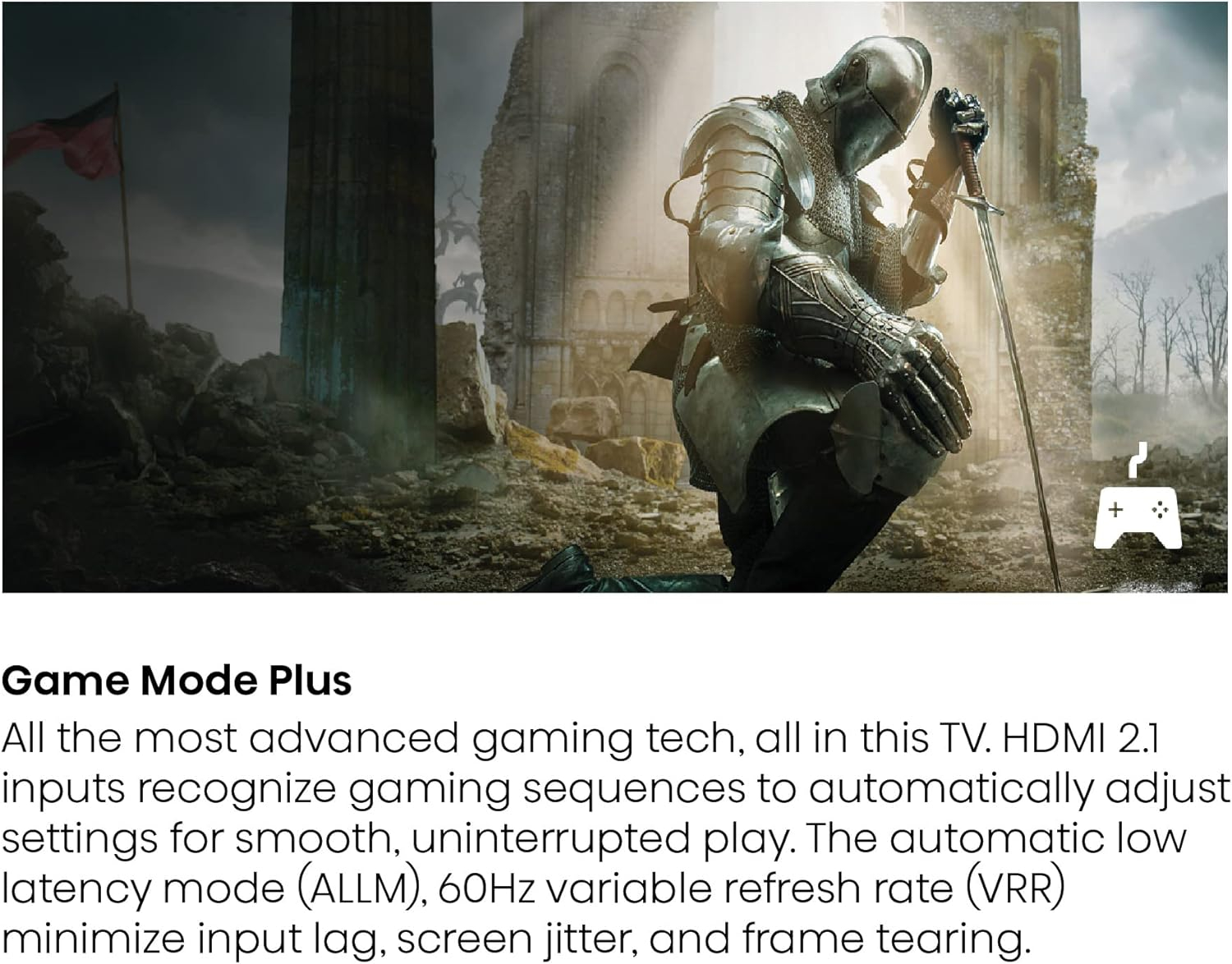
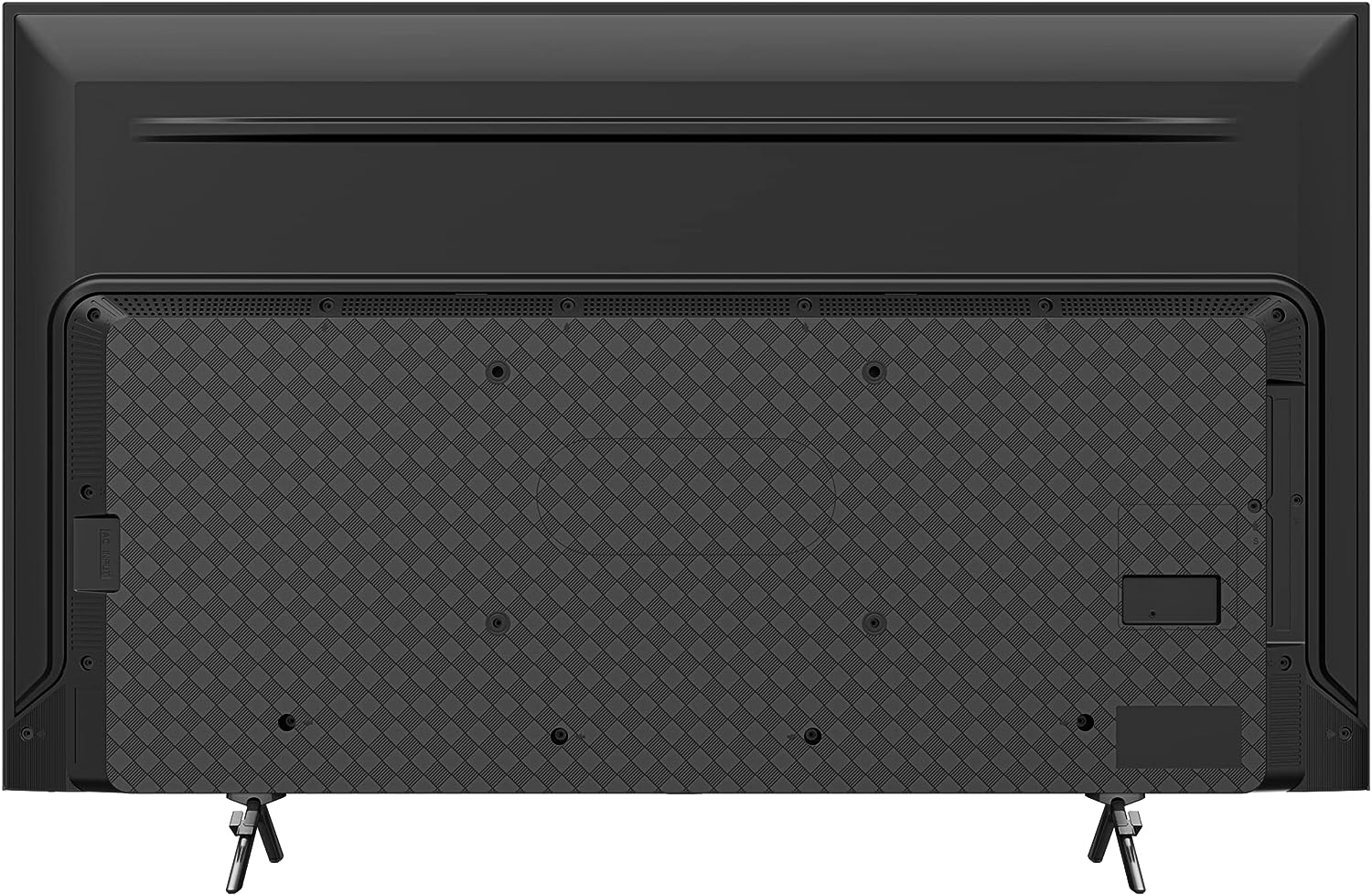

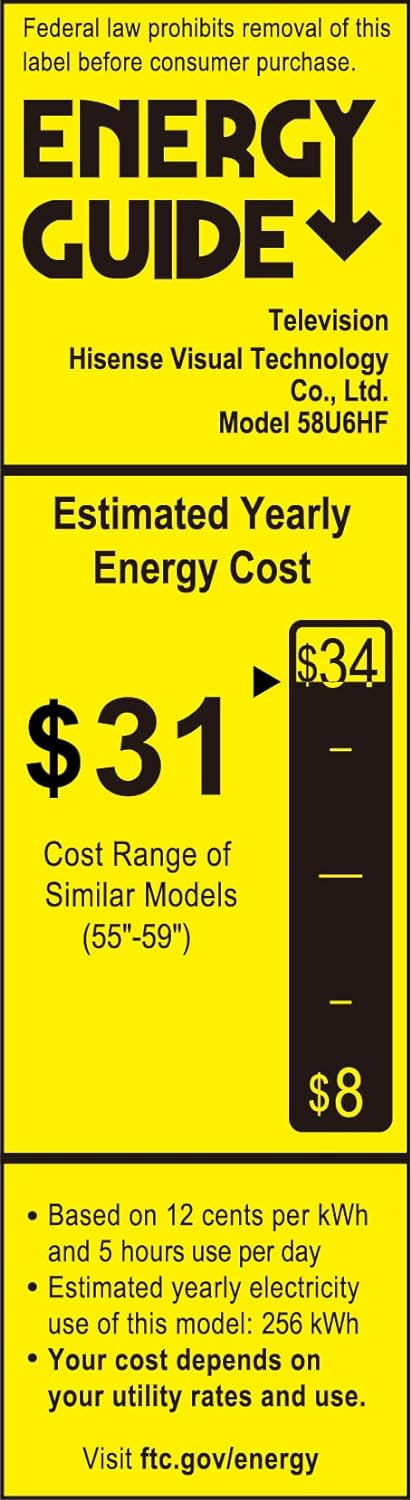


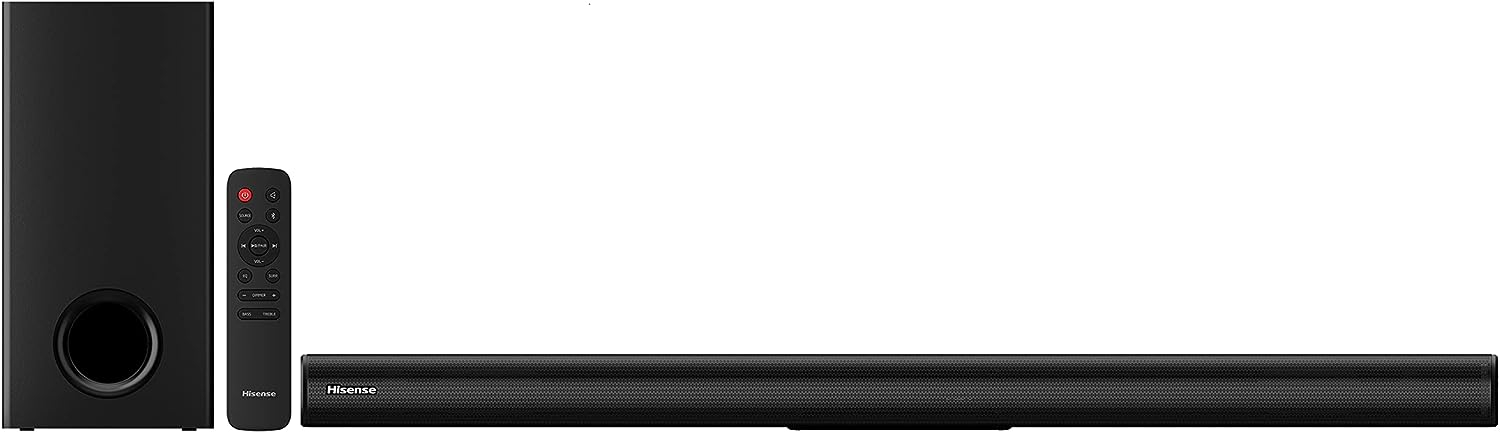




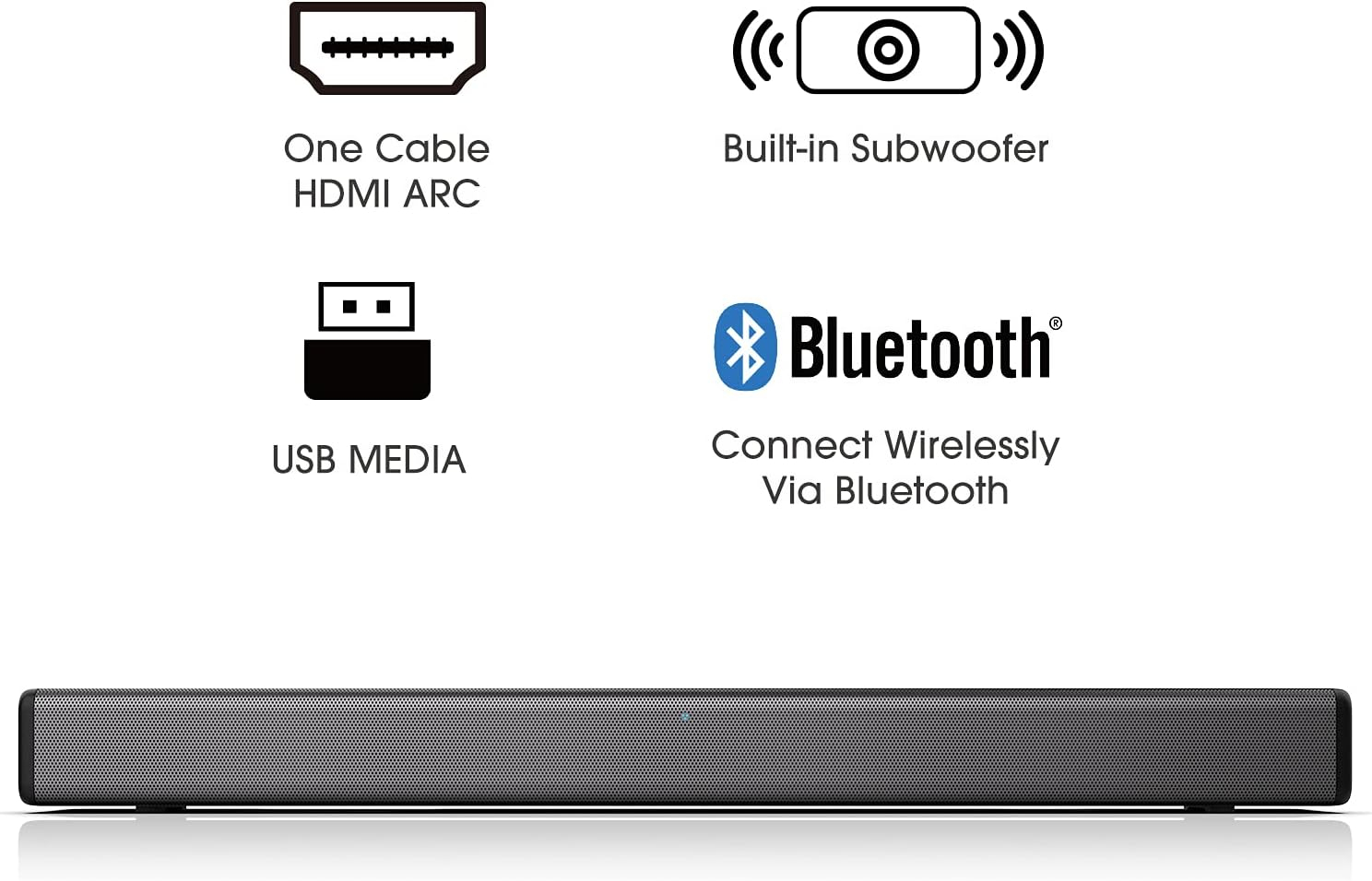





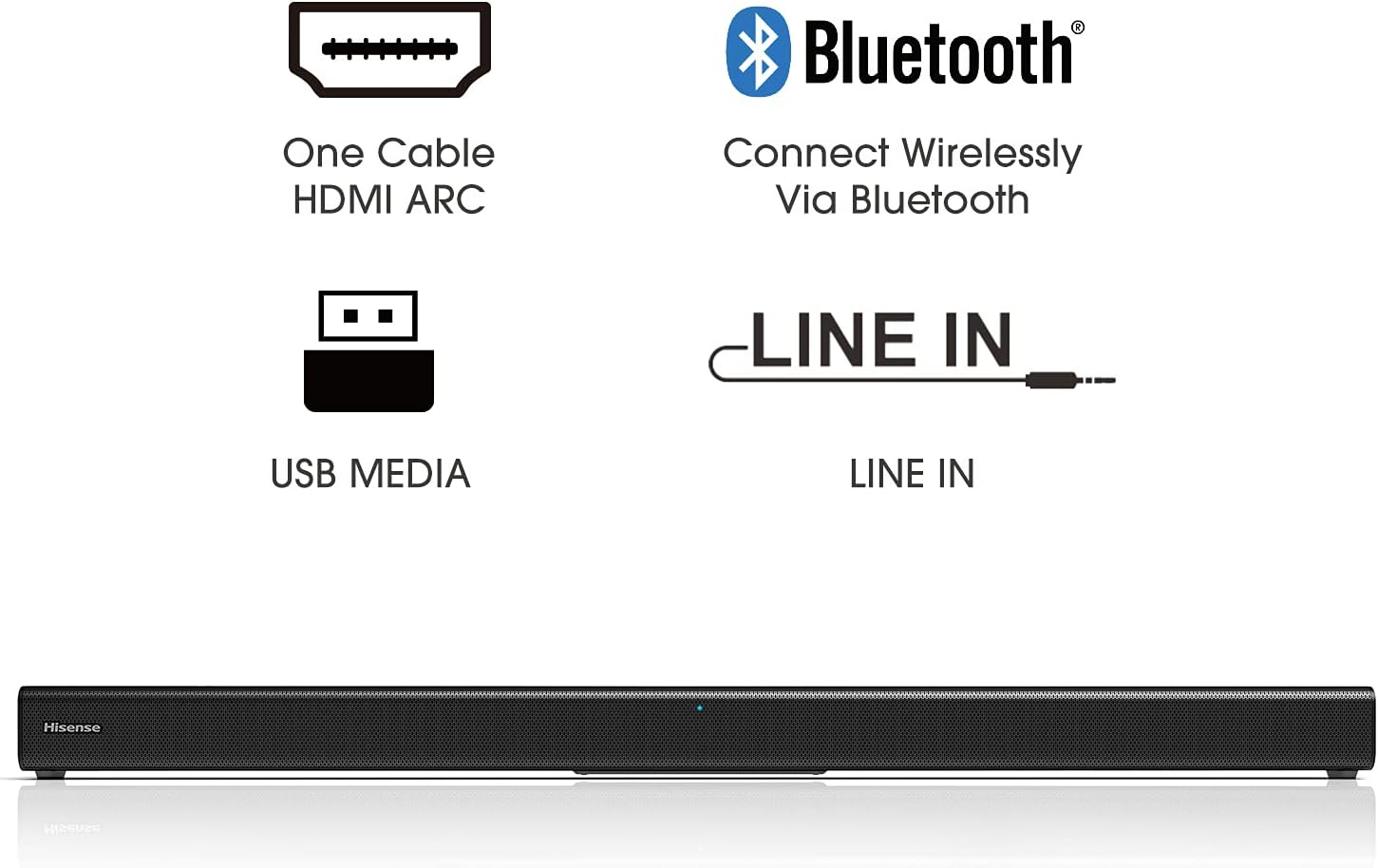


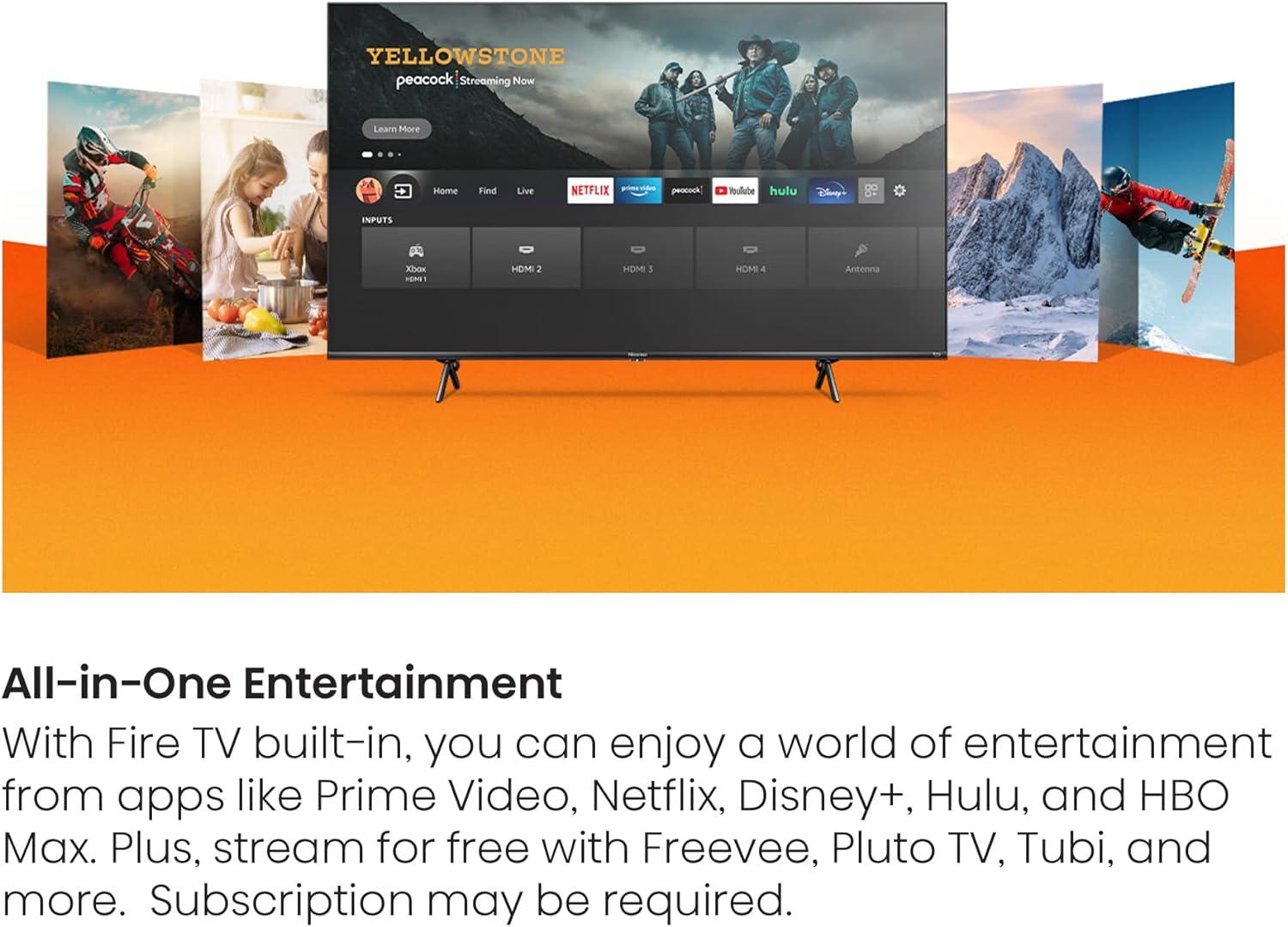
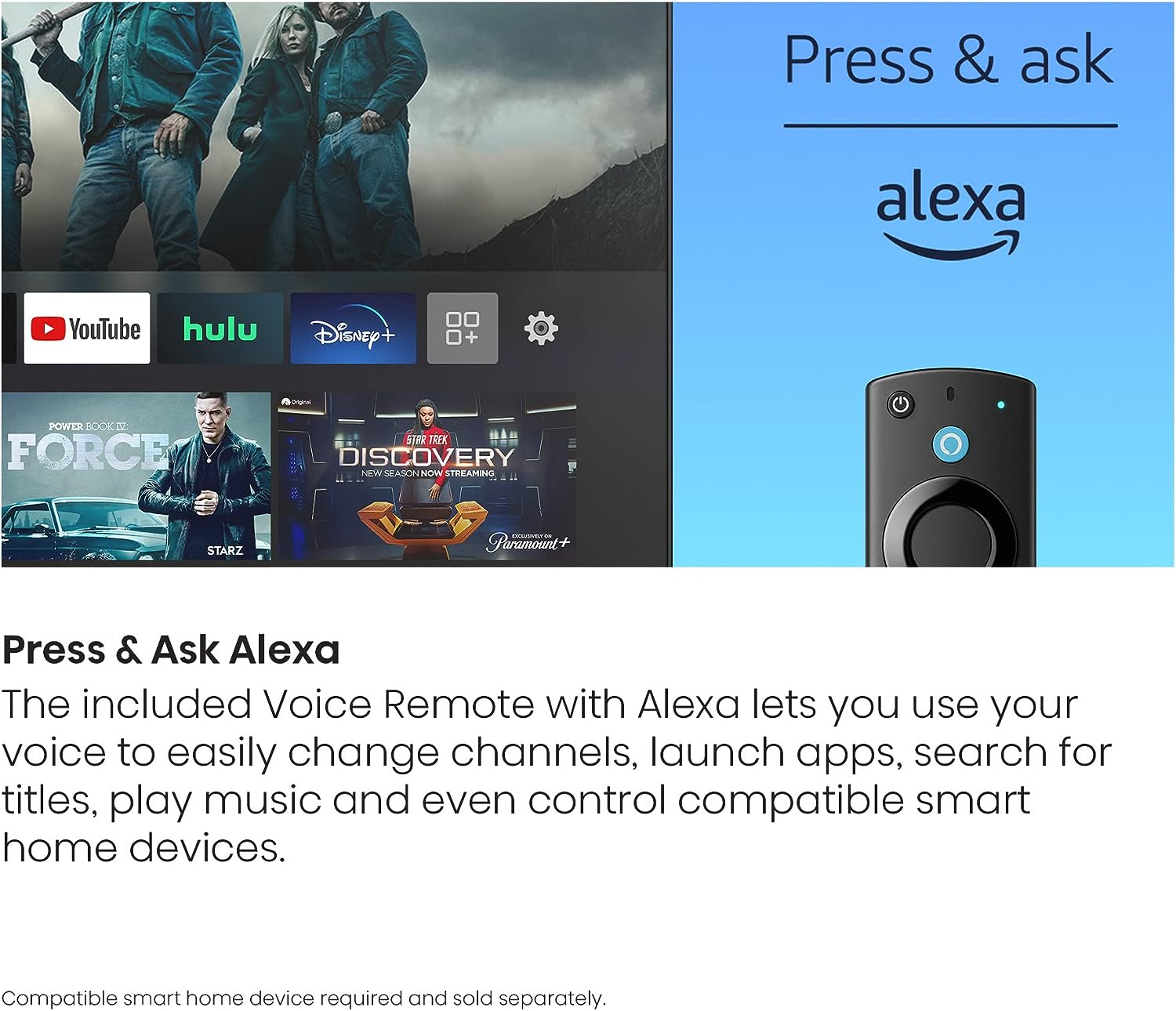
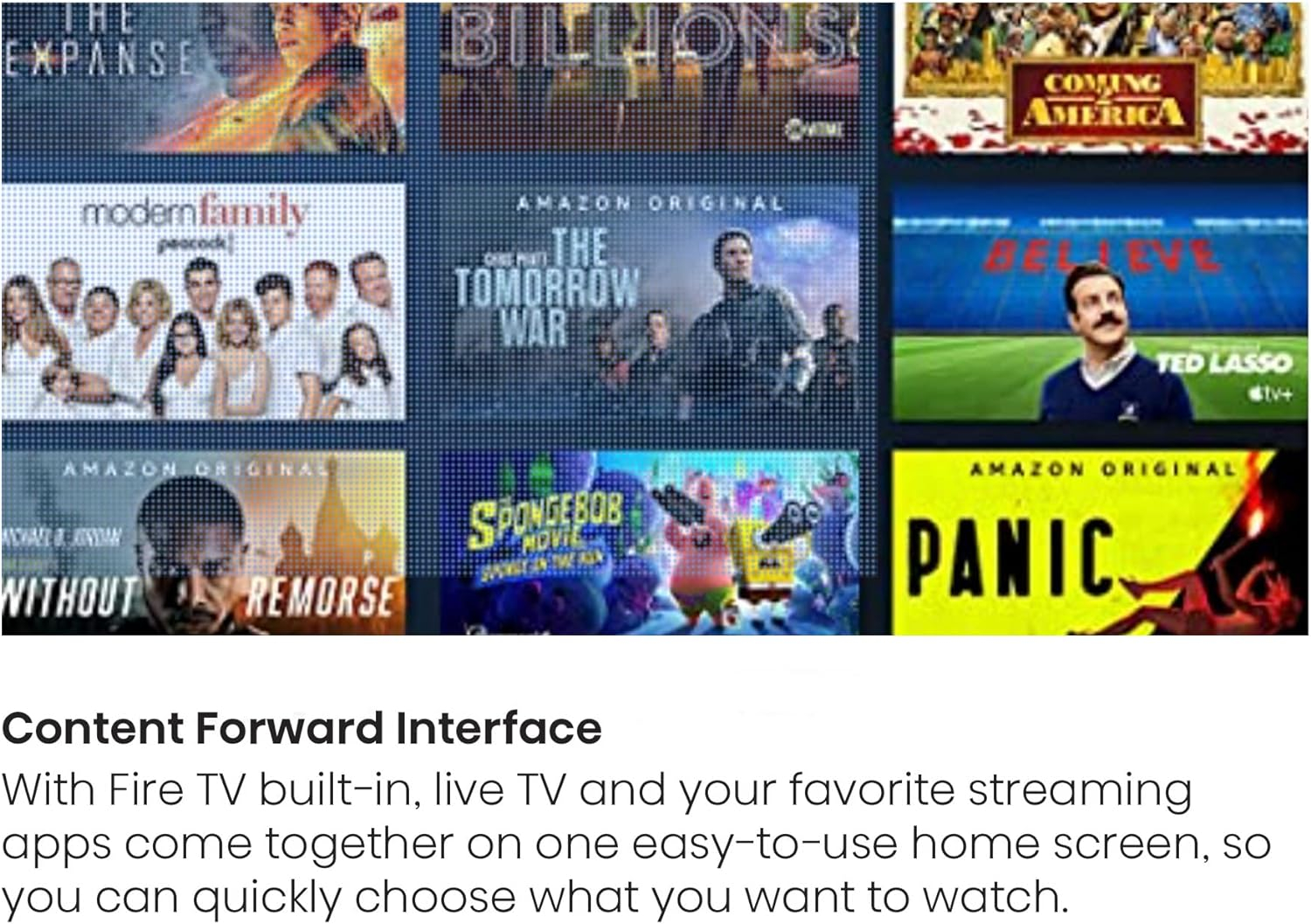
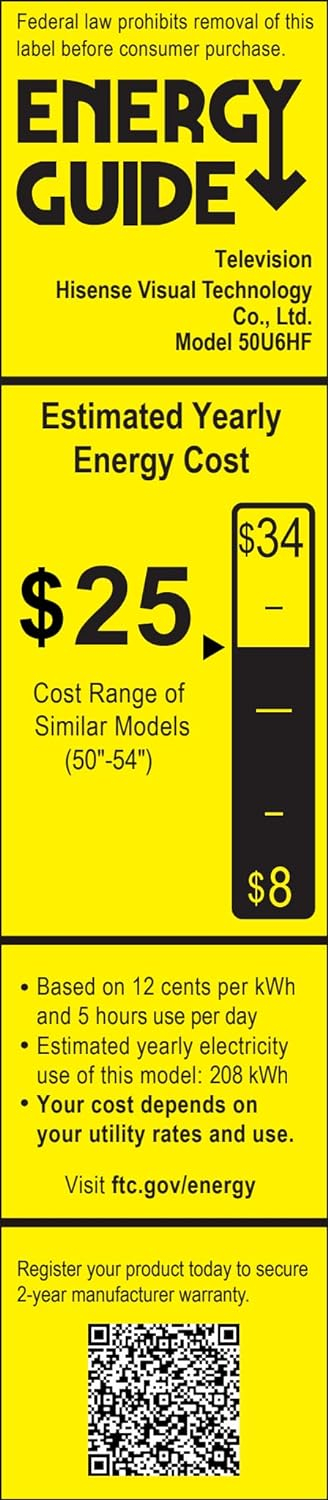
Nick Vendura –
——————- UPDATE June 17, 2022 ———————–I just wanted to come back and clear a few things up since my initial review:PRICING-First off, I had mentioned that the Google (50U6G1) version of this same TV was $130 cheaper. However, since then, the price has dropped for this TV — by $130. When I got this TV, it was $529 and the Google TV version was $399, which was confusing. However, this TV has now dropped to $399 to match the Google TV version (Kudos to Amazon/Hisense for doing this). I was never quite sure why the Fire TV version was so much more, so good move. BTW, there also is an Android version (50U6G), which is only $348 but it does not include Google TV or Fire TV. At $399, this is a great deal and a no-brainer at this price point. I also want to mention that between the two other models (50U6G1 and 50U6G), the Google TV version (with the “1” at the end of the model No.) has a two-year warranty, while the other (Android) version only has a one-year warranty. This particular model I am reviewing (50U6HF) has a two-year warranty as well. …YOU GET A STAR!-Second, I am bumping it up one star for two reasons. First off, one of the main issues I had before was the Dirty Screen Effects (DSE), but that has mostly gone away after nearly a week. But if you do have DSE, the best way to deal with it is to turn off the TV for around 30 seconds and turn it back on. Also, the effect will be much less noticeable if you turn down “Local Dimming” and “Local Contrast Enhancement.” while not watching movies/TV shows. I also use this TV as a PC monitor so I keep my dimming and contrast settings on low to medium, which works best for me. YMMV.The other reason for giving this TV another star in this review is because of the pricing mentioned in my first bullet point. At $399, this is an awesome value. Again, this also comes with a two-year warranty, which gives some peace of mind.———————ORIGINAL REVIEW on June 11, 2022—————————–This one is odd. Some of the features of this Hisense TV are incredible, and at first, it seems to be a great value. However, some features (or lack thereof) are plain head-scratchers, and upon further investigation, the value may not be as great as it appears. I will try to explain. I’ll mix the good with the bad here …-THE PICTURE IS AMAZING …When I first got this TV, I was blown away by the level of contrast I was able to obtain without light bleeding into darker areas. I was also very impressed with the vividness of the reds, blues and greens. They are really getting VERY close to OLED with these QLED TVs in terms of saturation and contrast. Finally, the 600 nits of brightness is incredible for this price point. The screen can be beautiful at times, and very bright. Furthermore, the matte covering is good at diminishing reflected light…. EXCEPT WHEN IT ISN”TAnd while enhanced features such as local dimming and local contrast enhancement look good while watching content, be aware of (DSE) Dirty Screen Effect artifacting. This is phenomenon in which certain areas of the screen will be darker than others and is extremely noticeable when one color, especially gray, is shown on the screen. This was a very noticeable issue when I first go the TV, but usually powering off he TV, unplugging it for 30 seconds, and then plugging it back in resolves the issue.-GREAT FOR GAMINGI have a gaming PC and an XBox Series X plugged into this and games look much better than my previous TV, a TCL Roku TV. The colors are brighter, contrast is better and HDR looks outstanding. The variable refresh rate is also a nice feature that allows the TVs refresh rate to match the game’s frame rate to prevent screen tearing and other issues. Latency is also very low in game mode.-OO-OOH THAT SMELLEver heard of new TV smell? It wasn’t something I was aware of until I bought my last TV and it was very noticeable on this TV. That new ‘burnt electronic’ smell lingered for several days. So much so that I had to burn some candles to mask it.-INPUTS ARE LACKING.First off, this is the first time I’ve ever bought a flat-panel TV with inputs on the left side. I’ve been purchasing flat-panel/digital TVs for 20 years and they’ve always been on the right side. Every. Time. This required me to have to repurchase all new (and longer) HDMI and optical audio cables for every input, and these cables are not cheap.The eARC input is a nice touch and allows your TV to “communicate” with your audio device and control the volume, etc. As for HDMI, the website lists the specs at HDMI 2.1, however, my GPU sees it as HDMI 2.0, even though I have a very high bandwidth cable (and tested a few). I was never able to get a full 10-bit HDR and 4:4:4 chroma, so I have to believe these inputs are only 2.0. It even says so in the settings menu (see image).TIP: If you want 4K video at 60Hz with HDR content, make sure you get HDMI cables that are rated for at least 18Gbps.-SOUND ISN’T BADFor a small, flat panel TV, the built-in speakers are some of the best I’ve heard in a TV. I don’t usually use them — I usually opt for a soundbar or receiver — but I tested them out for this review and they sound very nice and would work great in a pinch, or if you don’t have external speakers.-LACKLUSTER REMOTE CONTROLThe remote control is basically just a Fire Stick remote. There are no numbers, no “last” button and no “input” button. Switching from one input to another requires at least three button pushes. The settings feature is very sluggish and can take between 300 ms to 2 full seconds to open on your screen.-DON’T BE FOOLED BY THE 240.Motion Enhancement option does not exist. They put the number 240 out there as a ploy. The panel refreshes at 60Hz, not 240, not 120. They just conveniently chose the number 240, which just so happens to be a dividend of (divisible by) 60 and is the refresh rate chosen by many top-name monitors and TVs. It’s nothing more than a bogus marketing term. It means nothing. As a matter of fact, this model of TV doesn’t even have a “motion enhancement” setting that many others have, which can interpolate and smooth out frames to give the effect of a higher refresh rate. Nope, nothing to see here, and that’s very disappointing, especially if you’re a gamer.-POOR MENUS AND CUSTOMIZATIONI’m not a fan of the Fire TV interface. I really like Google Play and feel very limited by what can be done with Amazon. The “Talk to switch inputs” thing is overrated and underused. The lack of customization is especially annoying to me because I use mine in a home theater PC setup so the HDMI is connected to a PC. There is NO way to label the input as such. This has been an option on all my TVs going back to the mid 2000s. It’s mindboggling that they didn’t include “Computer” or “PC” as an input option — or just allow you to manually name the input.-OVERPRICEDThere is another model. the 50U6G (look it up and compare) that is spec-for-spec identical to this TV except in one respect: It has Google TV compared with Fire TV. The other difference? It is currently $130 cheaper than this model. Here’s the thing: You could buy that other model and a $40 Fire stick and have — basically — the exact same thing if that’s what you want. However, I fail to see how Fire is worth any more than Google. I would say many people might actually prefer Google for its Play Store, which is the standard for Android-based operating systems. I really have no idea why this TV is priced so much higher — maybe it’s because it’s newer? I don’t know, but it’s not worth the price difference and this is one of the reasons I am rating is so poorly.-OVERALL IMPRESSIONSI like this TV. It is missing some features I would like to have, but it also has a great picture. What troubles me is the price. If this were competitive with the Google TV version, I would give this at least 4 stars, I’d still deduct one star for some of the dirty screen effects and poor customization. I may come back and bump up my rating if the TV grows on me and some of the dirty screen effects go away; but for now, it’s pretty average, so 3 stars it is.
Victor –
Very easy to set up and assign to your Prime account.Picture is superb (in my opinion).No issues so far with this TV and I’m something of a Binger so it’s definitely getting a lot of screen time.Connecting Bluetooth devices and other peripherals like a LUNA Wireless game controller was a breeze.I got this during PRIME DAY so it was practically a steal for me!Otherwise, as described!I recommend this product!
Allan Iverson –
I bought this TV during the 2022 Holiday sale, for $299. I was satisfied with my purchase until I bought a second Echo Studio speaker and tried to configure Amazon Theater Mode in the Alexa app. Previously I had been using a Single Echo Studio speaker, connected to the TV via Bluetooth.After receiving the second Echo Studio I used the Alex app to create a speaker pairing. Selected some Ultra-HD content from Amazon Music and tested the speaker pairing. The sound was excellent. So, I figured it would be easy to connect the paired speakers to my Fire TV. Boy, was I wrong. Went into the Tv’s Bluetooth setting and paired one of the Echo Studio speakers. Brought up a movie on Disney+ that had Dolby Atmos sound and tested the system. To my surprise sound only came out of the one speaker that was connected via Bluetooth. So, I disconnected the Bluetooth connection and tried to set the speakers up using the Alexa Home Theater application. Upon starting the configuration, I saw my Hisense 4K TV, but much to my surprise it said the TV was incompatible with Home Theater mode. I never would have thought a Fire TV purchased in 2022 would be incompatible with Home Theater mode.After spending much time online, I finally determined that my Hisense 4K TV was indeed incompatible, with Home Theater mode. Well, I didn’t want my Echo Studios to be confined to only using Dolby Atmos to listen to music. I was satisfied, with the music produced by a single Echo Studio, so wouldn’t have incurred the extra expense of a second Echo Studio, just for playing music.So, what was my solution? Well, the Amazon Firestick 4K Max was on sale and it supported Theater Mode using my Echo Studio speakers. I’ll receive that purchase tomorrow and hopefully with a few configuration steps, I’ll be able to use Home Theater mode. I’ll update this review with the results of using the Firestick 4K Max.So, who do I blame for these problems. I’m afraid I’m going to have to place most of the blame on Amazon. When licensing products like Amazon Fire TV, to television manufactures, they should ensure that the TV manufacturers fully supports the Amazon product line’s infrastructure. I don’t think it’s too much to ask, that before they let a manufacture release a new Fire TV product, Amazon ensures that the TV, has at least the same capabilities, as their latest Firestick product.