Products on sale
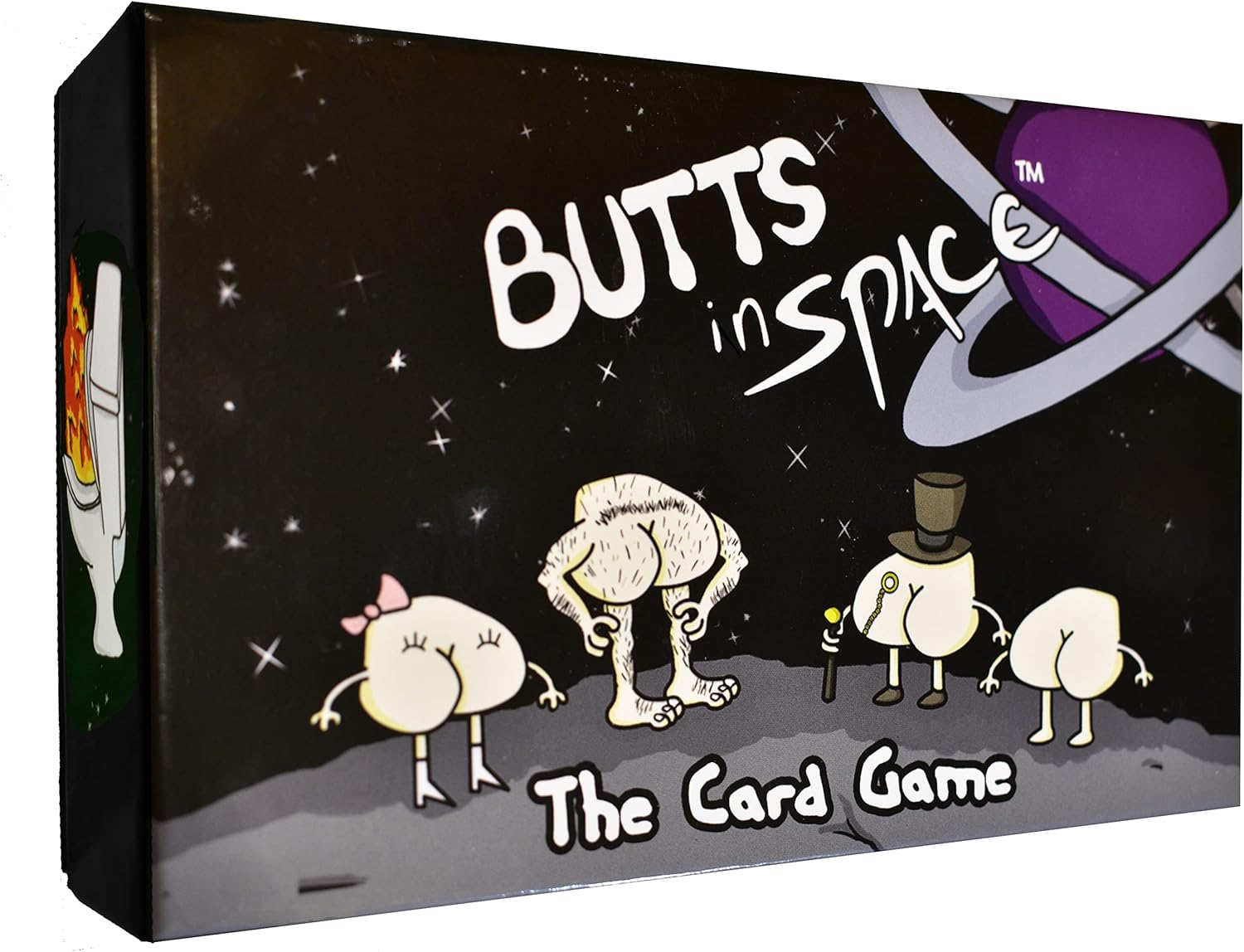
Butts in Space: The Card Game – Fun Gift for Families, Kids Ages 8-12, Teens, Grandmas, Grandpas, and Old Maids
$25.00

Jooleer Smart Kalimba with APP Tuning Hammer Thumb Piano 17 Keys Portable Finger Easy-to-Learn Musical Instrument Beginner Kids Adult Christmas Gift (Claret Red)
$42.90

All-new Echo Show 5 (3rd Gen, 2023 release) | Smart display with clearer sound and smart home controls | Charcoal
$39.99

Sceptre 27-inch Curved Gaming Monitor up to 240Hz DisplayPort HDMI 1ms 99% sRGB Build-in Speakers, R1500 Machine Black 2023 (C275B-FWT240)
$179.97
Description
Important information
To report an issue with this product, click here.
Additional information
| Weight | 46.6 kg |
|---|---|
| Dimensions | 21.38 × 16.13 cm |
| Standing screen display size | |
| Screen Resolution | 1920 x 1080 |
| Processor | 3 GHz intel_core_i9 |
| RAM | 16 GB DDR5 |
| Hard Drive | 1 SSD |
| Chipset Brand | NVIDIA |
| Card Description | Dedicated |
| Graphics Card Ram Size | 12 GB |
| Wireless Type | 802.11ac |
| Number of USB 2.0 Ports | 2 |
| Number of USB 3.0 Ports | 6 |
| Brand | CyberpowerPC |
| Series | Gamer Xtreme VR |
| Item model number | GXiVR8080A34 |
| Hardware Platform | PC |
| Operating System | Windows 11 Home |
| Item Weight | 46.6 pounds |
| Package Dimensions | 21.69 x 21.38 x 16.13 inches |
| Color | White |
| Processor Brand | Intel |
| Flash Memory Size | 1 TB |
| Hard Drive Interface | Solid State |
| Hard Drive Rotational Speed | 0.1 |
| ASIN | B0BS27LFQB |
| Date First Available | January 11, 2023 |
| Manufacturer | CyberpowerPC |
10 reviews for CyberPowerPC Gamer Xtreme VR Gaming PC, Intel Core i9-13900KF 3.0GHz, GeForce RTX 4070 Ti 12GB, 16GB DDR5, 1TB NVMe PCIe SSD, WiFi Ready & Windows 11 Home (GXiVR8080A34), White
You must be logged in to post a review.
Related products
Butts in Space: The Card Game – Fun Gift for Families, Kids Ages 8-12, Teens, Grandmas, Grandpas, and Old Maids
$25.00
Jooleer Smart Kalimba with APP Tuning Hammer Thumb Piano 17 Keys Portable Finger Easy-to-Learn Musical Instrument Beginner Kids Adult Christmas Gift (Claret Red)
$42.90
All-new Echo Show 5 (3rd Gen, 2023 release) | Smart display with clearer sound and smart home controls | Charcoal
$39.99
Sceptre 27-inch Curved Gaming Monitor up to 240Hz DisplayPort HDMI 1ms 99% sRGB Build-in Speakers, R1500 Machine Black 2023 (C275B-FWT240)
$179.97


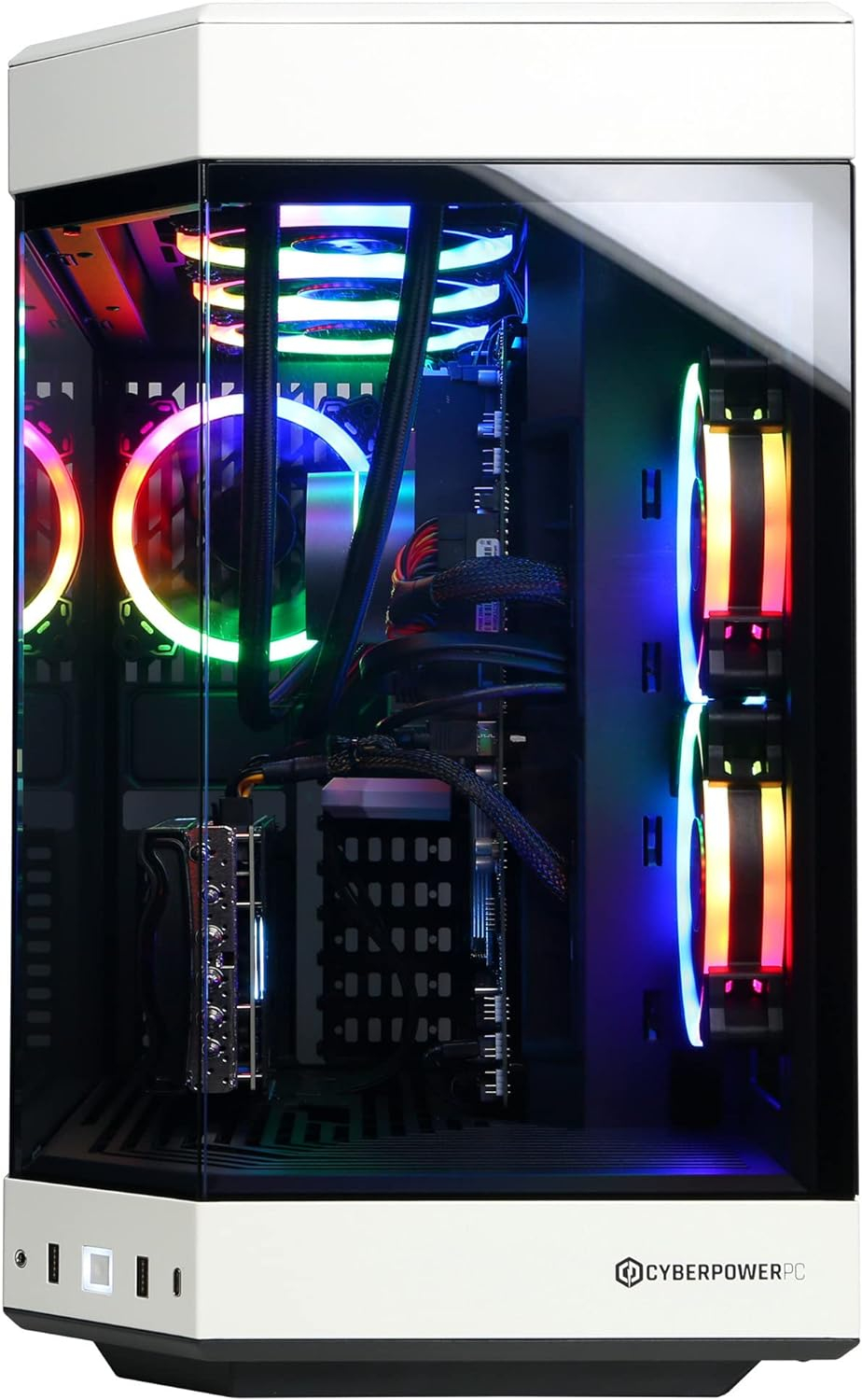





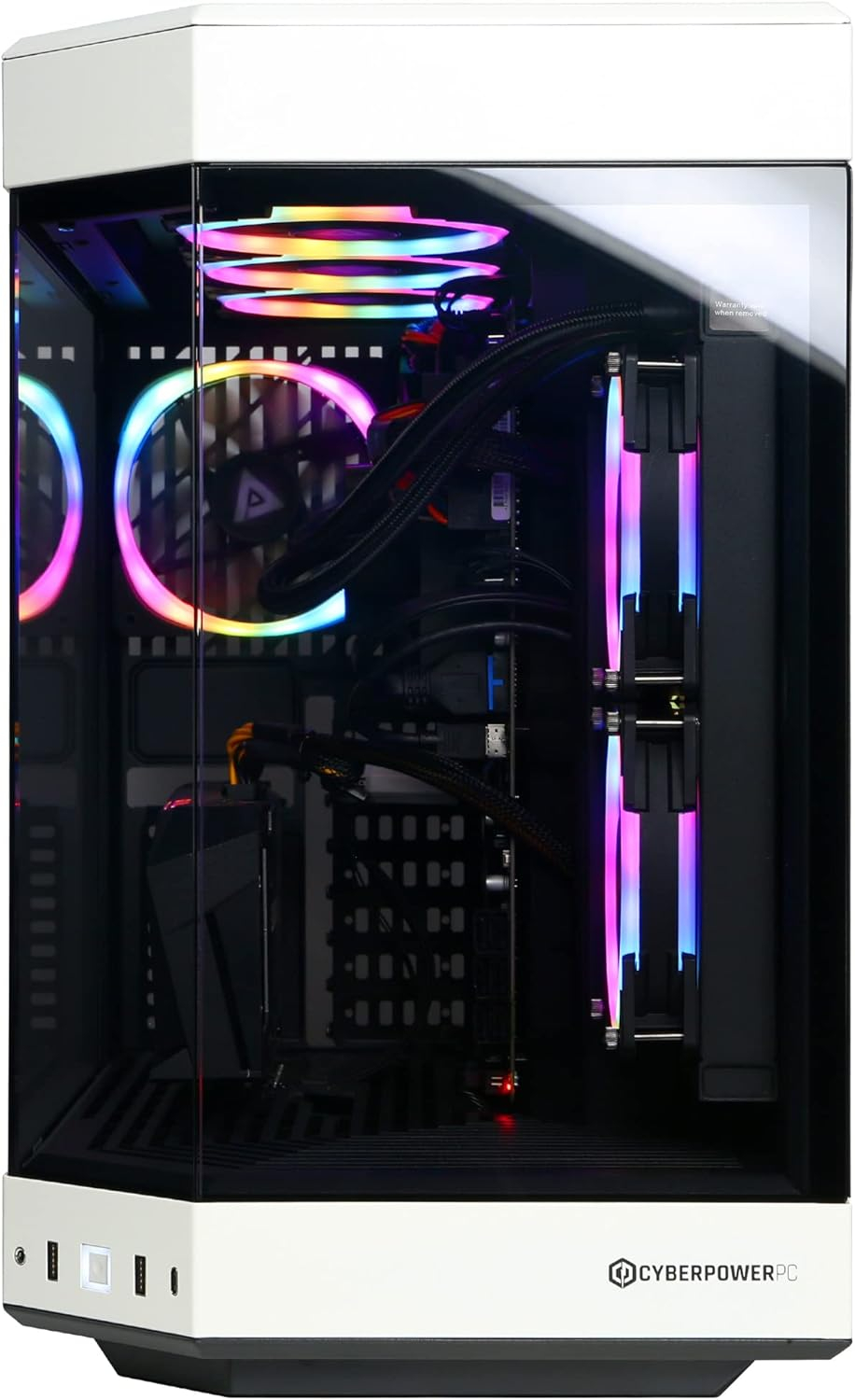




Jeremy Flett –
TLDR: Solid FPS, ready out of the box, and heavily upgradeable. This PC is an extremely good value for performance vs cost ($2,299.99 USD at time of purchase) for what you’re getting. This is the perfect purchase for anyone wishing to start fresh on an upgradable PC who needs performance but doesn’t wish to go up to the “enthusiast” level which could up to double the cost. One star removed for lacking the mobo hardware necessary (screws, etc) to upgrade the M.2 storage and the ambiguity of which specific parts you’re getting, otherwise this is a 5-star setup for price point, shipping, and hardware specs.Pros:- The price was cheaper than if I had built this same PC on pcpartspicker.com and required no assembly aside from the parts I added myself- Whisper quiet- Unique case design with front-facing I/O and tempered glass on 3 sides- Solid cable management- Usable directly out of the box (after removal of shipping foam inserts)- Heavily upgradeable in the stock configuration, with 3 available RAM slots, 3 available M.2 slots, 2 SDD bays in the back, and an option to buy a cool little display that mounts to the front corner (https://hyte.com/store/lcd-kit?v=136)- The liquid cooling/coolant is a non-issue for anyone scared of transitioning to liquid cooling since it arrives with coolant pre-installed- No damaged, misaligned, or defunct parts on arrival. The packing was solid, though not wood crate solid- This thing FLIES for FPS, even on a 5120 x 1440 display like mine, seeing greater than 60 FPS on every game that I threw at it at Ultra graphics settingsCons:- Only 1 stick of 16GB RAM instead of two 8GB sticks- The case design makes it impractical to keep the unit on the left side of your monitor- The BIOS is in version 1.0 and needs to be updated manually- The packing foam did its job, however it burst slightly in one side of the PC requiring minimal cleanup (did not impact performance or usability)- Does NOT come with any M.2 drive screws on the motherboardThe review:I was hesitant getting a pre-built PC, since I had heard horror stories of broken components, low upgradability due to proprietary part usage, etc, but took the plunge in this unit because of the value. The specs as listed on the Amazon product page were somewhat vague for specific parts of the PC, but as long as it performed as expected I was willing to risk some cheap parts. In the hope that it helps out future buyers, I added as many pictures as I could during for this review with the brands visible. As reference, I am upgrading from a Razer 15 laptop with an older (but very usable) configuration with a 2070 Super and i7 processor. My desire to upgrade was several-fold: firstly, I just got bonus and had the disposable income; second, my work is ending WFH and returning to the office in a hybrid setup, which means that I won’t be switching my home’s monitors back and forth between my personal PC/laptop to my work laptop all the time anymore; lastly, with some really awesome games coming out recently, my personal laptop was starting to chug in the FPS below 40-50 which looks terrible on my Samsung Odyssey G9. I saw this PC on sale during 2023 Prime Day down to $2099.99, but missed the sale, paying almost 10% more, but it was still the cheapest usable configuration that I could find with a 4070 Ti and i9 processor with the features I wanted.Shipping was fast for an item of this size – It was ordered on a Thursday and arrived the following Monday. The unit itself was on the heavy side for one person, but doable without throwing out your back. The packing materials are solid: cardboard outer box, dense foam inserts holding the PC in place, expanded foam on the interior of the PC (kudos to CyberPowerPC for the expanded foam packing). I’ll take a moment here to say that minor disassembly is required to remove the interior foam, so it’s not *exactly* plug-and-play right out of the box, but should be entirely expected when buying a pre-built PC. At this time after removing the interior packing foam, I checked for any loose wiring (there was none), confirmed whether the processor water cooling had coolant (it did), added two sticks of Corsair 32GB RAM for a new total of 80GB of DDR5, and attempted to add an additional 2TB M.2, however was unable to add the M.2 drive due to the motherboard missing the screws needed. It’s a failure that the unit does not come with additional hardware like M.2 screws, but it’s a very minor gripe in the grand scheme. I was very impressed with how well-done my PC was constructed and wire-managed: all the screws were tight but not too much, the wiring in the back is zip-tied and managed OK, and there were no loose components or anything broken. From unboxing, checking wring and component quality, adding my own components, to being able to power on, the process took 30 minutes. A+ for shipping and construction.It was time to see what this thing could do. After plugging in all my peripherals and letting my cats verify that it was not, in fact, a Decepticon, I went to turn it on… and it did nothing and just sat there. After freaking out for 30 seconds, I made a quick round of checks and found that I had forgotten to flip the switch on the PSU. My bad. I tried to power on the unit again and was rewarded with RGB flashing fan lights and a very VERY quiet hum indicating success! No joke, I had to check everything was working normally once again because it was so quiet that I was concerned, since my laptop fans practically screams at me. The PC came with no bloatware, which was another pleasant surprise. After about an hour of downloading games, installing drivers, syncing my accounts, and making non-performance related tweaks, I moved on to gaming. At the time of writing, I have not performed any benchmarks, though will update if I do. However, when I spun up Baldur’s Gate 3 (after the Game-Ready NVIDIA update) I was cruising above 100 FPS on average. Solitaire and Minesweeper were a solid 300+ FPS and I could have a bajillion Chrome tabs open. Everything was quick and snappy. Did I mention that it was quiet yet? It’s extremely quiet! While playing a few games my setup went dark twice due to my surge protector not being able to handle the wattage flowing through it. I shifted the PC to its own surge protector and experienced no further issues – PSA: use the properly rated hardware for your hardware, don’t risk electrical mishaps!The aesthetics of this rig are extremely pleasing, with a few caveats. My configuration came with a white case, which blends in with my style, though the Y60 case also comes in red (which definitely feels like more of a statement piece) and black (if you have no soul and want a soulless PC to match). If you have a desk configuration where you like to have the PC on the right or in the corner of an L-shaped desk, then this case is awesome since the I/O is on the corner. If you want your PC on the left, however, then you’ll have to make some concessions on cable management since the I/O would either be facing away from you, or have to look at the somewhat ugly cable-ridden backside of your rig. The glass front, side, and corner allows for excellent viewing angles to appreciate the RGB interior, though I will add that the corner glass piece has no instructions for removal and would not suggest doing so anyway. The corner glass piece also made removal of the packing foam difficult, though in hindsight I could have unseated the graphics card to make it way easier. The interior RGB are controlled with a small remote with some pre-programmed patterns and some solid colors, no complaints there. The included mouse and keyboard are OK; they are both functional, and the mouse has a little wobble as if it’s uneven on the bottom. You will likely want to get something else in the long-term, like Logitech peripherals, though I’m reusing my Razer stuff.
Got Faith –
After going back and forth for weeks in shopping for a new gaming PC, I ended up making the choice in getting this rig and it has certainly blown me away! Like someone else who reviewed this PC, you are getting a hell of a deal with this one. If you priced out all of the components and were to build this exact computer, you might break even or be spending more than the cost of this one by 100-300 bucks, depending on what parts you get. And that’s not even including the time you would have to put in to install everything and deal with all of the cable management.This thing is ready to go out of the box and is packaged very well. The expanding foam on the inside of the case is a bit overkill though. Because as someone else has stated, the foam might have unseated your GPU. Regardless, be on the safe side and make sure you check all connections to the motherboard and make sure the GPU is pushed in all the way. Since I did that before turning the PC on, this thing has run flawlessly. There are a few reviews of people who received a dead computer or things weren’t working. That’s just how it is with anything you buy, electronics especially! It’s the gamble you take. And since I had gotten mine on sale, I was worried that I was going to get some “refurbished” PC. But after looking everything over, all of the components were brand new. You could even smell how new it was after opening up the case lol.As you may or may not know, the parts you get with your computer will vary, depending on what is available. Some people might get a different brand motherboard or gpu than other people. I was hoping to get one of the GPUs that lit up on the sides as you see in some of the pics. I ended up getting the Gigabyte one that doesn’t light up. But I was able to get an Asus motherboard that some people didn’t get. I know one person was disappointed they didn’t get a certain SSD. Then there are some people who get all of those things. It’s just a luck of the draw. Regardless, you are still getting a top notch PC and getting the exact specs listed.UPDATE….After having this for a couple of weeks and running all of my games on it, I am thoroughly impressed with its performance, stunning visuals and awesome FPS rates!! I was coming from a 1080 and while that thing handled everything I threw at it with ease, the 4070ti takes the games to a whole new level of crisp detail.A couple of things that they should have implemented in this build would be the storage and RGB fans on the bottom of the case. Even if that means charging a little bit more. The 1tb SSD is not enough for your average person who plays games or for someone who stores media content. Sure you can always use an external hard drive but having most or everything on an SSD makes loading much faster. So I had to upgrade the M2 on this pc. One person complained about there being no D Drive on his computer. That’s because it doesn’t come with any other storage lol. It’s just the 1tb SSD.As far as the RGB fans go, they did a great job of giving you 6 of them that light up. The thing they should have done was replace the 2 fans on the bottom of the case with the same RGB. Instead, they are just the stock Hyte fans that come with the case. Adding color to the bottom of the case just gives it a finished look. So for 40 bucks, I recommend getting the Apevia Twilight 120mm RGB fans that have the 2 light strips with it. After adding those to the bottom of the case and getting rid of the Hyte fans, it looks soooo much better and finished! See the difference in the pics above. And you’ll find out that the remote that came with the PC and the remote for the Apevia fans are the exact same. So one remote can control all of the fans colors.All in all, I am loving this PC! If you are on the fence about it, just go ahead and get it. You certainly won’t find a better build for the money.
Amazon Customer –
My old computer just fell apart after 8 years of service. I decided to get the best I could fine at a competitive price. Cyberpower has filled my list of wants in a spectacular manner. A lot of care was taken getting the computer to to me, weighed in at 45 pounds with internal packing kept every thing in place with expandable foam. No damage noted. Easy, simple instructions and I had it up and running in very little time. Pay attention to the sticker that runs from the top of the case and points to the video connection area. It is a direct connection to your video card and has 6 different plug ins for your choice of output. I missed that when I first connected everything up and could not get a picture. A quick call to to Cyberpower and they very gently reminded me to look at the sticker again, I moved my video cord to the correct place, and voila, beautiful picture showed up on my 55 inch HDTV. Lots of power, speed, and a beautiful seamless picture that caught all the detail that I could desire. After a week of heavy use, everything is just buzzing along and I am very happy with my purchase! Thank you, I could not ask for more.
Hank –
Motherboard is Asrock Z60-C/D5 which I am okay with. Bluetooth is equipped in mine, IDK why so many reviews say it doesn’t have bluetooth but it compelled me to buy a $20 bluetooth adapter at the same time which now I may as well send back.RAM:Team Group Inc UD5-6000 1x16GB190 User benchmarks, average bench 96%1 of 4 slots used16GB DIMM 22h 4800 MHz clocked @ 6000 MHCurious why it was installed in the second slot. Based on the user reviews I was expecting slower RAM (3200 MHz is what I read) and to have to upgrade right away, not impressed with the brand, and this is where the system will eventually bottleneck, but sufficient enough for now.HDD:Mine is PNY CS2140 1TB SSD – Around 3k MBps transfer. I was really hoping for the western digital blue that is posted in the feedback, that has faster access time but I seperately bought a WD black 2TB NVMe SSD anyways. Oddly enough, neither the PC nor the extra HDD I got came with mounting screws. After windows and drivers a 1TB HDD isn’t good for much so even if you’re on a budget you’re going to want to look at additional storage, having a portable USB HDD laying around could be a big help.Video Card: Mine is a Gigabyte which I’m okay with. All my AAA games I have tried on ultra settings clock over 120 FPS, no tearing, no video lag and no random spikes. Over 100 FPS when V-sync is turned off. Note* Certain games on Ultra+ @ 4k resolution run 55-70 FPS with current ram.The case claims to be liquid cooled but I see no evidence of that. Just many fans. I am curious why it is advertised as liquid cooled when I do not see any evidence of that upon inspection when removing the packaging. Cool that it came with a remote to change around your LED’s on the fly, I like light shows and it meshes well with my RGB setupOverall:Very quiet. No bloatware at all, I mean not even like a Cyberpower control panel for clocking and heating gauges. IDK why reviews say it runs loud. When the CPU fan roars it sounds like a tractor trailer far in the distance starting from a red light. GPU fans don’t even switch on until you start putting a serious load on it. Runs games like a dream. For gaming I recommend getting a second, faster, NVMe drive of at least 2TB for installing your games onto.
Alex –
These were the specs of the PC sent to me:HYTE Y60 caseASROCK Phantom Z690-C/D5Intel i9 13900KFGigabyte Windforce RTX 4070TiApevia/Corsair 360mm AIOApevia 1000W Power SupplyT-Force 16GB DDR5 6000MHz (1 Stick, A2 Slot)MSI M450 NVMe 2.0 SSD 1TBThis is the best deal around, but there are some shortcomings I have came across after using it for a month and a half. But this thing is a beast for the money.1. This first hurtle is the issue with unboxing. You MUST have a precision screwdriver kit and watch a youtube video on how to remove all the glass panels to remove the packing foam. The instructions that came with the unit are not clear.2. This thing runs hot. Not terrible hot but you will see both CPU and GPU hitting 65C under load. The case does all it can. The 13900KF is a heat factory and the 4070ti has a much smaller heat sink than its siblings.3. Cyberpower does not send you the extra hardware that comes with the case. You must buy the hardware for upgrading yourself.4. They cheaped out on the memory big time. My 16GB of RAM could not handle all of the processes demanded by the system. Downloading games was so slow. I got major system slowdowns even browsing the internet. RAM was maxed at 100%. Luckily I found a great deal and got a 32GB set. I also got a deal on another NVMe 1TB samsung. So overall I put another 100 bucks into memory.5. My Networking driver (fully updated) has a weird issue where it randomly stops working and I have to fully reset it.5. Windows 11 is garbage. Bugs everywhere. I had to force administer a reboot of the Microsoft store. Navigating file options is reduced to icons and involves 2 menus to navigate 1 file. File naming is… confusing. Types of files can be in the name column, the type column, or both?Everything else is pretty good. Cable management is a 4/5. ASUS BIOS isn’t bad and easy to navigate. Make sure you enter the BIOS and enable the XMP profile to get the most out of your RAM.
Roger –
This is the 2nd machine I’ve purchased from CyberPowerPC – I literally just got it and set it up today. I’ll update this review in the event something happens, but I’m pretty sure this one is just as good as my previous box.There are a couple of things to be aware of if you order this -1. You can’t guarantee brands or specific models for things like the GPU, RAM, or Motherboard. For example, mine came with a PNY GPU – They’re not my favorite brand, but certainly more than acceptable.2. Be prepared to perform some ‘surgery’ to remove the shipping foam. Part of the reason why they can ship pretty high-end machines is due to how they get packaged. With that being said, this one was a lot easier to remove than I’ve dealt with before.Otherwise, like I said, this is a great machine and I’m looking forward to testing the configuration more over the next few days.
Leonardo Medeiros –
You must be wondering “5 stars with a blue screen” Yes, I’m going to talk about my experience with this PC. This is my second CyberpowerPC my first one is still working and running current games with great quality but it’s already 6 years old so I bought a new one. My first recommendation is: Follow the instructions that came with the PC and be very careful when removing the protective foam that surrounds the components. I upgraded the memory and put another NVMe, but the second NVMe slot is under the GPU, so I removed it and installed the component, replaced the GPU and turned on the machine, everything worked perfect in the first few hours, after that the computer started to lose the “black screen” video by itself I noticed that the PC remained on for approximately 1 minute and turned off. When I turned it on again it came back with a blue screen and asking to do the verification because Windows was shut down improperly. In short, it took me another 2 days to identify the problem, I had already requested a refund and on the day I put it in the box I thought “I’ll make the last attempt” I could never imagine that my GPU was badly fitted, even screwed, it had poor contact. So my tip is that if you are having any problems, check the connection of all its components because the removal of the protective foam, transport or any other handling can leave something loose. After that scare, my machine works perfectly, I don’t have any problems and I’m very satisfied with everything, performance, appearance. The HYTE Y60 case is indeed beautiful, resistant “heavy” and efficient because it allows enough fans to keep its temperature down.
Larry S. –
I recently purchased the CyberpowerPC Gamer Xtreme VR Gaming PC, and I must say, I am thoroughly impressed with its performance and value. As an avid gamer, I had high expectations for this machine, and it has surpassed them in every aspect.First and foremost, the power and speed of this gaming PC are remarkable. Equipped with top-of-the-line components, including a powerful Intel processor and a dedicated graphics card, this machine effortlessly handles the most demanding games. Whether I’m exploring vast open worlds or engaging in intense multiplayer battles, the Gamer Xtreme never fails to deliver a smooth and immersive gaming experience.The inclusion of virtual reality capability is a fantastic addition. I can now dive into the realm of virtual reality with ease, thanks to the PC’s compatibility and robust performance. The graphics are stunning, and the responsiveness is outstanding, making every VR adventure truly captivating and lifelike.One aspect that particularly impressed me about this PC is its cooling system. Gaming sessions can get intense and put a strain on the components, but the Gamer Xtreme stays cool and maintains optimal performance thanks to its efficient cooling system. Even during extended gameplay sessions, I never experienced any overheating issues or performance throttling.The overall design of the Gamer Xtreme is sleek and modern, with customizable RGB lighting adding a touch of personalization. The case is well-built and provides easy access to the internals, allowing for convenient upgrades or maintenance.Furthermore, the price-to-performance ratio of this PC is outstanding. Compared to other gaming PCs on the market, the Gamer Xtreme offers impressive specs at a very reasonable price. It provides excellent value for gamers who want a high-quality gaming experience without breaking the bank.In terms of connectivity, the Gamer Xtreme offers a wide range of ports and options, including multiple USB ports, HDMI, and DisplayPort, ensuring that I can connect all my gaming peripherals and accessories without any issues.The only minor downside I found is that the fans can get a bit loud under heavy load, but it’s a small tradeoff for the exceptional performance and cooling efficiency it provides.In conclusion, the CyberpowerPC Gamer Xtreme VR Gaming PC is a top-tier machine that caters to the needs of serious gamers. Its impressive performance, VR capabilities, efficient cooling system, and reasonable price make it a fantastic choice for anyone looking to take their gaming experience to the next level. I wholeheartedly recommend this PC to fellow gamers who seek power, reliability, and exceptional value.
cg908 –
Cyberpower has come a long way since i first purchased a prebuilt from them 6 years ago, and with the PC, everything was in working order and ran into no issues until the gpu eventually faded from meeting the needs of newer games. Recently purchased a this prebuilt from Cyber and so far so good. a couple scratches on the case surprisingly, everything was connected correctly however which is always a plus in the prebuilt realm. For the price, id say it was well worth it. Though again, 4 stars for the packaging. Iv tried to buff these marks out the side of the PC several times but this one long stretch of scratching on the plastic side of the case was slightly disappointing. Overall though, warranty and customer service have always been good. Would recommend purchasing different ram or a similar stick to get the duel band, i also added and extra nvme ssd but for the price, shes solid. Case is actually really nice too minus the scratch mine came with.
Lauren –
So far this computer has been running great. I was able to download all my favorite games faster than expected and it runs very smoothly as well. I love the amount of storage and how responsive everything is since genshin the game I play, tends takes up a lot. The only thing of note is that some of the colors on the LED remote it comes with does not work. I wouldn’t say it bothers me too much, but it does make me sad I cant use my favorite colors to display especially since I’m very particular about color matching and aesthetics. Other than that, I’m very content with my purchase :)