Products on sale

All-new Echo Show 5 (3rd Gen, 2023 release) | Smart display with clearer sound and smart home controls | Charcoal
$39.99

Sceptre 27-inch Curved Gaming Monitor up to 240Hz DisplayPort HDMI 1ms 99% sRGB Build-in Speakers, R1500 Machine Black 2023 (C275B-FWT240)
$179.97

Bosma Aegis Smart Door Lock w/WiFi Gateway, Auto-Unlock & Auto-Lock, Remote Control, APP-Less Guest Access, Break-in Detection, Works with Alexa & Google, Fits Your Existing Single-Cylinder Deadbolt
$49.99

Pure Enrichment® PureSteam™ Portable Handheld Garment Steamer – Ideal for Home or Travel, Fast Heating, Removes Wrinkles on Clothes and Fabric, Auto Shut-Off Safety Feature (White)
$19.99
Description
Technical Details
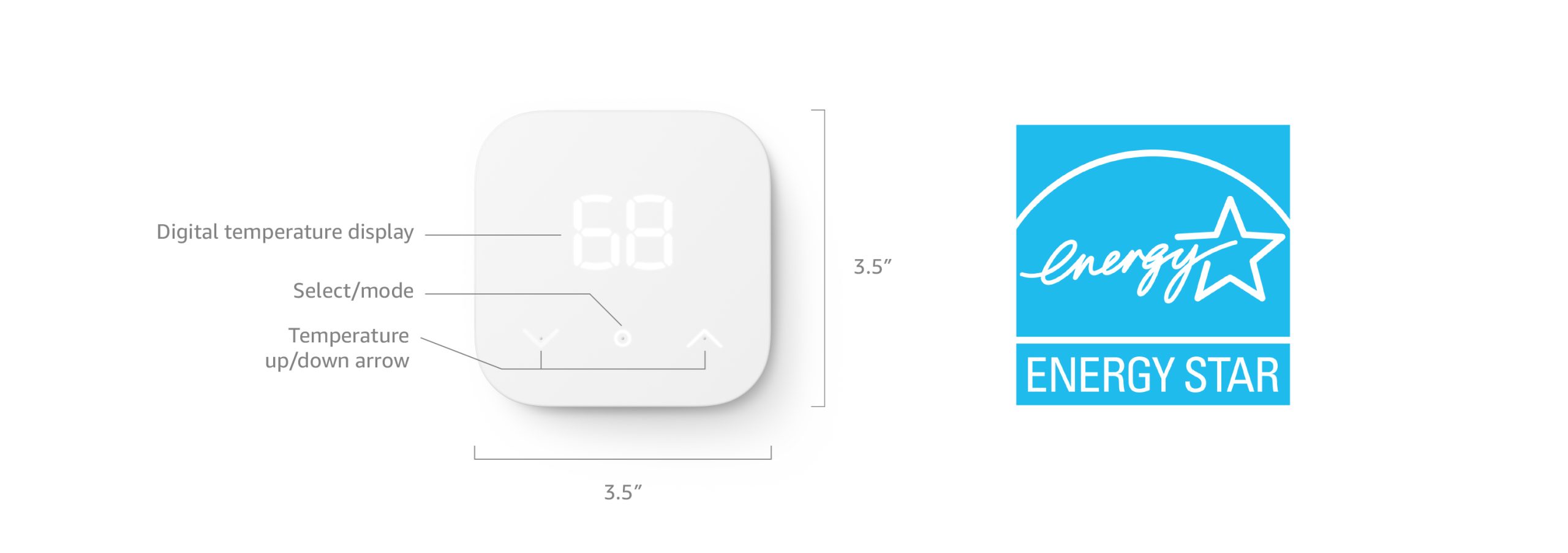
Amazon Smart Thermostat
|
Size |
3.56 x 3.56 x 0.84 in (90.4 x 90.4 x 21.4 mm) |
|
Weight |
3.86 oz (109.5 g) Actual size and weight may vary by manufacturing process. |
|
Model number |
S6ED3R |
|
Compatibility |
Compatible with most 24V HVAC systems (i.e. conventional force air, heat pump, radiant boiler). Not compatible with 110-240V HVAC systems (like electric baseboard heat). Requires a C-wire power or power adapter kit (sold separately). Most homes have a C-wire. Click check compatibility to see if your home is compatible or requires a power adapter. |
|
Certifications |
ENERGY STAR – For EPA’s ENERGY STAR requirements, see energystar.gov. ECOLOGO Silver – Select replacement parts are available for 3 years after the end of production of your Amazon Smart Thermostat. Learn more here. |
|
In the box |
Amazon Smart Thermostat, installation tool, wall plate, cosmetic plate, and quick start guide. |
|
Network connectivity |
2.4 GHz only, 802.11 b/g/n. Does not support 5GHz networks or connecting to ad-hoc (or peer-to-peer) wifi networks. |
|
Audio |
No far-field microphone; Alexa-enabled device required for voice control. |
|
On-device control |
3 touch buttons on device (Temperature Up, Temperature Down, Select/Mode). |
|
On-the-go-control |
Alexa app, voice control, on-device, and Echo device compatible. |
|
Installation method |
Guided installation in the Alexa app. (You may need a power drill, 3/16” drill bit, and a level.) |
|
Setup technology |
Amazon wifi simple setup enables customers to connect smart devices to their wifi network in a few easy steps. Wifi simple setup is another way Alexa is always getting smarter. Learn more here. |
|
App-based features |
Option to control with both the Ring app and Alexa app. Features include indoor humidity sensing, schedules (up to seven time periods can be configured, each day of the week), emergency heat mode, vacation mode, energy saving incentives, energy dashboard monitoring, and automatic air filter ordering in the Alexa app. |
|
Thermostat Hunches |
Enable Thermostat Hunches in the Alexa app. If Alexa has a hunch nobody is home or everyone is asleep, she can adjust the thermostat automatically. Learn more about Hunches. |
|
How do Hunches work? |
When your phone leaves your home area and nobody interacts with Alexa for a while, Alexa might have a hunch nobody’s home. If no one interacts with Alexa for a while at night, she might have a hunch everyone is asleep. When someone interacts with Alexa or uses smart devices, she can tell that someone is home. Alexa learns from your daily interactions and improves over time. You can also help Alexa know when you go to bed or leave home by saying, “Alexa, goodnight.” or “Alexa, I’m leaving.” |
|
Support |
Click here to get help using and troubleshooting common issues with Amazon Smart Thermostat. To see questions and answers from other Amazon customers, click here to visit the Amazon Digital and Device Forum. |
|
Warranty and service |
1-year limited warranty and service included. Use of Amazon Smart Thermostat is subject to these terms. |
|
Generation |
Amazon Smart Thermostat – 1st Generation – 2021 release |
|
Standby Power |
0.89 Watts |
Additional information
| Manufacturer | Amazon |
|---|
10 reviews for Amazon Smart Thermostat with C-Wire Power Adapter
You must be logged in to post a review.
Related products
All-new Echo Show 5 (3rd Gen, 2023 release) | Smart display with clearer sound and smart home controls | Charcoal
$39.99
Sceptre 27-inch Curved Gaming Monitor up to 240Hz DisplayPort HDMI 1ms 99% sRGB Build-in Speakers, R1500 Machine Black 2023 (C275B-FWT240)
$179.97
Bosma Aegis Smart Door Lock w/WiFi Gateway, Auto-Unlock & Auto-Lock, Remote Control, APP-Less Guest Access, Break-in Detection, Works with Alexa & Google, Fits Your Existing Single-Cylinder Deadbolt
$49.99
Pure Enrichment® PureSteam™ Portable Handheld Garment Steamer – Ideal for Home or Travel, Fast Heating, Removes Wrinkles on Clothes and Fabric, Auto Shut-Off Safety Feature (White)
$19.99



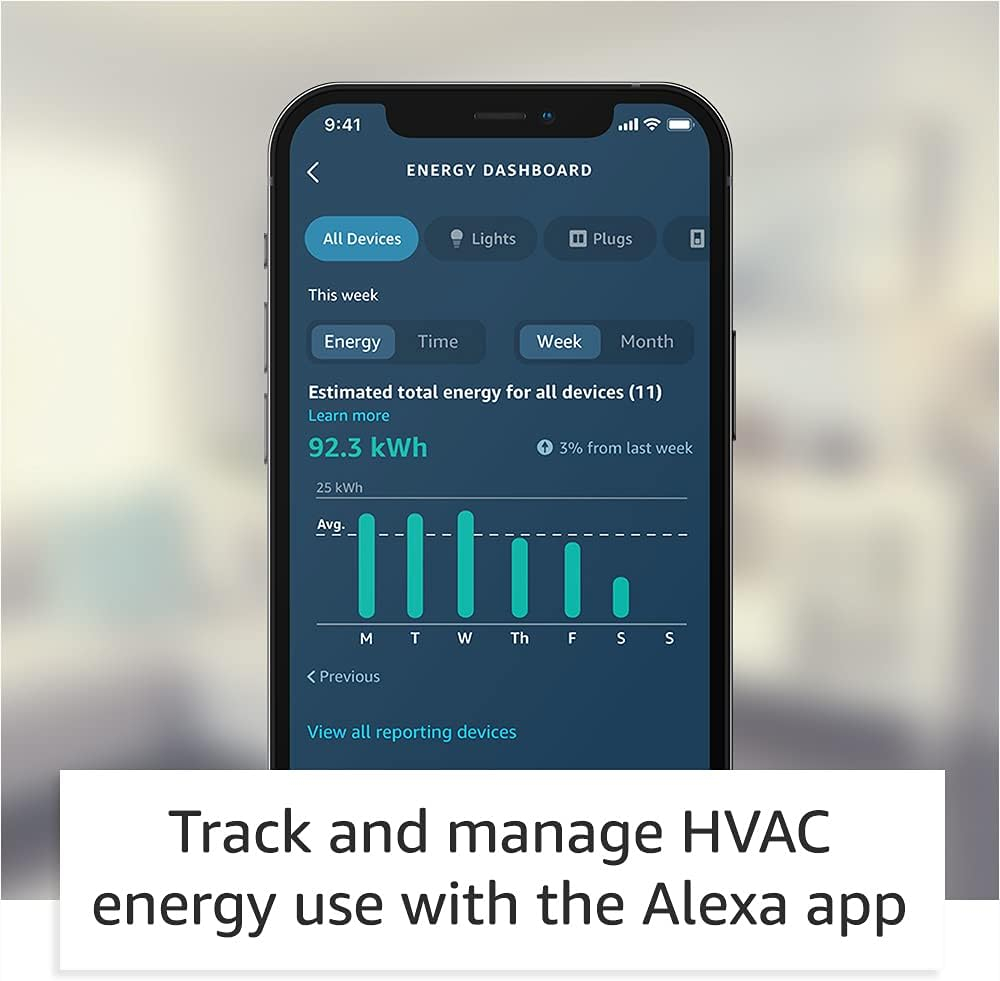
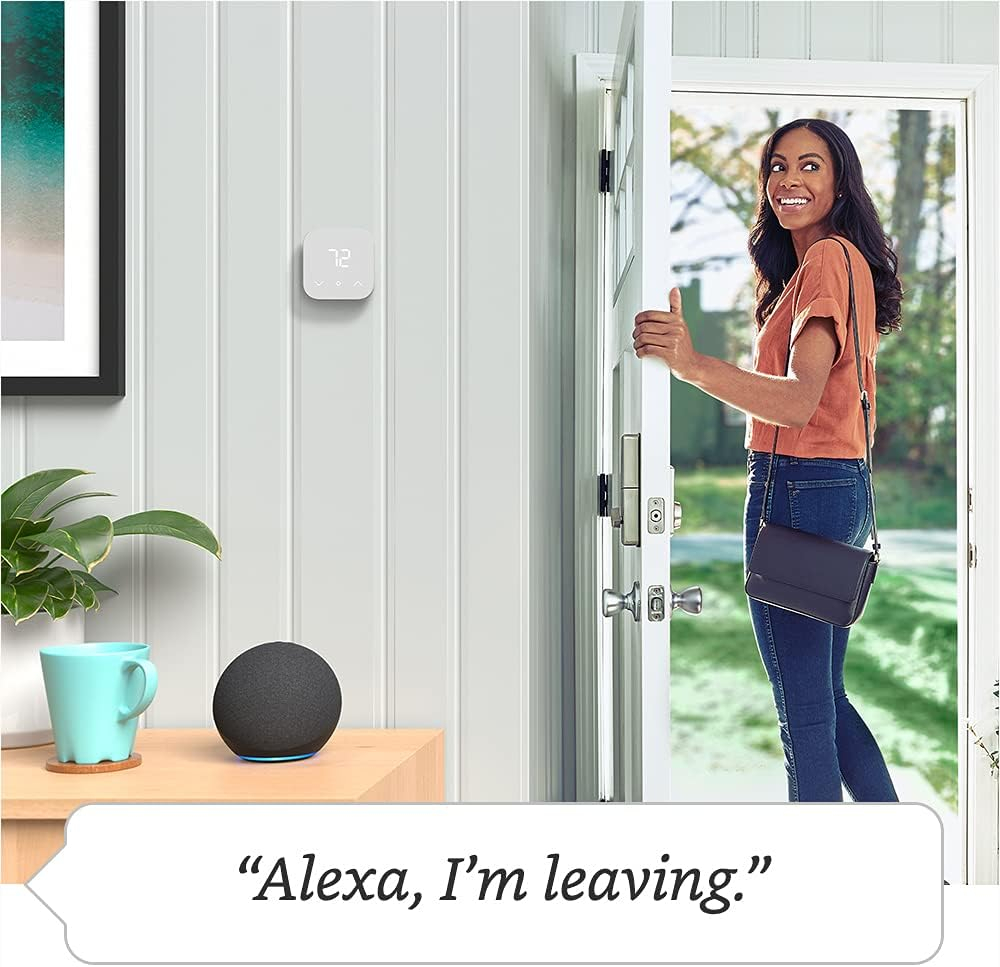
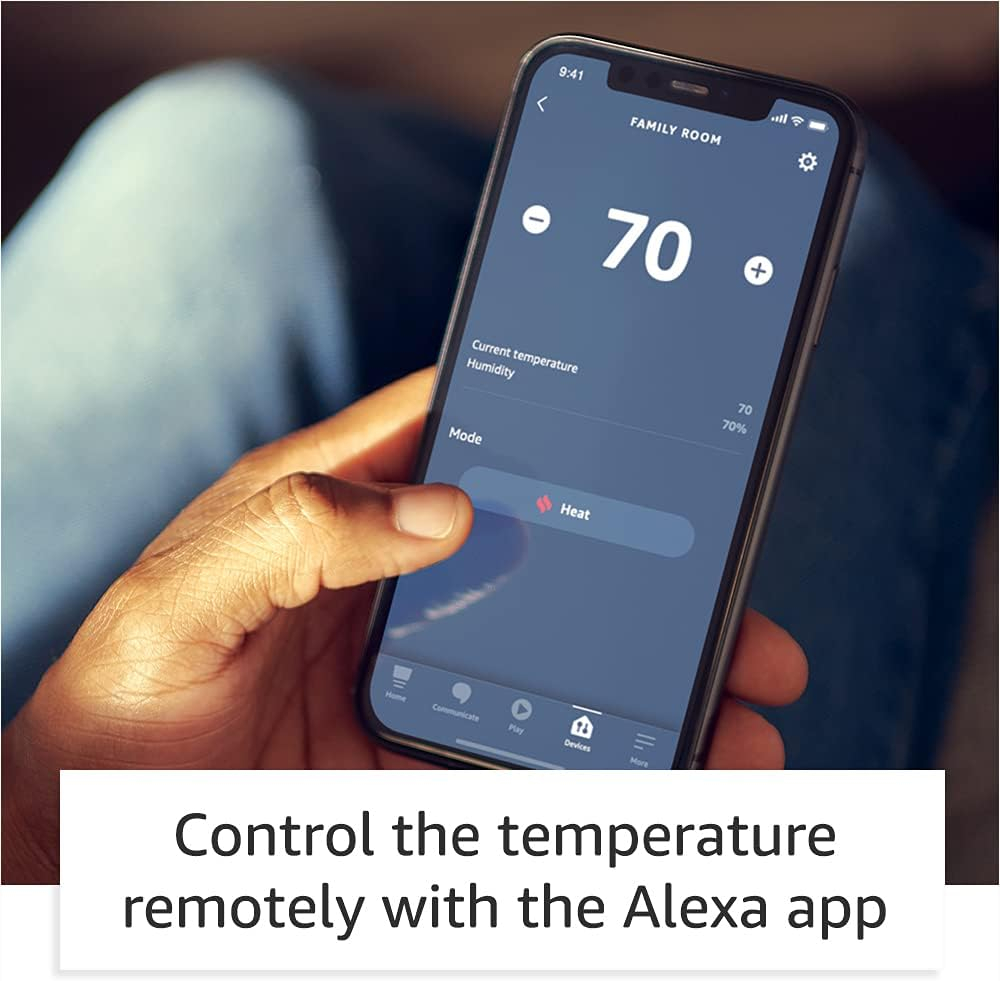




Dominik Stanley –
tldr; a great start for Amazon getting into the thermostat business but needs improvement all the way around.BACKGROUND~~~~~~~~~~~I’m coming from an original Nest Thermostat which I’ve been using for over 6 years — yes, it still works. So, why did I decided to switch? Well, I like new tech and I decided about 8 months that I really hate having multiple eco-systems of smart products. So, I selected Amazon a while back. I’ve been replacing my cams from Wyze and Ring to Ring. We’ve got about 10 Echo devices. You can say we are almost fully vested.COST~~~~This was a great deal. For about $50, you get a fully functioning smart thermostat. I didn’t have a proper C-wire (supplies constant power to thermostat) so I had to get the Honeywell C-Wire kit. This is the kit that costs about $20 more which is auto selected if you choose the “no c-wire” model at the product page.INSTALLATION~~~~~~~~~~~The easiest part of the installation was opening the box. Overall, it took one hour to install including the c-wire adapter. 30 minutes of that was trying to put back on the furnace covers (@#$@!). Again, you don’t have to worry about the c-wire adapter and opening the furnace if you already have a c-wire ran. You can check for the c-wire by popping open your current thermostat and seeing if there’s a connection to “c-wire” or looking for an extra unused wire if you currently have a “dumb” thermostat.Amazon says there are stickers to label your wires but there was not! I checked, double-checked, and triple-checked. I’m so glad that my 6 year Nest came with some because I had already taken the time to label the wires. This was a bummer. It may make hooking up the wires to the new thermostat a real pain in the butt for some. Oh, and the honeywell kit also said it had labels. Guess what? Nope. :(Only if you don’t have a c-wire run….They have you install the c-wire adapter first so you can have constant power running to the thermostat. That part was pretty easy but you have to be comfortable taking apart the furnace doors and rewiring to an adapter. ALWAYS TAKE PICTURES OF WIRES BEFORE DOING ANY SORT OF OF THIS TYPE OF WORK. You always want a reference.Let me complain about the alexa app a bit. Amazon tried. They really tried but damn. I can see this a deal breaker for many. So, check this out, you use your Alexa app to setup the thermostat. You crack open this app FIRST before doing anything else so it can guide you through the entire process. Before you do anything you want to also make sure you have the latest app version installed as well. Go to your app store and make sure to download the latest version.That being said, the Alexa app itself guides the user through the process. No videos. It’s just text and picture. While it is laid out nicely, it can get confusing for some people. There needs to be more clarification on some of the steps. Perhaps a video?One of the most annoying parts of the app is that while you put your phone down to do some steps, you come back and the app quits the process. You are at the main screen! No joke. You have to literally go through all the steps again to get back to where you left off. I had to do this about 7 times. It was super annoying. Amazon, you must do something to correct this. It is super annoying.As far as the rest of the installation, it was pretty straightforward. If you wired a thermostat before, you’ll get through this. Again, super annoying with the app reverting to the begining due to timing out.I noticed that the wires in the closure were a super tight fit. At one point I closed the latch and the small closure bulched out. I had to re-open and re-position cables. That took a bit to re-adjust.The optional decorative plate (presumably to hide wall holes or imperfections), I could not get flat. It seemed thin and flimsy. When looking from an angle, you can tell a bit. :(The thermostat itself snapped real easily to the connection plate. No issues there. Pretty solid.SETUP~~~~~The thermostat fired up once I turned the power back on to the hvac. The alexa app took about 2 minutes to talk to the thermostat to connect and configure it. This part was automatic.PHYSICAL FUNCTIONALITY~~~~~~~~~~~~~~~~~~~~~If you look at the thermostat itself it can be confusing even though it’s simple. The arrows dissapear. The arrows I think need to be there so that anyone can understand where to press the buttons to turn up or down temp.DIGITAL/GUI FUNCTIONALITY~~~~~~~~~~~~~~~~~~~~~~~The thermostat function seems buried in the alexa app. I know you can set favorites, but there should be a way to have it up as soon as you open alexa app. I know the entire purpose is to use alexa via voice but still.How about some dedicated widgets for the thermostat? Something we can throw on the phone home screen so we can easily adjust temperature?Another note. My wife also has the alexa app with her own account. She is part of the household. She cannot see the thermostat to adjust in the app. :( I’ll have to investigate this more.CONCLUSION~~~~~~~~~~~Great start. Would I buy it again? Sure. Why? Because it’s nice and simple. There really isn’t anything that can’t be solved with a software update on this one.Be sure to check with your local utility company as you can essentially get a rebate for it making it ‘free.’
funnytennisman –
I’m a big Nest fan had it on my old house the problem that I have with them it’s the cost, and even with gas company great rebate didn’t justify the cost especially with my new home having a total of 5 thermostats (t-stat). I was excited when I found that Amazon partner with Honeywell to get this t-stat created as Honeywell has been creating t-stat for years which make me feel better when making the purchase.—COST—Now let go over the details for cost it’s good and I got two of them which at the end of the day will be free due to the electric company rebate for a smart t-stat. I didn’t get a C- adapter and I will explain later (INSTALL session) why I purchase a 24-volt transformer for my first-floor unit.—INSTALL—Love the package it reminds me of the NEST when it first starts came with everything that you needed the only additional tools, I need was a harmer, and drill but this is normal for these installations.Now the biggest question that everyone has is the C (common) wire. This is where you need to do your research regardless of what company you go with when upgrading to a smart thermostat, due your homework on what you need. For me I have a spill unit (boiler & A/C) first for my second-floor unit it was super easy I had an extra wire and I use it for Common the t-stat startup and finish within 30 min. Now for my first floor I utilize a 24-volt transformer because I didn’t have spare cables and I didn’t want to run a new cable which drove me to make the purchase again do your homework before and see what option best works for your use case.I connected the transformer to the C wire and the other end to Rc and that works like a champ. This is critical if you have a split unit since Honeywell power their t-stat via Rc only when you have two RED Wire (R (heater) and Rc(cooling)) and the blue tab (internal jumper is down position. If you only have one RED Wire you are fine just keep the blue tab up and your t-stat will turn on without any problems. I did reach out to Honeywell and explain to them they need to explain this on their site and white papers that when you have split units’ power for the t-stat will come from Rc and not from R this is critical because my house previous owner installed a switch to keep the A/C unit down through the winter to avoid accident turning on the unit which is great idea. Please keep in mind this is NOT an Amazon problem that is Honeywell they did acknowledge their mistake and agree to update their site and documentation.Running my transformer cable and installing the unit took me about 60 minutes because I wanted to look perfect with the transformer cable going through the wall this make the installation look cleaner.—-SETUP—-Once all wire were connected the setup of the t-stat was simply and when I say simple it was super didn’t have input the WiFi password or anything else since it automatic joined my account that was amazing and simply just like setting a fire table that was a great experience. Amazon did an amazing job doing this some users this my not be as good, but I look automation the less click I must do the less chances of mistake A+—LOOK—The t-stat looks great after the final install the wall panel (included but optional for install) made it easier for me since I didn’t have to paint (if you had a different color paint I would recommend adjusting before completing the install but that is just me)—Interface (GUI)—-For me the GUI is great for some it my but I’m one of those people that like to have one application on my phone or tablet rather than 2 and this is where Amazon did another amazing job. Please keep in mind that Google who purchase NEST is doing the same thing I see the NEST application going away in the future all new NEST is configure from Google Home and they also did a great job The GUI it’s simple and allows you to setup multiple schedules and copy them to different days or week. Huge plus on my book because for the NEST I had to do manually per day I can setup one day and copy to another. You can setup away and home schedule or utilize your current Amazon device to tell the t-stat that you are home or away. Another item that I love from the Amazon you can setup MAX cooling or heating this allows for mistake not to happen and getting your house too hot or cool really go option to have and you can set filter replacements without your assistance (optional) for me this is great no more remembering air filter as they will show up at my footsteps.Energy saving incentives can also be done via the application. The dashboard its great too it tells you how much energy you utilize each day and where you can save.Now the only downside for that I experience is only scheduling session on Android because it forces close my Alexa application all the time, I don’t have this problem with anything else on the application just the scheduling session. This option works perfect on my wife new iPhone and iPad pro and new Android phone. My old Android is the one with this problem, but I experience this kind of thing on and off since it’s an older device.——-Final judgment —-The device is good option for a smart t-stat and would recommend for anyone some of the problems that were reported it was on day one which is expected with any new launch overall I see this t-stat giving Google (NEST) and others a run for their money as now you have a great option for smart t-stat and you don’t require to break your budget to acquire one. In addition, love the one application for everything as previously mentioned all big companies are doing this model to stop the install of some many other applications. In a scale from 0 -10 this t-stat gets a 9 please note that the NEST 3rd gen got a 9 from me. Hope this helps everyone make the correct decision and I will update this review in a few weeks to report back.
Jon Prince –
The Amazon Smart Thermostat has not only made managing our home’s temperature a breeze but also helped us save on energy costs. This ENERGY STAR certified thermostat, with its easy DIY installation and seamless integration with Alexa, has become an integral part of our smart home. Here’s why we’re thrilled with this thermostat:Pros:Effortless Installation: Installing the Amazon Smart Thermostat was a straightforward process, even for someone with limited DIY experience. The step-by-step instructions and compatibility checker in the app made it foolproof.Voice Control with Alexa: The compatibility with Alexa adds a new level of convenience. We can effortlessly adjust the temperature with voice commands, making it a hands-free experience.Energy Savings: One of the standout features is the thermostat’s ability to learn our heating and cooling patterns and adjust accordingly. Over time, it has helped us reduce energy consumption, leading to noticeable savings on our energy bills.Sleek and Modern Design: The thermostat’s sleek design complements our home decor. The LED display is easy to read, and the touch-sensitive buttons are responsive.Mobile App Control: Using the mobile app, we can control the thermostat remotely. This feature comes in handy when we want to adjust the temperature before arriving home.Flexible Scheduling: The thermostat allows us to create customized schedules based on our daily routines. It ensures our home is always at the desired temperature, whether we’re home or away.Compatibility: It works well with most HVAC systems, so it’s suitable for a wide range of homes.Cons:We haven’t encountered any significant drawbacks with the Amazon Smart Thermostat. It’s performed consistently and efficiently since we installed it.In summary, the Amazon Smart Thermostat has become an essential component of our smart home ecosystem. Its user-friendly installation, energy-saving features, voice control capabilities with Alexa, and sleek design have enhanced our home comfort while reducing our energy bills. Whether you’re looking to upgrade your thermostat for convenience or energy efficiency, this thermostat delivers on both fronts. It’s a smart choice that we highly recommend to anyone seeking a reliable and cost-effective way to manage their home’s climate.
SedgeVS –
It was a gift and it worked fine. It’s convenient and integrates with Alexa very well, but some of the LED lights have burned out in less than a year and the numbers just look wonky now. I’m not going to replace it for $70 so it’s just dumb looking and disappointing. Search reviews for “LED” and you’ll see this is an issue for this thermostat. I’d stay away from it.*EDIT 09/05 – **Dropped my review from 2 stars to 1 star** Here’s why: I was contacted by Amazon Customer Service today because of this review. I was contacted to be told that my device was out of warranty and Amazon can’t (had chosen not to) replace it. When I asked if the failing display was a known issue as it seems to be on multiple reviews. I was told that it did appear to happen, but some customers had fixed the display by factory resetting their thermostats (didn’t work for me). I told the Amazon Rep. (who I don’t want to name; they were VERY kind) that if a specific component on their devices failed in a short amount of time for many customers, I thought it was very appropriate for the manufacturer to act outside of the warranty and correct the issue by any means necessary. Again, “we can’t (choose not to) replace the unit as it’s out of warranty”. I’m not shaming the Customer Service Rep, he was doing his job, but Amazon the company should be ashamed for not sending out a new $50 thermostat to every customer who’s display is failing. Thermostats should not need to be replaced on a 12 month cycle.*EDIT 09/06 – **Raised my review from 1 stars to 4 stars** Right after the update posted above, I was again contacted by Amazon Customer Service. This time, they informed me that the Device Retrieval Team had taken an interest in my device and they requested I send the thermostat to them promptly for evaluation in their engineering lab. In addition, they offered me a free replacement and immediately credited my account with the cost of a new thermostat. SO, after all is said and done, Amazon DID come back and make it right, AND it’s a programmable smart thermostat with good Alexa integration. 4-stars. Final answer. I hope.
Leo –
FIRST; This needs a way to lock out the screen so nobody else can change your settings. I pay my gas bill, I don’t want “visitors” deciding how much I pay or what temp is comfortable for me!!!! (Mostly kids but also adults that feel too comfortable in your home.**IF Heater turns on while in A/C mode, YOU’RE WRONG, NOT THE T-STAT** This T-stat is pretty easy to install, just make sure you read then RE-READ the wire connection names on the device as there’s a few that could be misconstrued. Example: say tou are using the “C” wire , 5 wire system for a split system, there’s a wire that says some like “X/Y” making you think you should connect color “X” or “Y” to that one pin, buy that’s for a heat pump system. Make sure you look on both sides of the wire interlock and put the wires in their SPECIFIC color connector. In other words, a split system will have one color letter “G”=greed, “R” = yellow, “W” = white…there is no combinations such as “G”/”R” to ask for either or both wires. With heat pumps. There’s options for one color or another and or two wires in one pin because it turns the heat on as a matter of normal operation even in hot weather. Just follow the extremely easy step by step instructions, IN ORDER, and make sure your wires are in their exclusive pin sets and an 8 year old can install this as well as a pro would. No exaggeration at all!!!****before you buy the extra cover plate, see if this one covers your old unpainted surface**** I SWORE it wouldn’t but, the stock plate/mount covered my unpainted surface and then some but still looks smaller, lol
Peach Gerstein –
We live in Florida in a 1960’s house that was a slumlord rental before we bought it. We previously spent $1000+ on repairing/cleaning the AC unit, which didn’t do much. My dad had recommended a new thermostat, so I chose this one because of the Energy Star certification being that it’s the dead of summer and my energy bill is now reaching $600/mo. It’s been less than a week, but so far, I’ve noticed it getting up to temperature MUCH faster. Anyway, there were a few complications.First, the cool setting kept blowing heat. After following a few suggestions online that didn’t work, I realized when the prompt asked you if it was on and blowing heat/cool, I was selecting heat because the icon showed it and I heard the system turn on. This was not the case. It was backwards despite being wired properly, and I was choosing the wrong response due to the heat icon. It solved the problem, but made me feel pretty dumb, lol! It seems like a common issue, so pay attention to that.Second, every time you reset the thermostat, it disconnects it from your Alexa app. This was particularly frustrating because I had to restore the settings to factory, delete the thermostat from the app, and start from square one. I’m wondering if I’ll have to go through this every time the Wi-Fi glitches (which happens often with Spectrum).Third, “Auto” means it will switch between heating AND cooling. It’s not the same as your standard thermostat. It will turn off on just the cool setting as long as you choose the auto fan setting in the app.For now, it’s pretty decent. I’ll be sure to update on the next electric bill if I saved, or if it causes me trouble before then.
David Dozier III –
We have been generally pleased with the new thermostat. One word of caution is to pay very close attention to how your old thermostat is wired and accurately note all connection points before removing. When installing the new thermostat, make sure to view all connection options in the guide.In my case, the white wire was connected to W1/E for the old thermostat. When using the installation guide in the Amazon Alexa app, I selected W/W1 at first, instead of W/E. Because of my error, I had incorrect info and put the white wire into W2 instead of E; this resulted in the A/C system not functioning properly.Once I rechecked the wiring guide, I corrected which port to put the white wire into and all has been fine since. The thermostat is a great value and we like having the integration with the Alexa app.
George M –
I like this thermostat. I purchase this unit to replace a failed unit for my central AC added to my original hot water base board heater. A few things users should know. It works only for R, G, Y, W. the W wire in my case was the Common connection. If your central AC is part of your heating system the W wire is connected to the W port and NOT common. If you have any other wires they should not be used in the installation. In my case I had a Brown ,Blue wires connected to S1 and S2 in my old thermostat. Tape them off. This smart thermostat does not like them connected unless one of the to is used for the C common wire. Generally I like this unit. It is convient because it is voice controlled through Alexa remotely. My AC control is located on the second floor. My heating control is on the first floor.One other small Yuck. I use it as a dumb thermostat. I have full control UP an DOWN. This unit thinks it is smarter than me. It tries to change the temperture for me to save energy. I had to educate it not to do that.
Larry Stinson –
Review of the Amazon Smart Thermostat, based on my personal experience. In this review, I will delve into both the advantages and disadvantages of this product, including the challenges I encountered during the setup process.Pros:1. Energy Efficient: The Amazon Smart Thermostat proudly bears the ENERGY STAR certification, ensuring that it adheres to rigorous energy efficiency standards. This feature instills confidence in the device’s ability to effectively manage energy consumption and potentially save you money on utility bills.2. Seamless Integration: If you are an Alexa user like myself, you’ll appreciate how effortlessly the thermostat integrates with your existing Echo devices. The convenience of using voice commands to adjust temperature and settings without touching the thermostat adds a touch of modern convenience to your home.3. DIY Installation: The promise of a do-it-yourself installation is certainly enticing, and for many users, it proves to be quite manageable. With clear instructions, even those with limited technical skills can have a go at installing the thermostat independently.4. User-Friendly App: The Amazon Alexa app accompanying the thermostat offers a user-friendly interface for controlling and monitoring the device directly from your smartphone. Adjusting temperature, setting schedules, and monitoring energy usage becomes an intuitive experience.Cons:1. Challenging Setup: While the concept of a DIY installation is appealing, my personal experience with the setup process was less than ideal. Specifically, connecting the thermostat to the Alexa app was far more challenging than anticipated. It sometimes required multiple attempts and restarts, which led to frustration.2. C-Wire Requirement: Another drawback I discovered is the necessity of a C-wire during installation. Unfortunately, my home lacked this wiring, which meant I had to purchase an additional accessory. This unexpected expense and the hassle of acquiring and installing the accessory added an extra layer of complexity.3. Limited Features: The Amazon Smart Thermostat does offer essential functionalities, but it falls short in terms of more advanced features. For users seeking a thermostat with learning capabilities or geofencing, this product may not meet their expectations.In summary, the Amazon Smart Thermostat presents noteworthy benefits like energy efficiency, seamless integration with Alexa, and a user-friendly app. However, it’s important to note that the setup process may prove more challenging than advertised, particularly when attempting to connect with the Alexa app. Additionally, the requirement for a C-wire and the absence of advanced features may not meet the needs of every user.Ultimately, it is crucial to carefully evaluate your specific requirements and weigh them against the pros and cons before deciding if the Amazon Smart Thermostat is the right fit for your home.
Kaulika –
I’ll first talk about installation, and then the actual review. Overall, this smart thermostat is fine. I wouldn’t give it an A+ but wouldn’t give it an F, either. It maintains the temperature, and passes that initial test well. But you generally want more out of a smart thermostat, and this one is just sort of okay on that front. It’s cheap, and very basic, and you get what you pay for.INSTALLATION WITH 2-WIRE SYSTEM (NO C WIRE)So, I was unsure whether this would work with our ancient wall heater, which runs on a 2 wire system with no C wire. But after doing some digging around, I figured out that it might work, and indeed, it does. Quite well, in fact. Which is great, because the simple mercury thermostat our landlord installed was terrible, and couldn’t read temperature correctly, so it was always boiling hot or freezing cold, and if we forget to turn off the heater at night, we’re screwed.What you need to install this with a simple 2-wire system without a C wire is a C wire transformer/adapter. Don’t get the C wire adapter option offered with this device, that’s not what you need if like me you live in a house that just has a single wall heater with a thermostat, and that’s it. You need a transformer to take the place of a C wire to power the device. You can get these on Amazon. The brand/model I got is Viivria 24 volt Transformer, C Wire Adapter, with a 30 foot cable, and it was about $14-15. Any similar transformer adapter should work. Yes, the cable is a bit ugly, but it’s necessary and it works. You can always tuck it away next to molding or otherwise camouflage it.The transformer has two raw metal cable ends. These need to be secured into the C and Rc ports (you will need to slide down the little blue cover to expose the Rc port). This will power the thermostat. Then secure your red cable to the R port and the white cable to the W port. These usually are literally colored red (or red stripe) and white, but just make a note of which cables you disconnect from the old thermostat. One is usually connected to a port that connects to a literally red wire in old style analog thermostats, that wire coming out of the wall is your R cable.Once all these wires are connected, secure it to the wall, plug in the adapter, and go through normal set up. If you have a wall heater like I do, have Alexa treat it as a forced air heater. It works perfectly fine.PROS & CONS REVIEWPros- Really the main pro is being able to control temperature pretty effectively. I haven’t tried to change the temperature while out of the house yet, and am not yet sure if I’ll be able to do so. For example, if we leave the house and want to shut off the heater manually, I’m not sure yet if that’ll work.- It is indeed adaptable for simpler heating systems, and given that I got it for $40 on sale, I didn’t mind spending an extra $15 for a transformer to make it work.Cons- There are a few cons. For example, the mounting plate, which is needlessly huge and wide, with no option for changing the orientation of the plate. I suppose this is to cover those giant, wide thermostat footprints, but there’s no option to make it vertical, so it didn’t work in the spot our thermostat is in, which is right next to a door frame. I might look for a third party mounting plate just to make it a bit nicer.- The controls for brightness, etc., are buried deep in the Alexa app, and it’s annoying to go through so many steps to get to them.- The controls in general are really limited. For example, I’d like to have the room cool down gradually over the course of the evening, and set it quite cold at night while asleep, to save energy. But you can only choose three temperature settings, you can’t set temperature for individual times.- Alexa voice controls are not great. They are extremely limited, and there’s not really a good list of commands that will be recognized. There are some things that Alexa inexplicably won’t do. Alexa will also turn the thermostat OFF but won’t turn it ON. If you ask Alexa to turn the display brightness to 0, Alexa will turn the whole thing off, and then won’t turn it back on. There’s no real way to adjust the brightness without going many layers deep into the app.I definitely wouldn’t pay any more than $40 for this thing, and that’s about the price I paid. It’s the cheapest of the smart thermostats, and it shows in usage, but it gets the job done. If you want a smart thermostat to save some money on heating, have a simple two wire system, and you are already using the Alexa environment, and you’re on a budget, then if you can find it on sale and get a 24 volt transformer adapter, it’ll work fairly well, albeit simply. If you want more robust controls, then it might be worth looking into more expensive devices like the Nest or Ecobee, etc.