Products on sale

VEVOR Electric Wire Stripping Machine, 0.06”-0.98” Automatic Wire Stripper Machine, 180 W, 60 ft/min Wire Stripper with Visible Stripping Depth Reference Electric Wire Stripper, Copper Stripper
$145.99
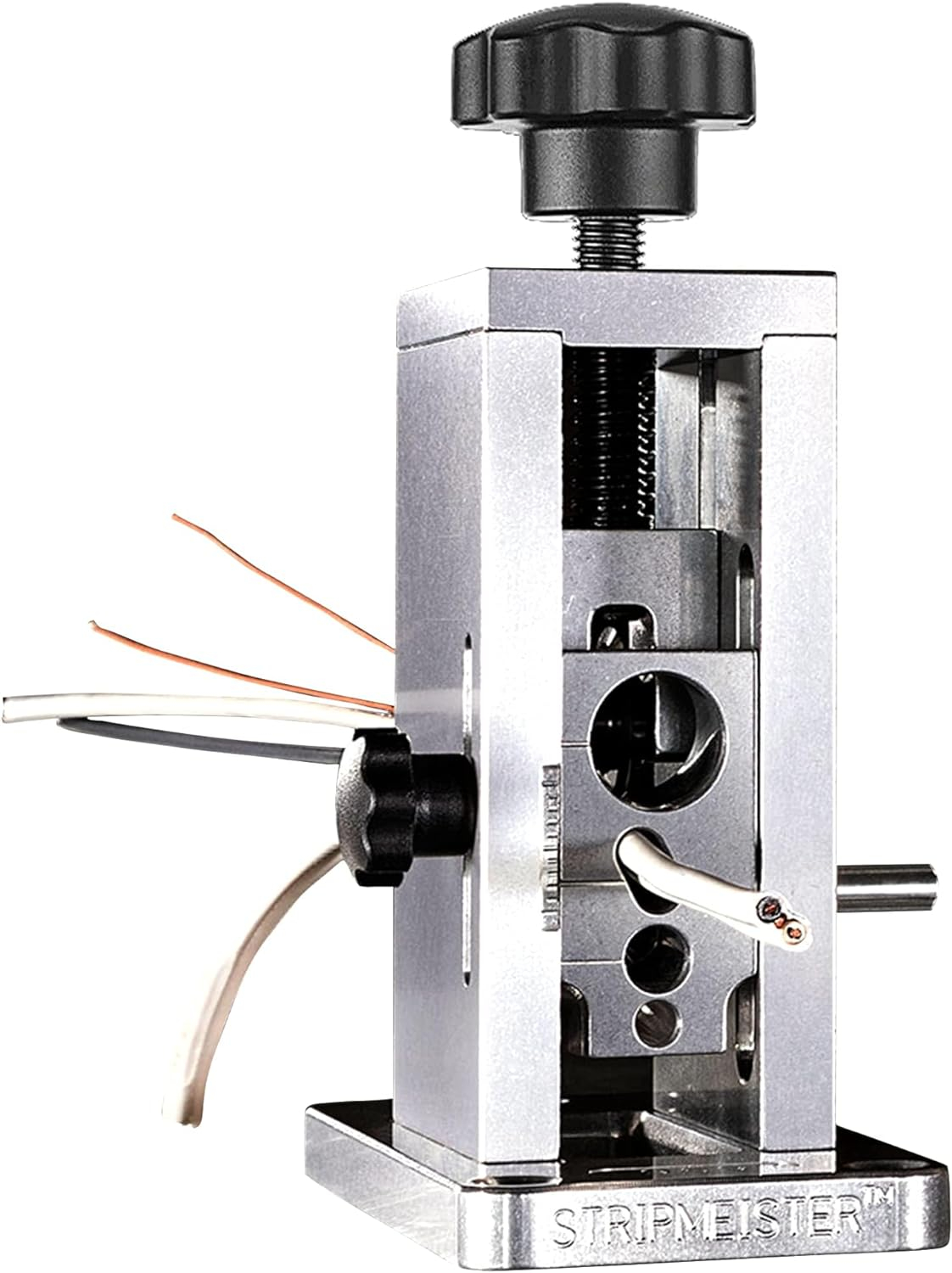
StripMeister Original Drill-Powered Wire Stripper Machine – Manual Wire Stripping Made Easy, Copper Wire Stripper, Drill Wire Stripper, Electric Wire Stripping & Stripping Tool Drill Attachment
$149.00

Sceptre 27-inch Curved Gaming Monitor up to 240Hz DisplayPort HDMI 1ms 99% sRGB Build-in Speakers, R1500 Machine Black 2023 (C275B-FWT240)
$179.97

Bosma Aegis Smart Door Lock w/WiFi Gateway, Auto-Unlock & Auto-Lock, Remote Control, APP-Less Guest Access, Break-in Detection, Works with Alexa & Google, Fits Your Existing Single-Cylinder Deadbolt
$49.99
Description
Technical Details
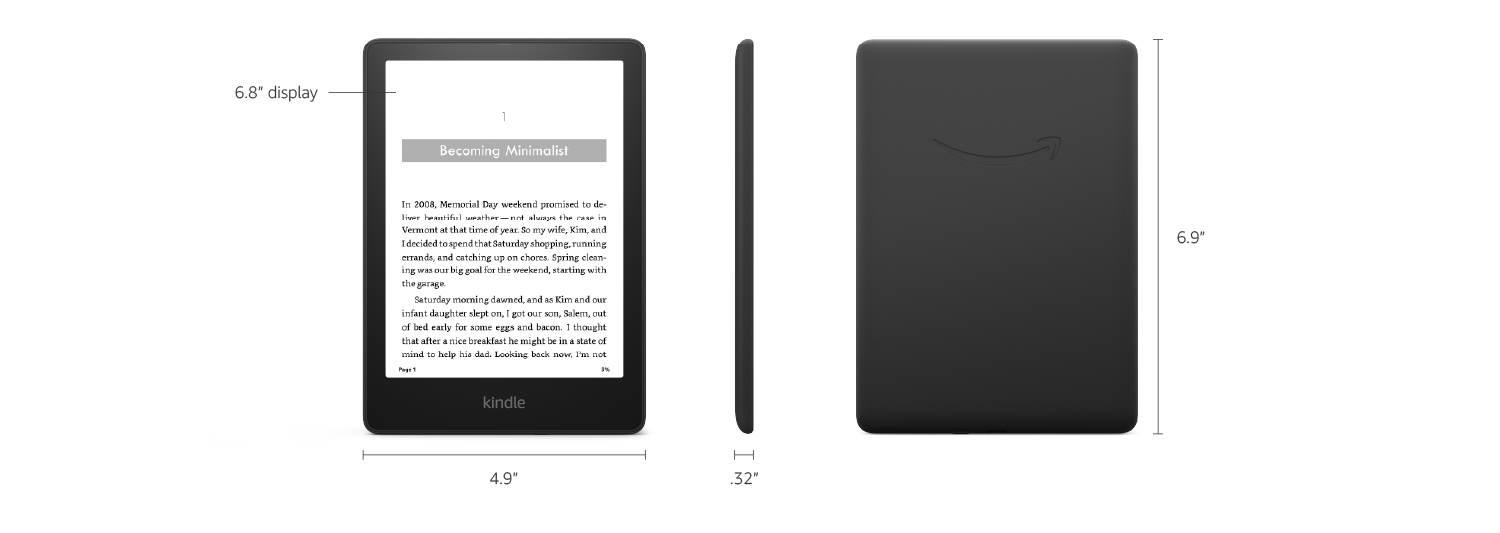
Kindle Paperwhite Signature Edition
|
Display |
Amazon’s 6.8” Paperwhite display technology with built-in light, 300 ppi, optimized font technology, 16-level gray scale. |
|
Size |
6.9” x 4.9” x .32” (174 x 125 x 8.1 mm). |
|
Weight |
7.3 oz (208 g). Actual size and weight may vary by configuration and manufacturing process. |
|
System Requirements |
None; fully wireless and doesn’t require a computer to download content. |
|
On-Device Storage |
32 GB; holds thousands of books. |
|
Cloud Storage |
Free cloud storage for all Amazon content. |
|
Battery Life |
A single charge lasts up to ten (10) weeks, based on a half hour of reading per day with wireless off and the light setting at 13. Battery life may vary depending on use. Audible audiobook streaming over Bluetooth will reduce battery life. |
|
Charge Time |
Fully charges in approximately 5 hours from a computer via USB cable; fully charges in less than 2.5 hours with a 9W USB power adapter; fully charges in less than 3.5 hours with any compatible 10W Qi wireless charging pad (sold separately). Check if your wireless charger is compatible with Kindle Paperwhite Signature Edition. |
|
Wifi Connectivity |
Supports 2.4 GHz and 5.0 GHz networks. Does not support connecting to ad-hoc (or peer-to-peer) wifi networks. |
|
Accessibility Features |
VoiceView screen reader, available over Bluetooth audio, provides spoken feedback allowing you to navigate your device and read books with text-to-speech (available in English only). Kindle Paperwhite Signature Edition also includes the ability to invert Black and White, adjust font size, font face, line spacing and margins. Learn more about Accessibility for Kindle. |
|
Content Formats Supported |
Kindle Format 8 (AZW3), Kindle (AZW), TXT, PDF, unprotected MOBI, PRC natively; HTML DOC, DOCX, JPEG, GIF, PNG, PMP through conversion; Audible audio format (AAX). |
|
Documentation |
Learn more about Kindle devices with our Quick Start Guide and Kindle User Guide. |
|
Warranty and Service |
1-year limited warranty and service included. Optional 1-year, 2-year or 3-year Extended Warranty available for U.S customers sold separately. Use of Kindle is subject to Amazon’s Conditions of Use and the terms found here. |
|
Included in the Box |
Kindle Paperwhite Signature Edition, USB-C charging cable and Quick Start Guide. |
|
Waterproofing |
Waterproof (IPX8), tested to withstand immersion in 2 meters of fresh water for 60 minutes. Learn more about the waterproof Kindle Paperwhite Signature Edition. |
|
Available Colors |
Black, Denim, and Agave Green |
|
Generation |
Kindle Paperwhite Signature Edition (11th Generation) – 2021 release. |
|
Software Security Updates |
This device receives guaranteed software security updates until at least four years after the device is last available for purchase as a new unit on our websites. Learn more about these software security updates. If you already own a Kindle, visit Manage Your Content and Devices for information specific to your device. |
Additional information
| Manufacturer | Amazon |
|---|
2 reviews for Kindle Paperwhite Signature Edition (32 GB) – With a 6.8″ display, wireless charging, and auto-adjusting front light – Without Lockscreen Ads + 3 Months Free Kindle Unlimited (with auto-renewal)- Black
You must be logged in to post a review.
Related products
VEVOR Electric Wire Stripping Machine, 0.06”-0.98” Automatic Wire Stripper Machine, 180 W, 60 ft/min Wire Stripper with Visible Stripping Depth Reference Electric Wire Stripper, Copper Stripper
$145.99
StripMeister Original Drill-Powered Wire Stripper Machine – Manual Wire Stripping Made Easy, Copper Wire Stripper, Drill Wire Stripper, Electric Wire Stripping & Stripping Tool Drill Attachment
$149.00
Sceptre 27-inch Curved Gaming Monitor up to 240Hz DisplayPort HDMI 1ms 99% sRGB Build-in Speakers, R1500 Machine Black 2023 (C275B-FWT240)
$179.97
Bosma Aegis Smart Door Lock w/WiFi Gateway, Auto-Unlock & Auto-Lock, Remote Control, APP-Less Guest Access, Break-in Detection, Works with Alexa & Google, Fits Your Existing Single-Cylinder Deadbolt
$49.99

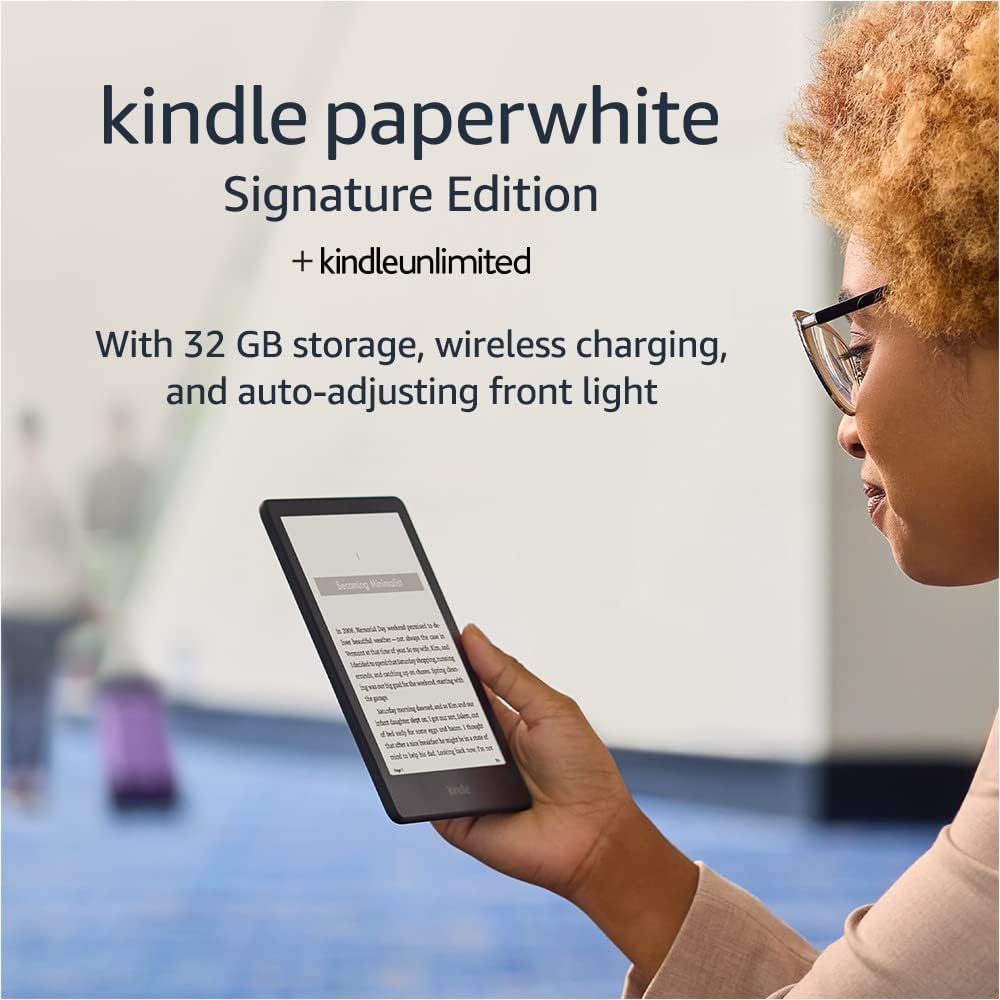

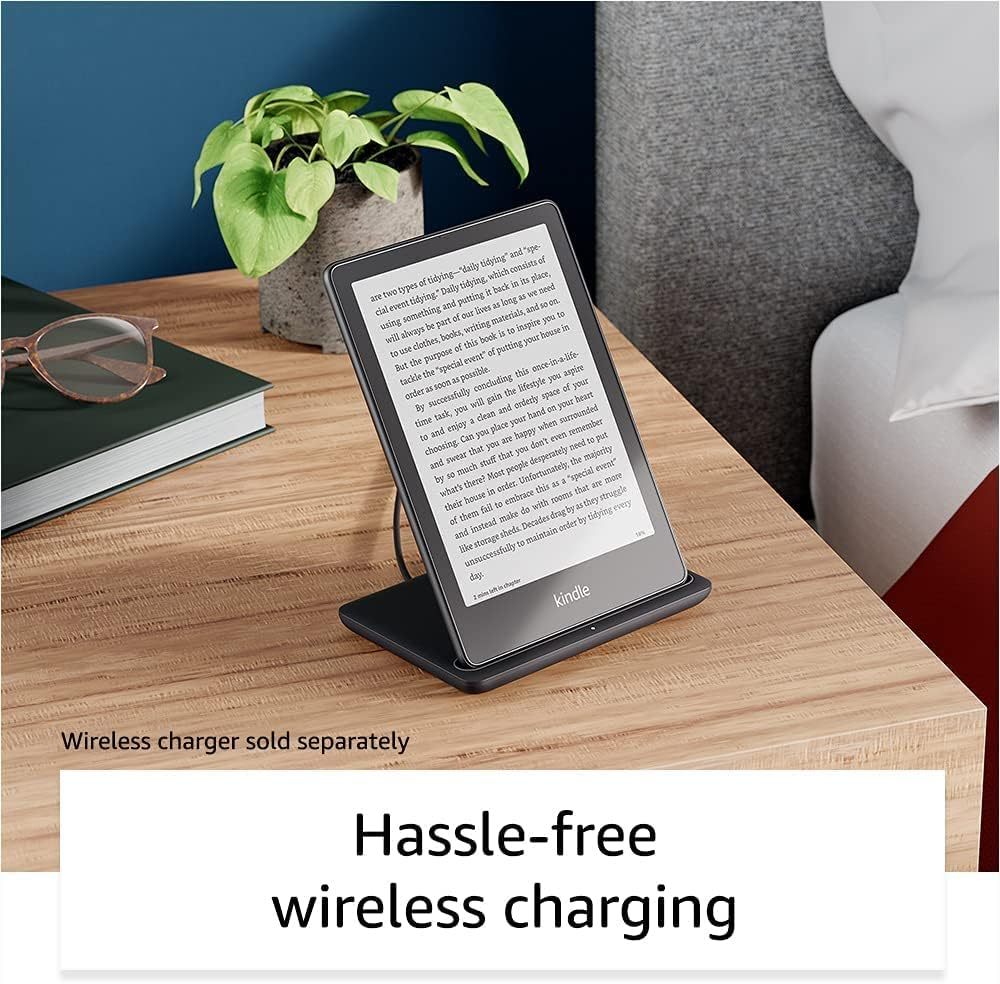
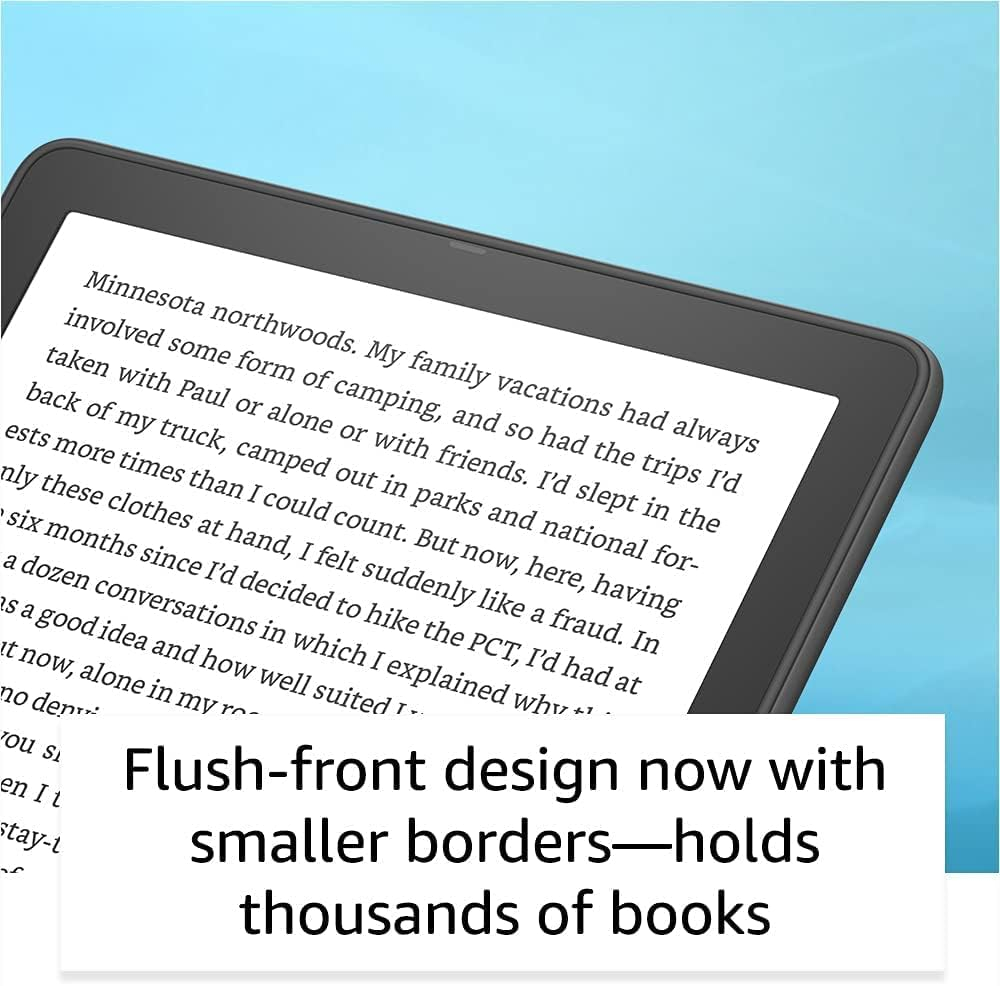
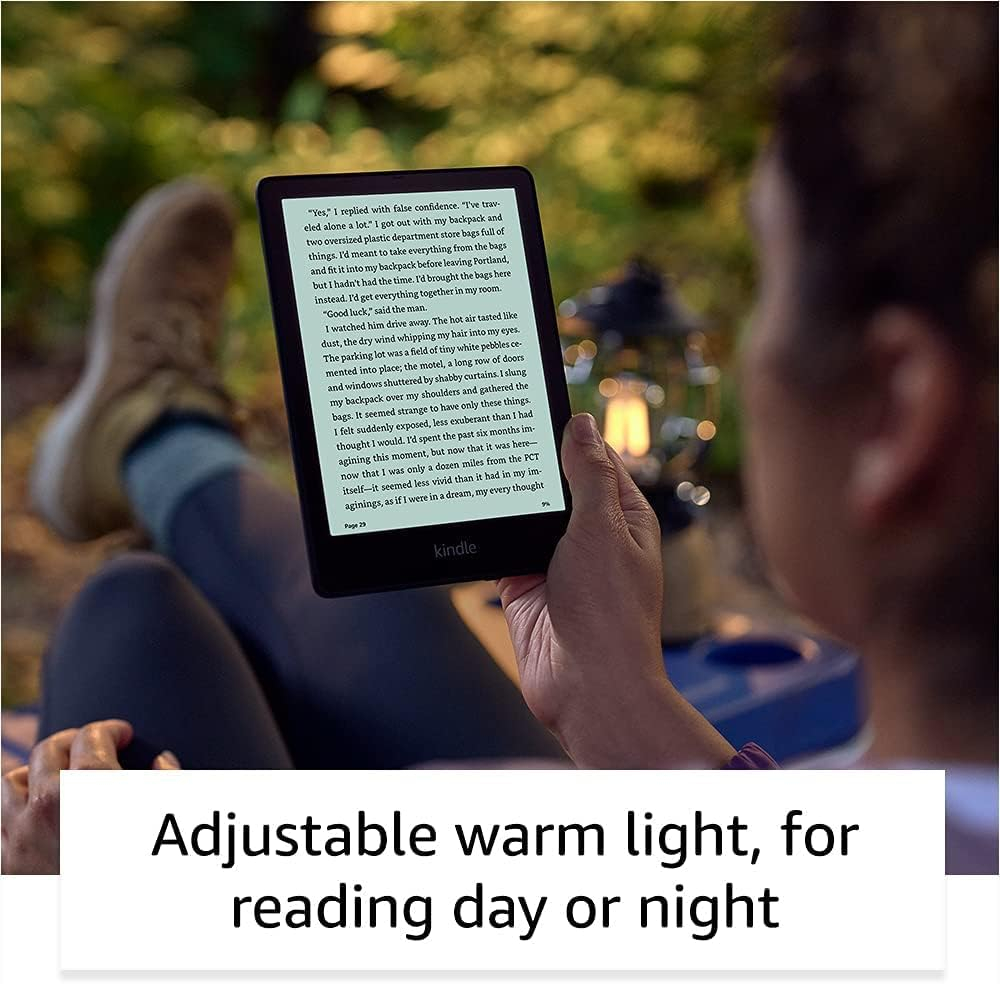
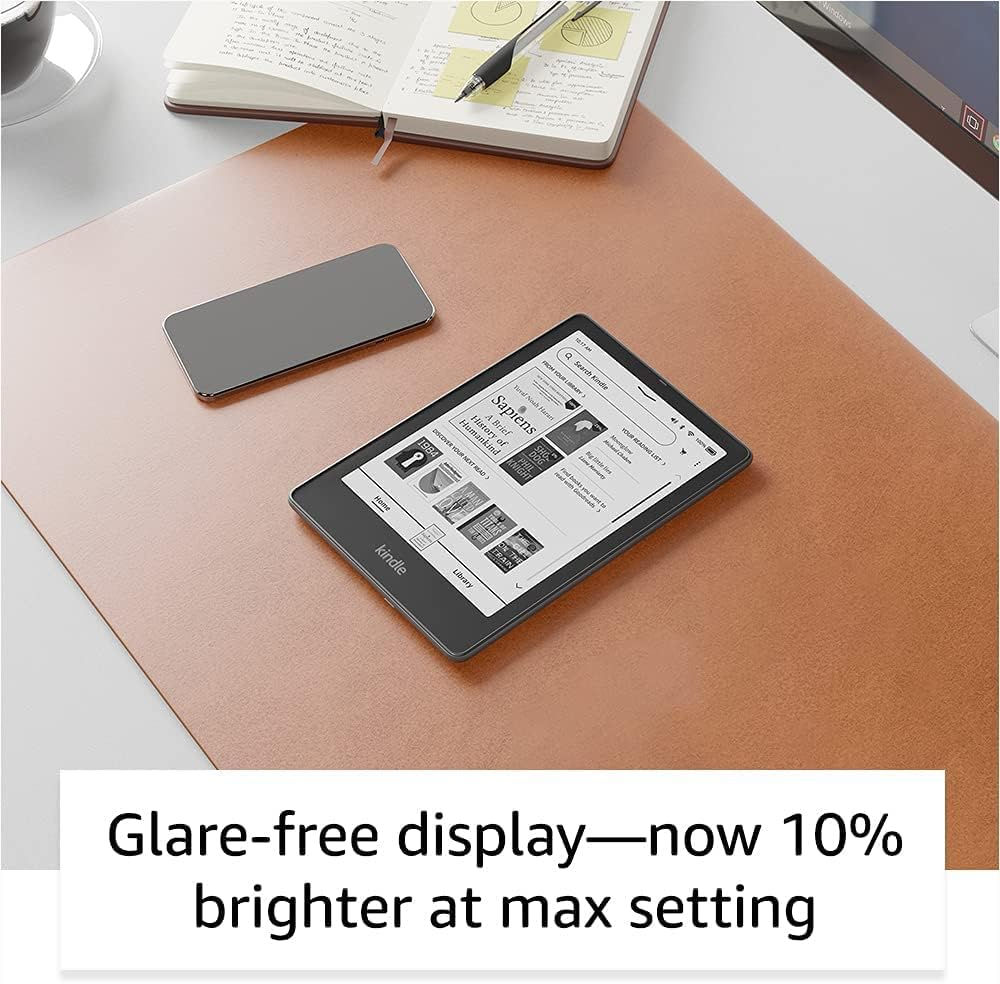
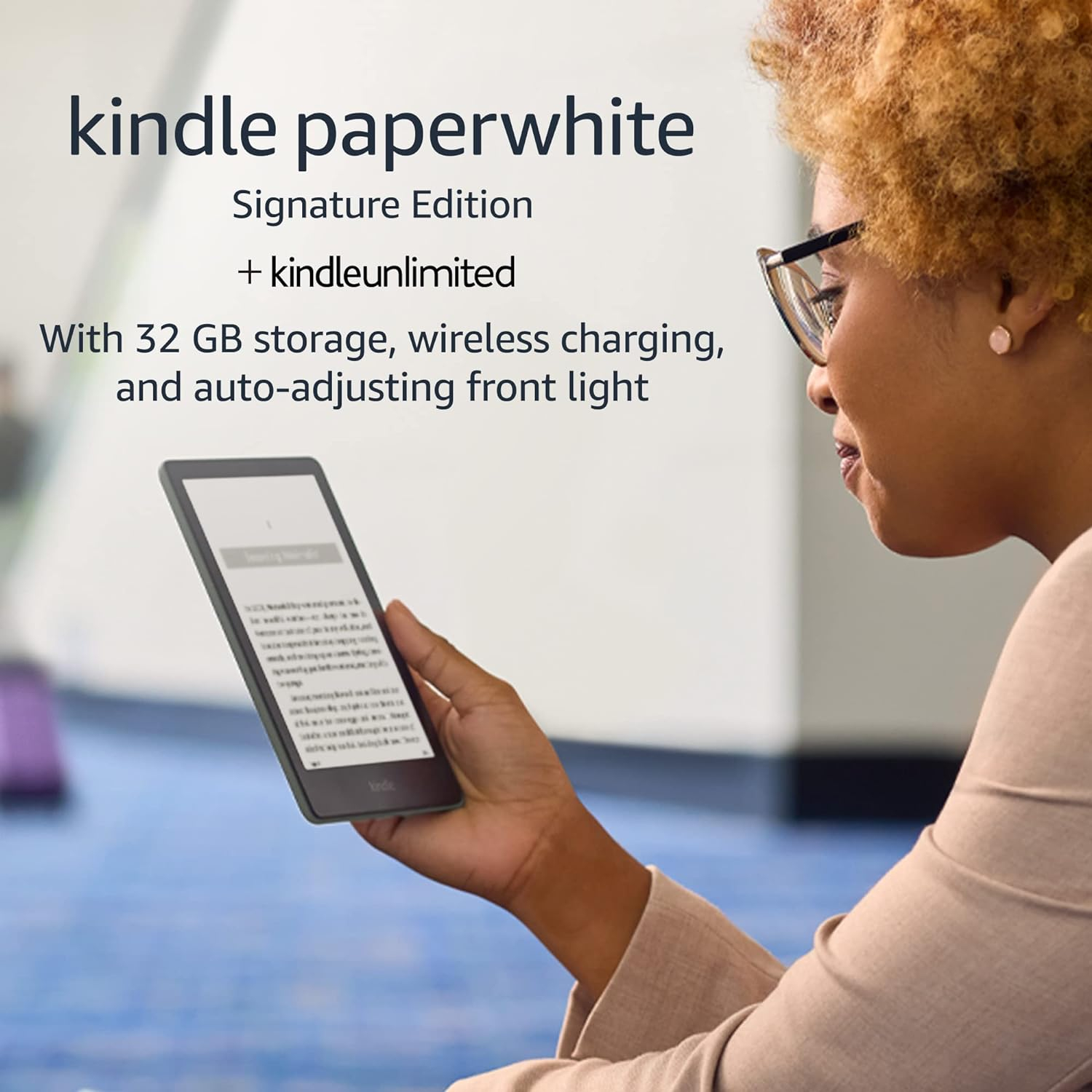
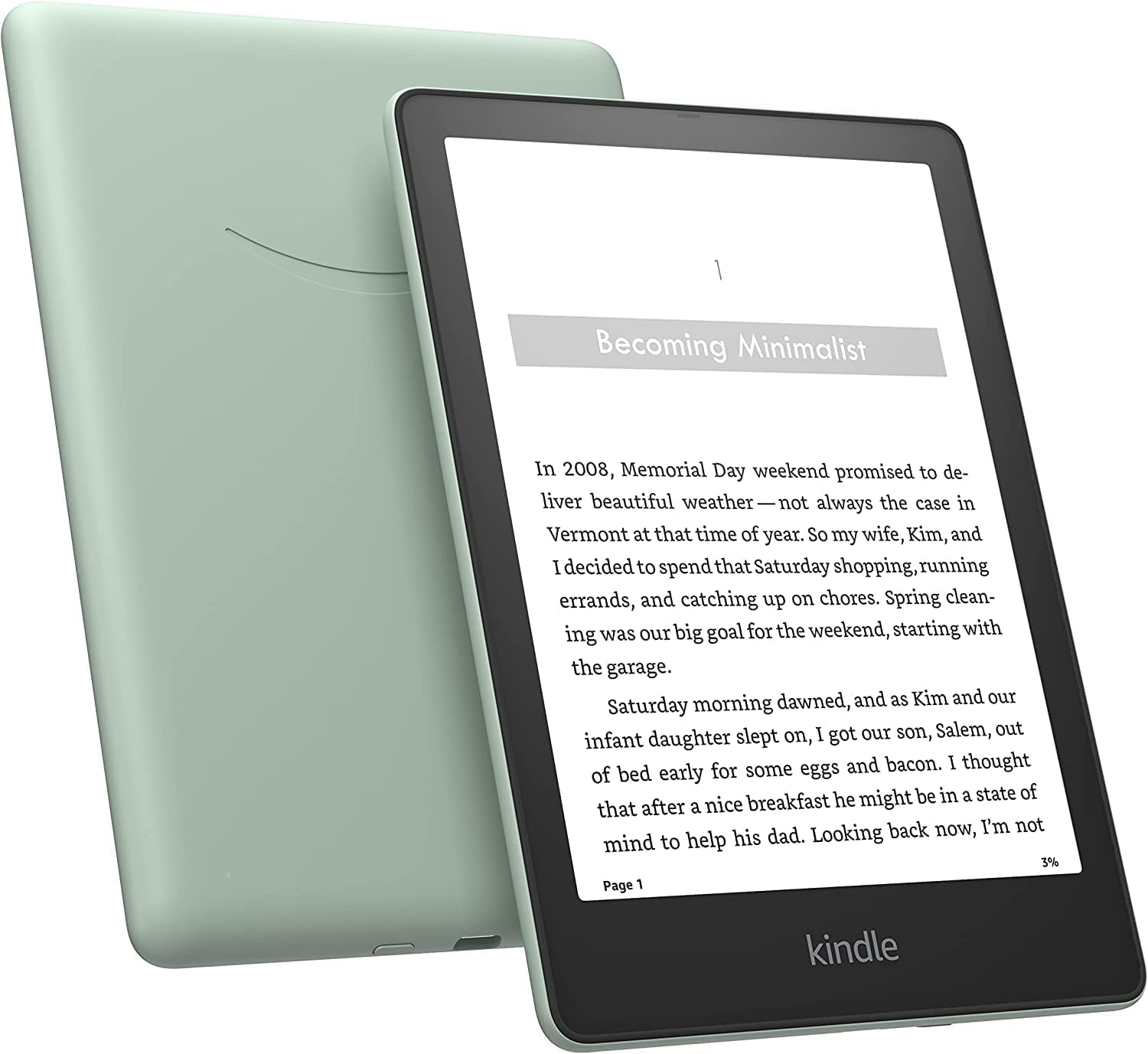
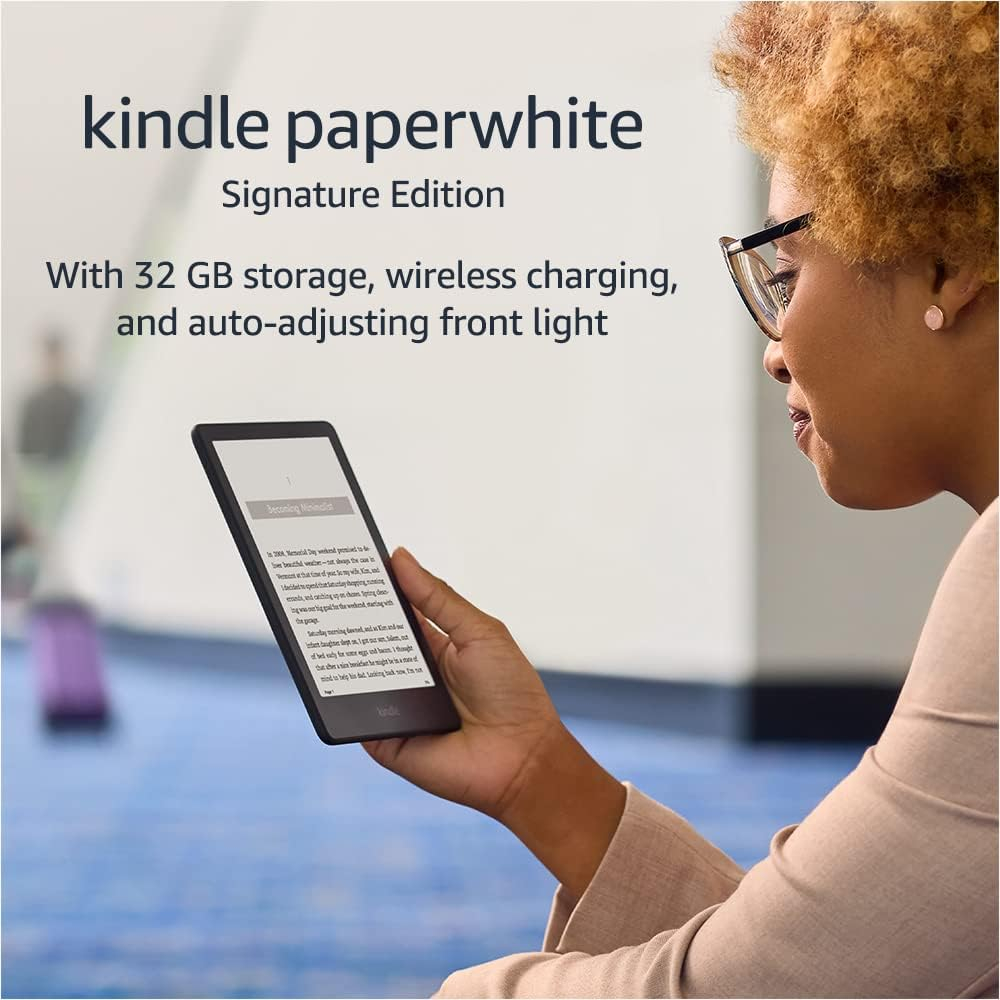
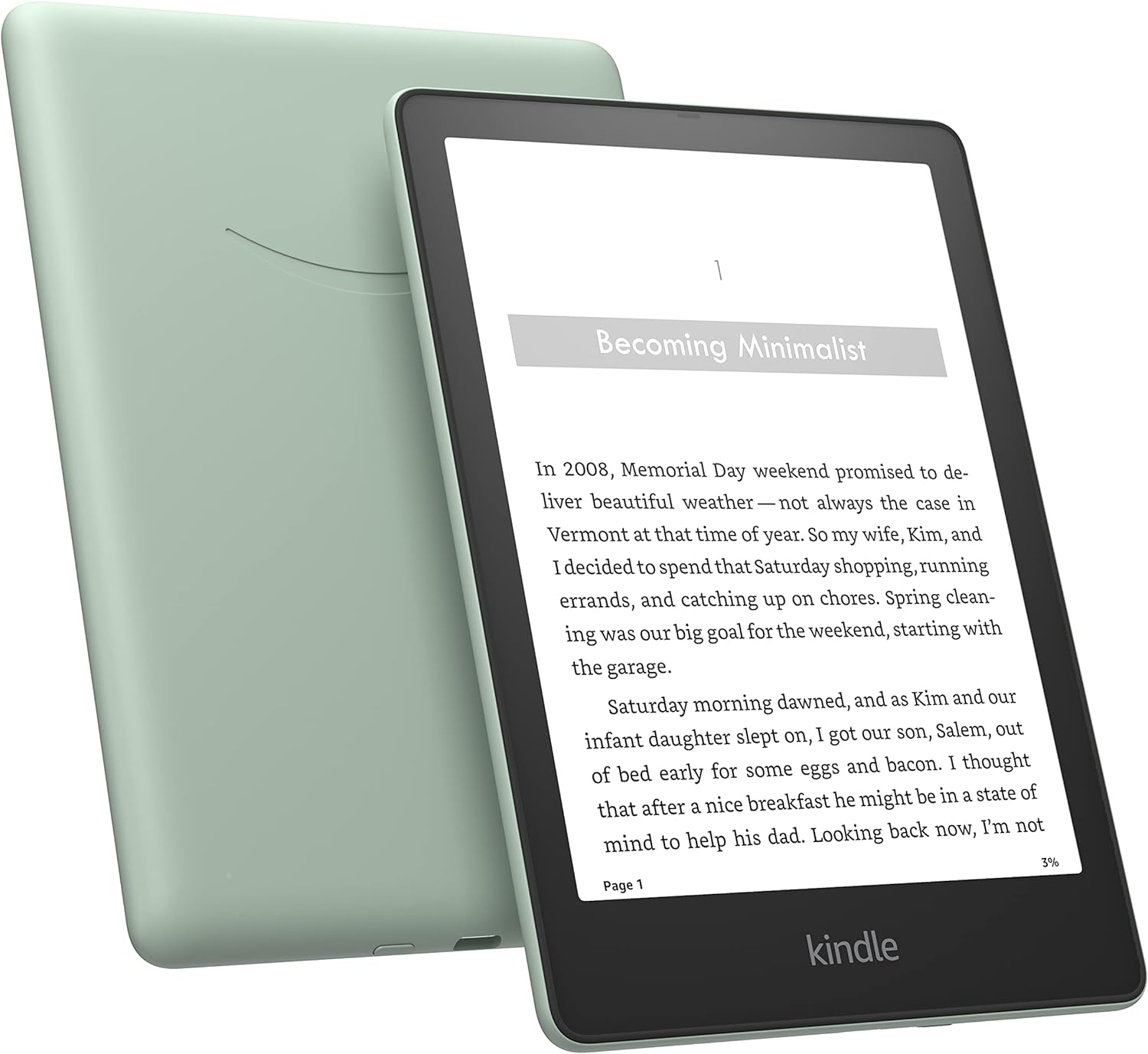
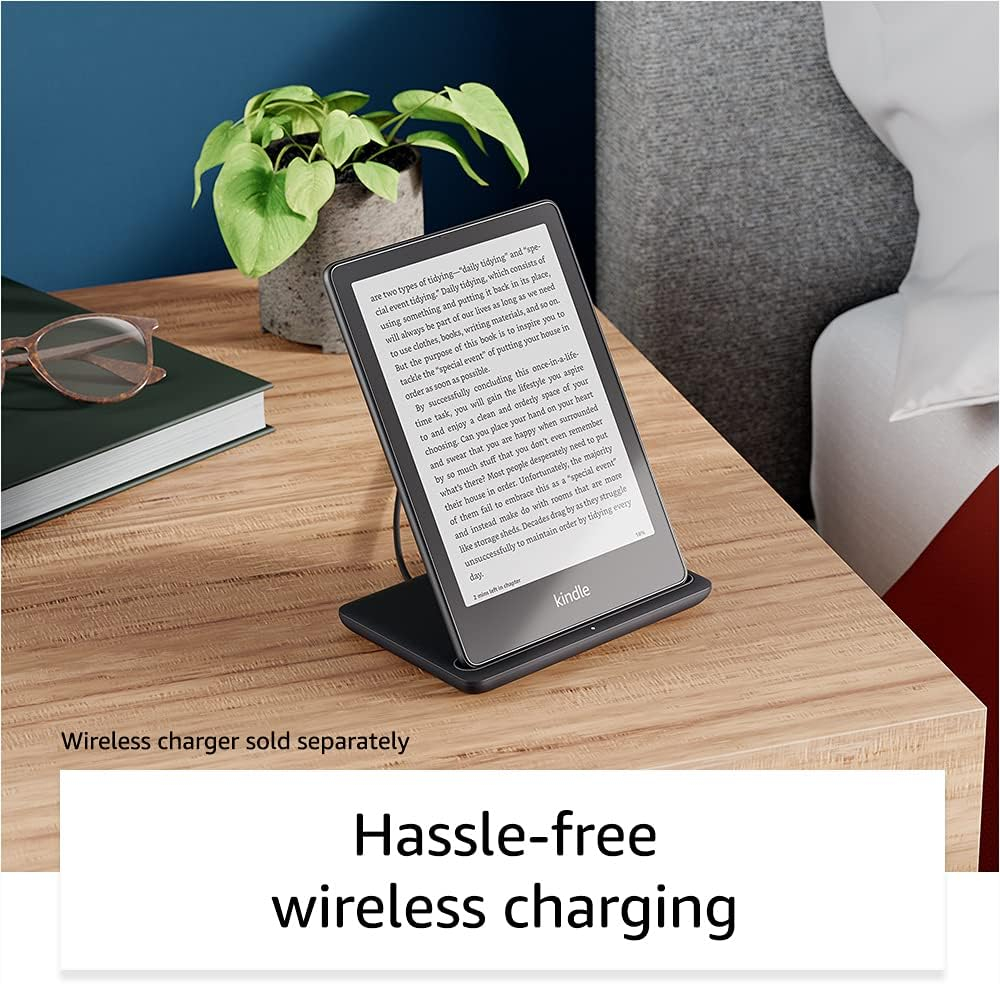
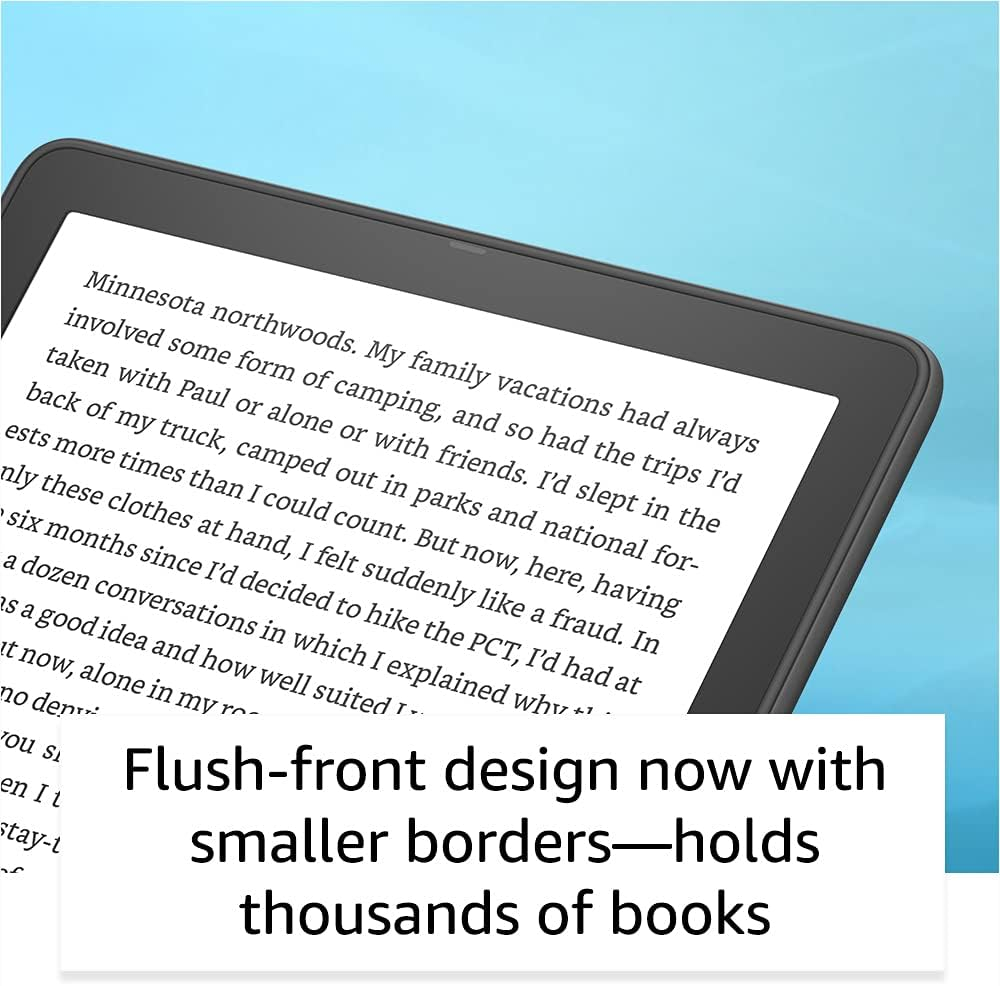
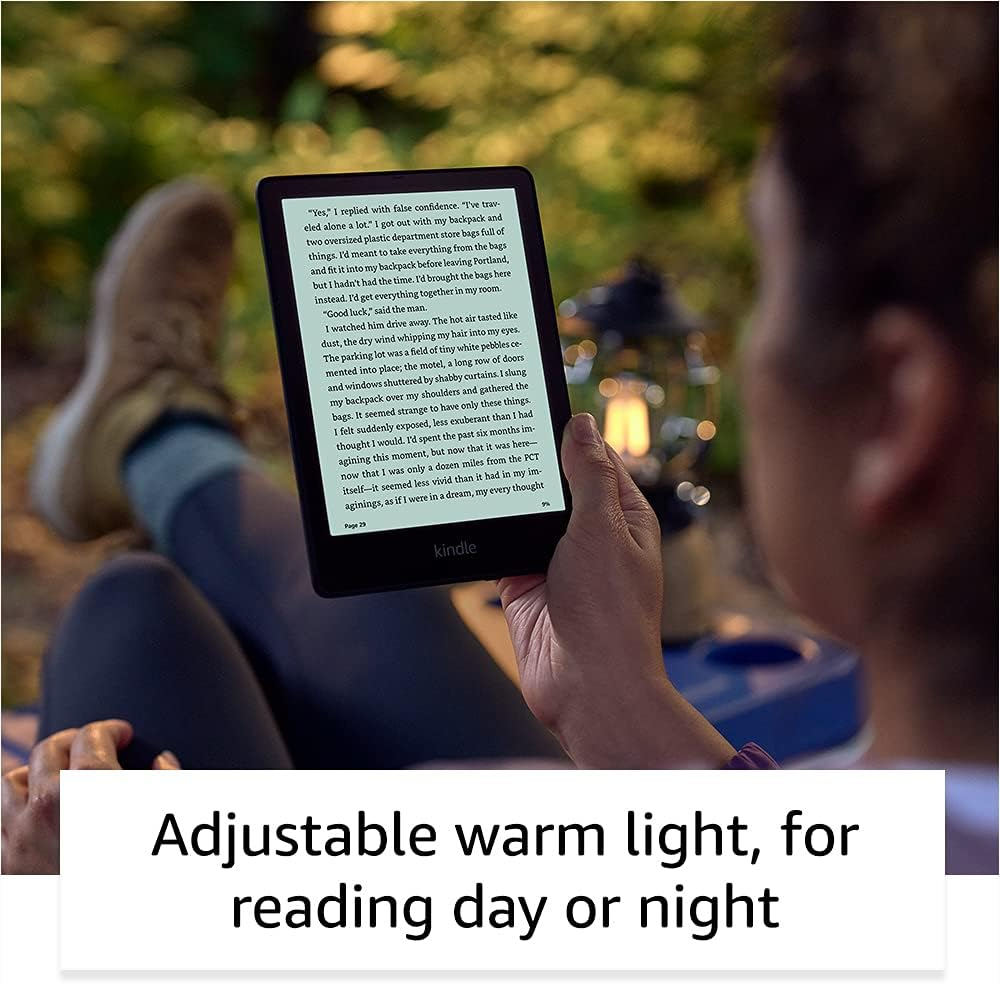
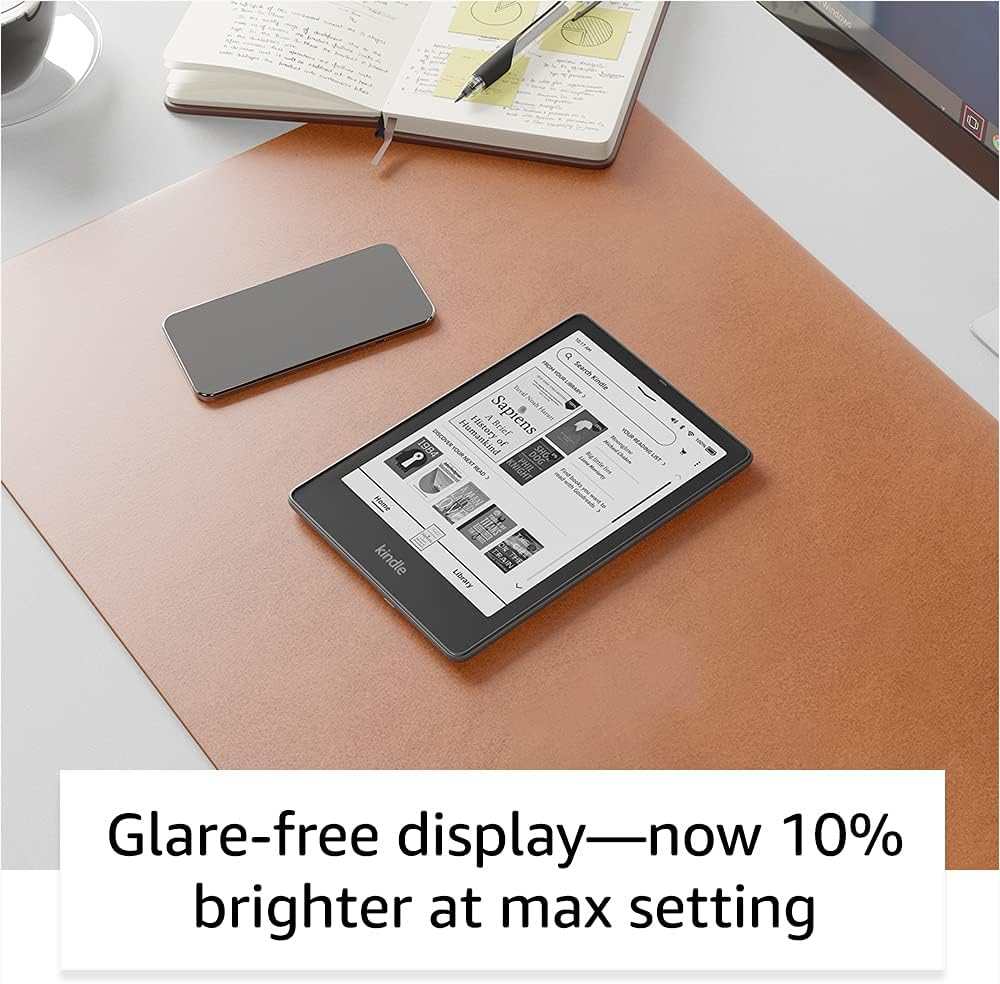
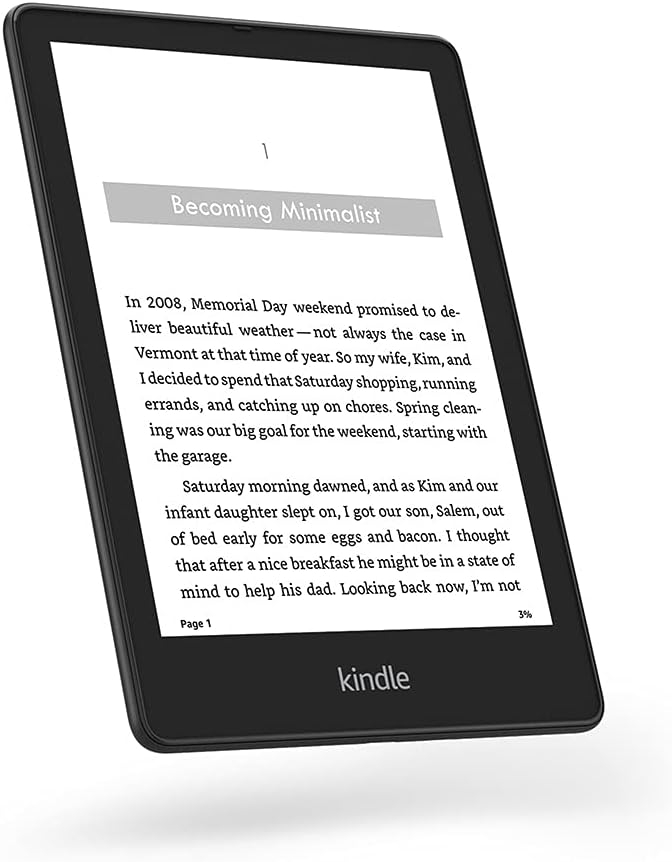
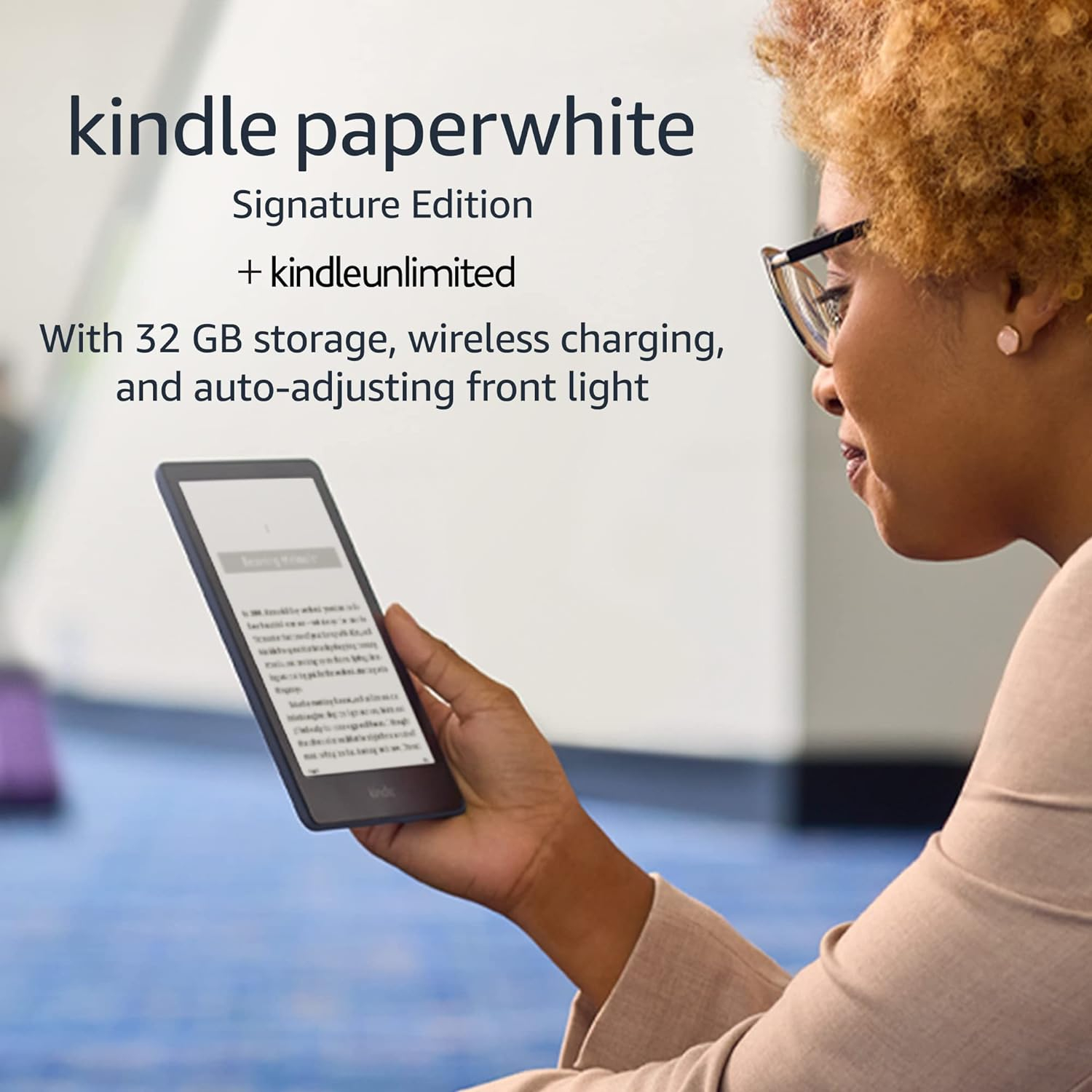
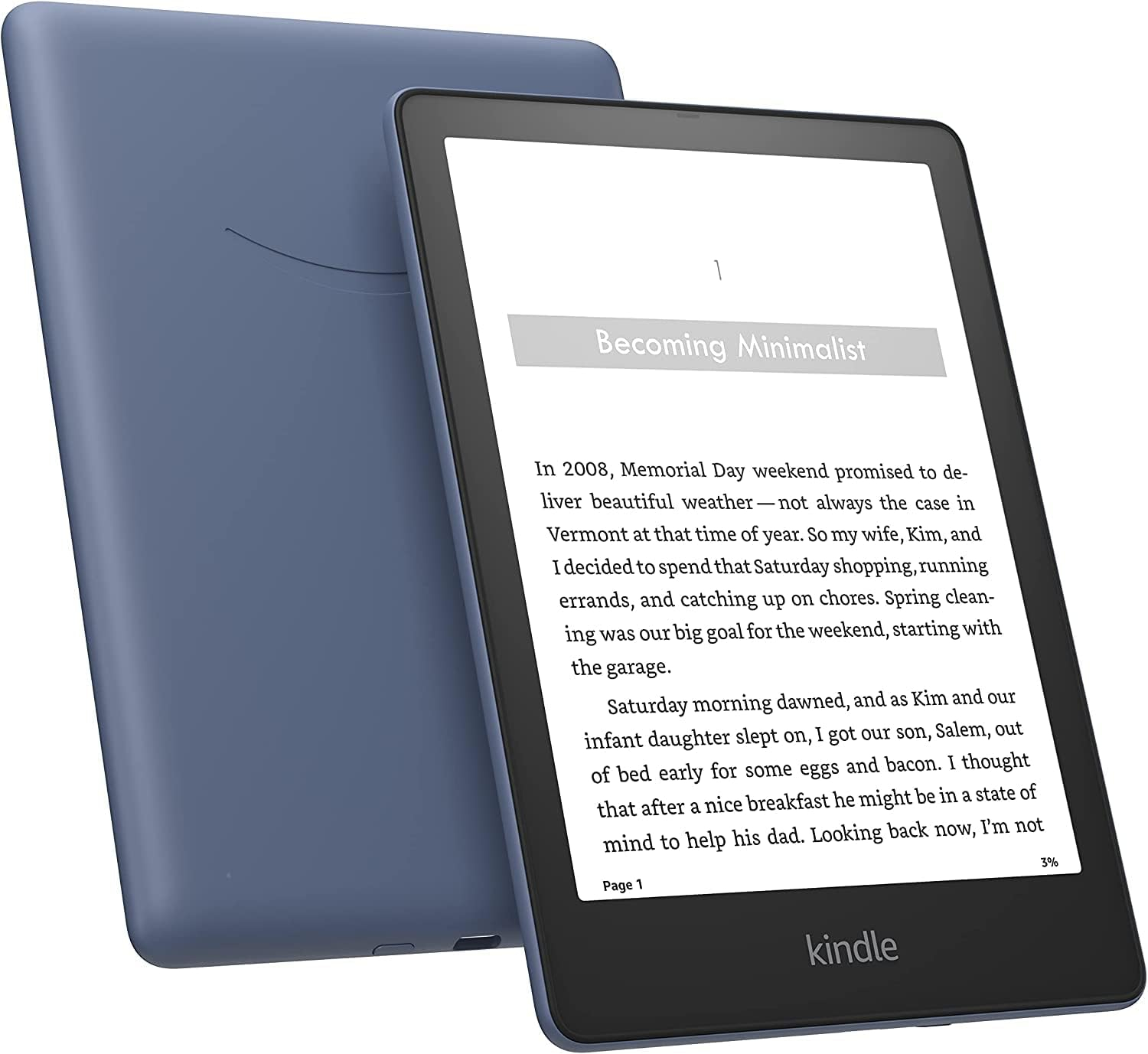
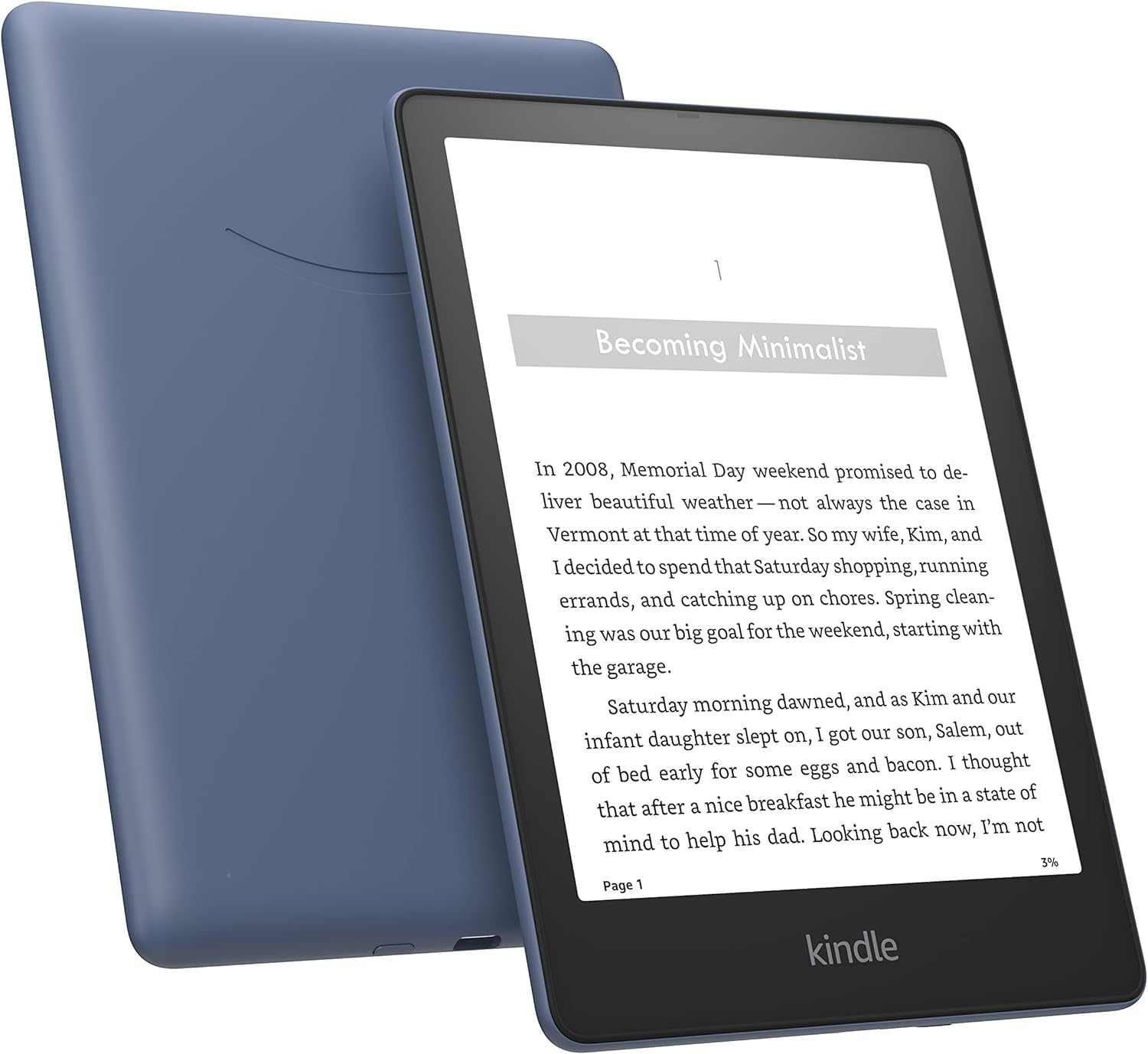
Crank –
This is a copy of my main review in the 8GB device category appended with differences for this 32GB version. 4 stars unless you don’t need the space, and then it becomes redundant and too expensive.The 32GB version is in my opinion a bit overboard for most people, but if you have money to spend, it is probably the version you should get, especially if you enjoy audio books. The extra memory to me amounts to useless space, but I personally do not use audiobooks or books with larger file sizes.I have a fairly large library, and that still was working out alright on my 7th gen with 4GB or less. For certain users, this will be the proper device to get. For others, they should look at the 8GB model, or perhaps using your phone for audio. I highly recommend the “essentials” bundles to save money.A normal user could have 2000-3000 normal books on their device with the 8GB. Seeing as a ton of my books are Delphi collections, this amounts to even more books relative to the average sizing around 2-4MB or so. Fact is, most people simply don’t need this space, and it is useless for most by the time they upgrade due to batteries becoming less efficient. Audiobooks tend to take a lot more space, and it might be for this user that the 32GB is most appropriate.You can hold 20-40 audiobooks on an 8GB device, so for people that must have audiobooks on a Kindle, as opposed to their smartphone with better speakers and more memory, then maybe this is for you. But I would prefer audio on a device of my choosing that had better options for sound.The wireless charging is basically not a deal changer for me. I highly recommend having wireless off on the Kindle to save battery. Charging it works much the same as any device, but cords work fine for me as well, especially with the updated USB-C design. The auto-light is awkward mostly, and I have never used it on any device with one. For the extra money, I only find this device useful for people that absolutely need audio for their Paperwhite device.In full I simply will not use the extra space, and the other features are useless. Others may find them more appropriate. I don’t see the point in paying Amazon more money. The lifeline of this device depends on the battery, and by the time I need 32GB, if that ever happens, I will be getting a new device. Not bad, but too expensive, as I mostly use physical books anyway.Overall Review for the Paperwhite 2021 (Four Stars):Summary:+ Best screen of any Paperwhite or Kindle released to date+ Best response time of any Paperwhite or Kindle+ UI improvements+ Weight and feel are exceptional- Screen has uneven area with color temp on high brightness- Expensive- Previous Kindles still do things in much the same wayComing from the 7th gen Kindle, this is a gigantic improvement on all fronts. The Paperwhite 2021 also handily beats the pulp out of the Paperwhite 2018 version due to its new LED array, and for my money it’s a better choice than the Oasis 3 as well due to ergonomics. Add in some extra screen real estate compared to previous Paperwhites, a much nicer bezel, a few more options for the UI, and what we have is an extremely polished device for reading digital books. It’s never going to make me switch totally from physical, but I will definitely be using this to read a lot more than my previous Kindle.The screen here is nearly perfect, and it will be the main factor attracting those coming from the previous 2018 model. If things were cheaper, this would be an essential upgrade for most people. I would not do without it if given the choice. Feel free to browse all the negative reviews from 2018. They were all right. But now it seems Amazon has finally finished their beta device. The screen itself is more matte than shiny, easy to wipe off, clear but not distracting, and fully able to replicate a physical book with its expanded dimensions. The Oasis 3 for instance irritates me with its form factor. The Paperwhite 2018 has an ugly bezel as well. This is exactly what I wanted out of an E-Reader.The Paperwhite 2021 is lit by 17 LEDs compared to 5 LEDs in the 2018 model, which leads to vastly superior balance. There are 24 gradations for both brightness and warmth, from off to mango warm, and they make a tangible and visible difference in proper aesthetics related to actual physical books. The color options are great, but after some use there still seems to be a portion equating to about the bottom half of the screen on mine that is a very slightly greener hue as opposed to a warmer hue on top. Very hard to pick up for some people, but it’s worth noting for users that want to use this on high brightness. I usually only use around 6-12 brightness to get proper coloring, and it’s not really noticeable in lit rooms with these settings. I usually use the lovely dark mode at night, so in the end I’ll say this issue really doesn’t affect me much.Make no mistake, though, the 2018 Paperwhite had an awful screen, with a horrendous LED array, and this one is a massive upgrade. This 2021 version still has a fully stable lighting array that doesn’t evoke a poor production run or haste in design, yet it’s not perfect either. Blacks could definitely be deeper with an OLED screen or something of the sort. Dark Mode still looks good, but on higher brightness it appears a little too grey. Overall, I am satisfied at the advances that have been made, and my usual settings all look fantastic and so much better than anything before.6.8 inches of screen along with 300 PPI is definitely enough to satisfy most demands for resolution, and the extra space may be convincing for one to switch from physical books. The bezel itself also looks properly designed finally. That alone is also another huge deal. The sides are thin, the screen is the main attraction, and there is no awkwardness in reading versus a real book. All additions that make this is a positive buy over the other Kindles.There is an extremely tiny trail of adhesive in one corner and edge at the very bottom right near the backing material and black area of the bezel. Pretty minor all told. Most won’t even notice things like this, and most Kindles will probably have such a minor flaw. Compared to the 2018 version, this thing seems like an actual professional product.The UI responsiveness was another issue in previous models, and I am happy to report this one is very fast. Massively faster than my 7th gen, and a decent improvement over the older model. The Paperwhite 2018 uses a Freescale/NXP i.MX6 SoloLite 1 GHz processor. Not terrible, but also not quite enough to match the newer NXP i.MX7D 1 GHz chip used in the Oasis 3 and this model. Again, a more refined version at every level compared to the older Paperwhite.For memory and storage, I can’t see many people needing more than 8GB. I did fine on my last Kindle with much less. Unless you plan on starting a small library, 8GB of memory is a perfect fit for anyone’s lifetime.As for the user interface, major changes have resulted in a much better flow in overall design for most Kindles from 2015 onward. The swipe down mechanic is leagues better than anything they’ve had before. The library UI that you tap in the upper left is again fast and finally consistent. These UI details are easy to spot in the included pictures with various lighting values. But they are available to most users outside of this product.Response and animation are a cut above their predecessors, and that should not be understated. I finally feel the Kindle is quick enough for my needs with digital reading. My 7th gen was abysmal. The 2018 version was slightly problematic. The newer page turn animation, however, was not to my liking, and I ended up sticking with the normal style. As a plus, the web browser is snappy and usable for those that need to quickly look something up on a search engine. Exiting in and out of menus is a breeze, and opening or downloading books was efficient. I still wish there was a download all option, so I will be downloading from the website instead.And speaking of default, the designers have made sure that this Kindle is ready to use without even touching a setting. They clearly invested a lot in understanding how people want their Kindle to look. I found almost all default options to be optimal. I added one step to boldness in fonts, and have toyed with the variable warmth quite a bit. Bookerly is a great font for reading, but there are obviously other options if you prefer. These things are basically as good as they need to be on this digital reader. More improvements with font selection could be possible, but are entirely superfluous to the current experience.Updating the firmware was painless for me past having to click no thanks for all the subscriptions Amazon wants to get you hooked on. No thanks. No issues with connections or anything of the sort. Charging works perfectly via USB-C, a far better connector than the micro version. Adding and subtracting to the library was fast and convenient.Aesthetics and materials are premium for the most part. Other than the aforementioned pinprick trail of adhesive, there were no outright imperfections that I can see. I don’t really like the Oasis 3, but it’s definitely similar to that version, with a better form factor.The leather case included with this bundle is what it is: completely overpriced but nearly mandatory for the perfect feel and weight. I can’t stand the feel of the device without the included case. I highly recommend the bundle. The aesthetics look nice, and overall it’s mostly the same as my last one. A bit easier to get in and out compared to 7th gen.At the heart of it all, this is still just another updated version of the Paperwhite. But it could be mandatory because it polishes the lighting and page turning to a degree that makes the old devices feel awkward. I don’t see myself getting another one for a decade. And that leaves two questions remaining: How is the battery life, and is this worth the upgrade if you own the 2018 version…Battery life seems improved. I wouldn’t call it all that great on full brightness, but it’s definitely an upgrade from anything before. Battery life is critical, I have run into few issues with my normal settings. Right now, I can see that it drains decently fast on max brightness, but it also has an array of 17 LEDs lighting it. On lower brightness, it appears to be very conservative with battery life, much the same as last time but probably better. It’s tough to say when you are comparing older batteries to newer ones. This will be an ongoing process to be updated in the review every now and then. On the lowest brightness it is off of course, for those that prefer the older Kindle experience and extended usage without a charge. This produces a charge that lasts a very long time.For me I see no reason to keep Wi-Fi on, and the complaints about that particular setting, coming from 2018, seem slightly obtuse. Shut it off when your library is downloaded. Problem solved. With full brightness, you aren’t going to get a ton of life, but I also recommend against full brightness as it doesn’t really resemble paper at that point. On medium settings, which I prefer, battery life seems completely acceptable and better than before.If you are currently using a device below the Paperwhite 2018, then definitely you could think about an upgrade if you are in the market for a new E-Reader. I cannot overstate how much better this is than my 7th gen. I rarely even used that model, and I will definitely be clocking in some time with this one due to the screen and response time. It’s a huge motivating factor to actually take out my Kindle now. Previous versions do not match up, and this is the first time I can say I am impressed by a Kindle.Coming from 2018, I would say this is a fairly huge upgrade, and most will want to eventually make the change. The screen is too versatile to pass up, and the faster response time basically nails the previous version in its coffin. I don’t think an immediate upgrade is necessary, but most will want this as their baseline going forward. The 2018 version has too many issues, and this fixes most of them.Economically, this might not be an option for many. To somewhat help out, you definitely will want to get this in the bundle with the leather case, which I included a picture of at the bottom. It’s a nice case, way too expensive by itself, and kind of mandatory in my experience. The bundle also includes a trade-in option. Definitely DO NOT buy the case separately. No need to give Amazon any more of your money than necessary.Outside of that you can be sure I will remain critical of this device. If anything goes wrong, becomes damaged or defective, I will immediately add that info to my review. No shilling is allowed here. Freezes have gone completely away as of the recent firmware update in 1.14.1.1.For those on the fence, it is best to wait a few months to see how things turn out. For now, I enjoy the device and have only a few issues. Going forward I hope to actually use a Kindle consistently for the first time. If I rated the Paperwhite 2018 one star, then this one is around four stars. A worthy upgrade for anybody in the market. Will it replace my physical collection? Never. Paper lives on forever.”A beggar’s book outworths a noble’s blood.”
Eclectic Reader –
As you probably know, the kindle paperwhite is black and white and is used as a dedicated e-reader for books and other reading material. I’ve happily worn out several generations of kindle paperwhites because I read so many books, and I’ve given away about a dozen (new) kindles as presents over the years. The idea of within a minute retrieving any book in my library or getting a brand new book is simply irresistible.The kindle paperwhite is a great e-reader. Note that it frequently goes on sale so try to time your purchase so you can save $$. These are the things I like about it:* PORTABLEThe kindle paperwhite is light and fits easily into my purse, even with a cover. By the way if you get a kindle definitely get a cover as well to protect it. There are many attractive ones besides just the official amazon covers. Or if you can live without the Signature edition, to save a little $$ buy the kids paperwhite kindle which comes with a case. (This is the exact same device as the regular kindle paperwhite — just navigate out of the kids section on the device and don’t forget to d/c the kids subscription).* WATERPROOFThe kindle paperwhite is waterproof. Indispensable for the pool or bathtub.* EASY ON THE EYESThe screen lighting of the kindle paperwhite is adjustable and reading is pleasant. I prefer to read with black background and white letters. (Settings > Accessibility > Invert Black and White). You can change the brightness by swiping down from the top and finding the “Brightness” setting. And don’t forget you can change font and text size as well. When your book is open simply touch the top of the screen, select Aa > Font then adjust as you want.* READ TO YOU EVEN IF YOU DON’T USE AUDIBLEThe kindle paperwhite reads to you even if you don’t have audible books, alexa, or a phone app. Simply connect your bluetooth device to the kindle (Settings > Wi-Fi & Bluetooth > enable Bluetooth > select your device) then turn it on (Settings > Accessibility > VoiceView Screen Reader). You can adjust the volume and speech rate to your liking.* WIRELESS CHARGING — SIGNATUREThe Signature edition kindle paperwhite can be charged on your standard wireless phone charger. I turn the kindle upside down so the indicator lights are visible.EXTRA SPACE FOR AUDIBLE BOOKS — SIGNATUREThe standard kindle paperwhite has 8 GB storage which can store at least 2000 or 3000 ebooks or roughly 35 audible books. Newer kindle paperwhites have 16 GB. However the Signature kindle paperwhite has 32 GB which can store close to 160 audible books. (These numbers are from a quick browser search). Personally I like the text to speech feature on the kindle rather than subscribing to audible books since it’s $$, but I use that extra space on the Signature to store other computer files that I don’t want to lose. (You just attach the device to your computer and move files manually)._____These are three things I don’t like about the paperwhite software:* NO GAMESI really really miss the games. These were so fun to play for me and to entertain young ones. Please can we bring supportive software for games back?* KINDLE DEVICE HOME AND LIBRARY SCREENSOh my gosh finding books is so confusing! Home lists books in order of last opened and while Library can be listed by title or author (three lines at top right screen give you “Sort by” screen), I find that if I don’t remove books after I’ve read them things go berzerk. I hate having to scroll through long bars to find something.* COLLECTIONS IN AMAZON CLOUDOrganizing books in the Amazon cloud is abysmal since you have only one layer of folders. If you have, say, science fiction books and mysteries, you either jumble them together in “Fiction” or else you have to make two separate folders that don’t link. Please, Amazon, fix this._____Overall while the kindle paperwhite isn’t *perfect* it’s pretty darn close and lovely to read for books with plain text and even black and white images. PDFs and more complex images are difficult to see on the small screen and may do better with the Kindle Scribe which is larger. The kindle paperwhite and kindle paperwhite Signature is a great device for what it is meant to do — read books — and for that I will give five stars, although I am keeping my fingers crossed for software updates to make the experience even better.