Products on sale
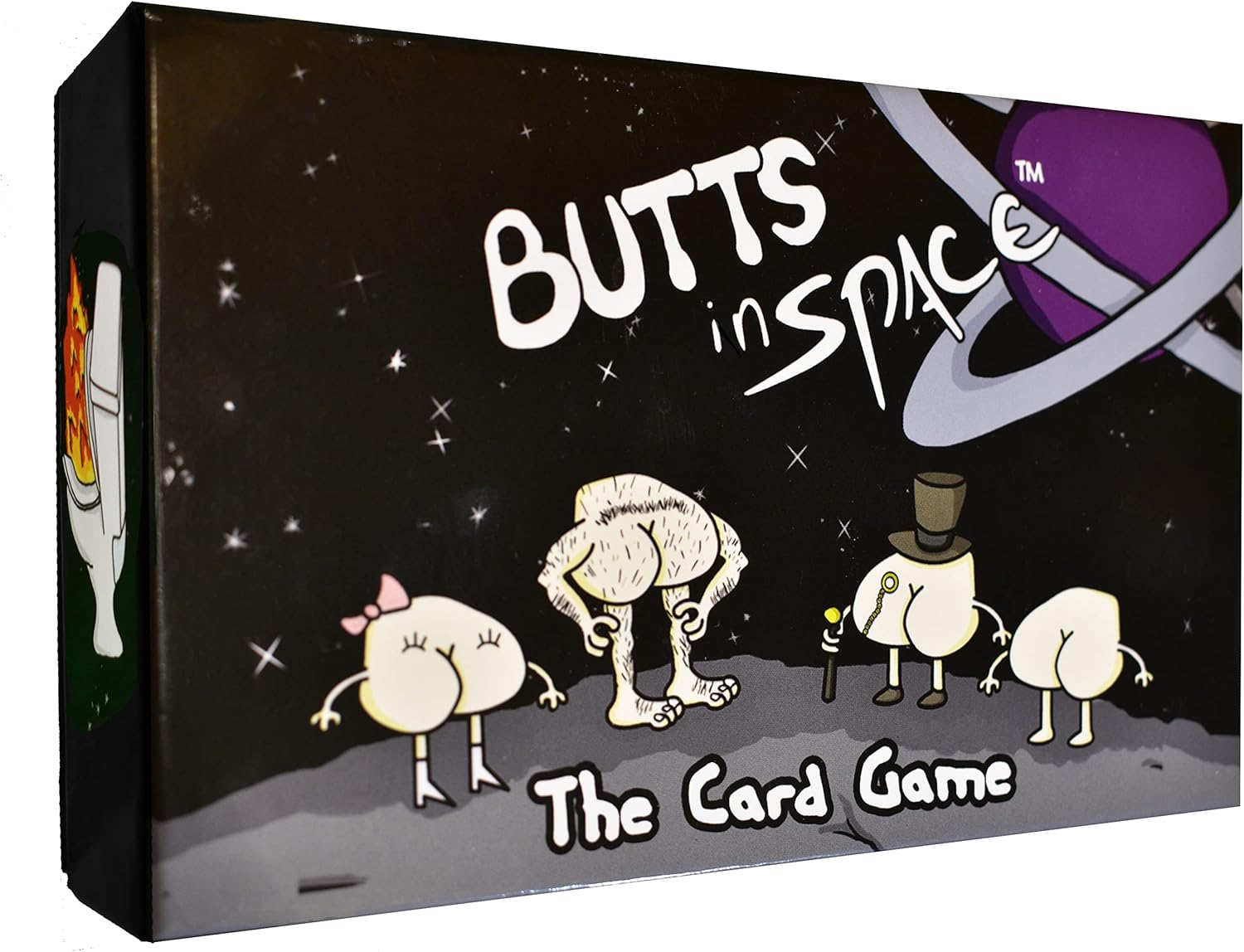
Butts in Space: The Card Game – Fun Gift for Families, Kids Ages 8-12, Teens, Grandmas, Grandpas, and Old Maids
$25.00

Jooleer Smart Kalimba with APP Tuning Hammer Thumb Piano 17 Keys Portable Finger Easy-to-Learn Musical Instrument Beginner Kids Adult Christmas Gift (Claret Red)
$42.90

All-new Echo Show 5 (3rd Gen, 2023 release) | Smart display with clearer sound and smart home controls | Charcoal
$39.99

Sceptre 27-inch Curved Gaming Monitor up to 240Hz DisplayPort HDMI 1ms 99% sRGB Build-in Speakers, R1500 Machine Black 2023 (C275B-FWT240)
$179.97
Description
From the brand
Important information
Visible screen diagonal
11″ / 27 cm
To report an issue with this product, click here.
Additional information
| Weight | 3.39 kg |
|---|---|
| Dimensions | 25.2 × 25.2 × 0.99 cm |
| Product Dimensions | 25.2 x 25.2 x 0.99 inches |
| Item Weight | 3.39 pounds |
| ASIN | B09H3YWPCH |
| Item model number | 819285 |
| Date First Available | December 2, 2021 |
| Manufacturer | Divoom |
10 reviews for Divoom Pixoo-64 – WiFi Pixel Cloud Digital Frame with APP Control,64 X 64 LED Panel Display Frame for Gaming Room Decoration/Social Media Fans Counter
You must be logged in to post a review.
Related products
Butts in Space: The Card Game – Fun Gift for Families, Kids Ages 8-12, Teens, Grandmas, Grandpas, and Old Maids
$25.00
Jooleer Smart Kalimba with APP Tuning Hammer Thumb Piano 17 Keys Portable Finger Easy-to-Learn Musical Instrument Beginner Kids Adult Christmas Gift (Claret Red)
$42.90
All-new Echo Show 5 (3rd Gen, 2023 release) | Smart display with clearer sound and smart home controls | Charcoal
$39.99
Sceptre 27-inch Curved Gaming Monitor up to 240Hz DisplayPort HDMI 1ms 99% sRGB Build-in Speakers, R1500 Machine Black 2023 (C275B-FWT240)
$179.97

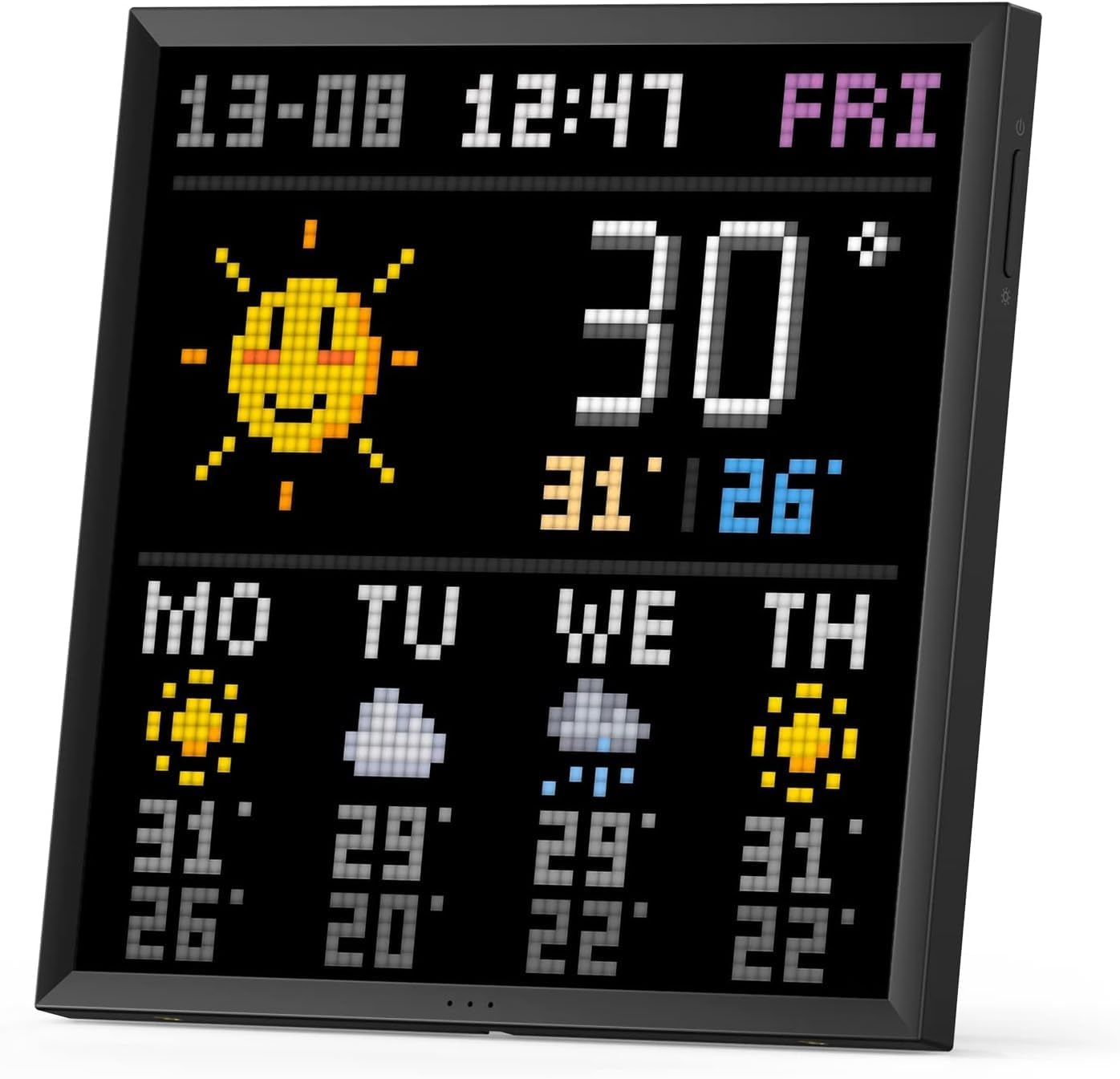



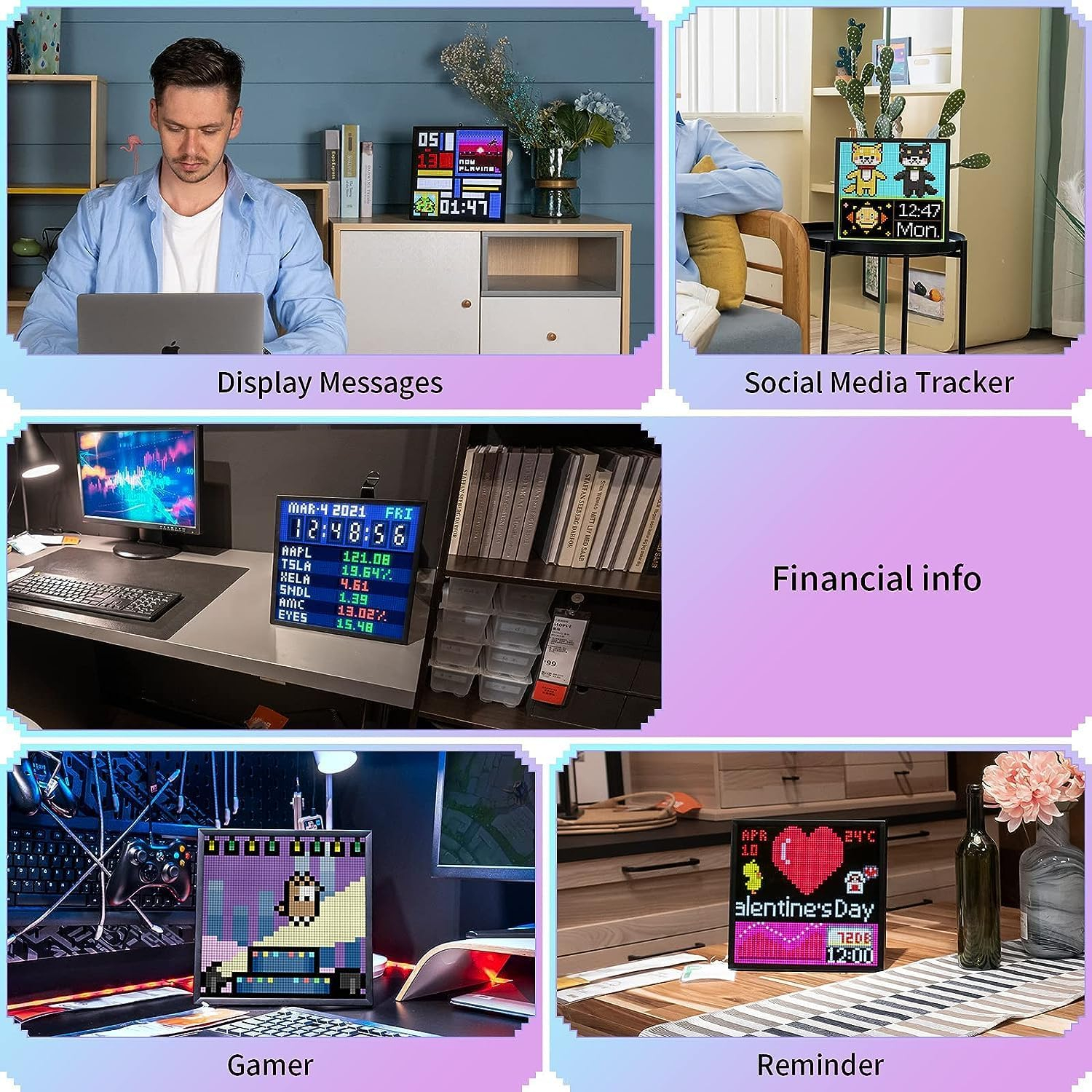
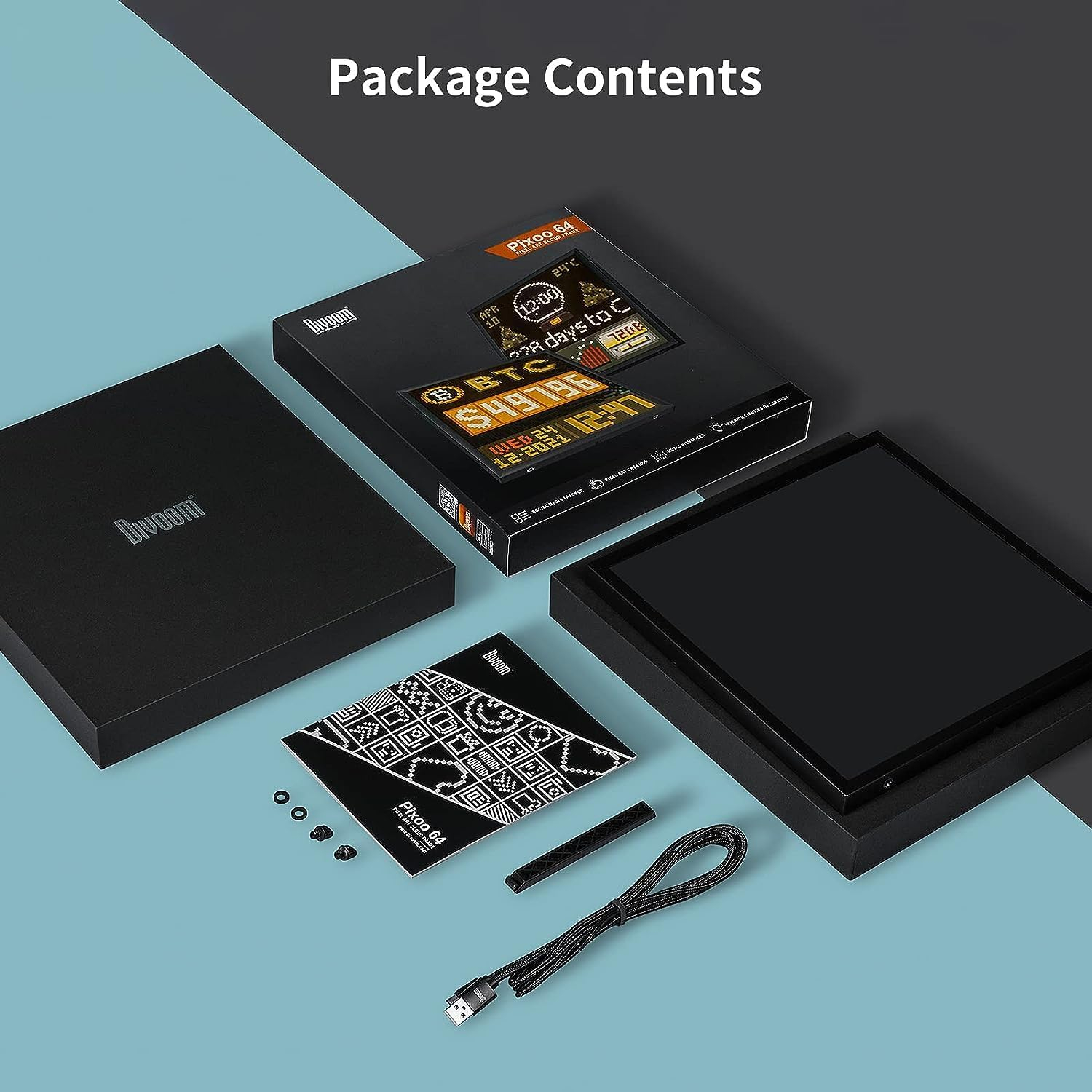
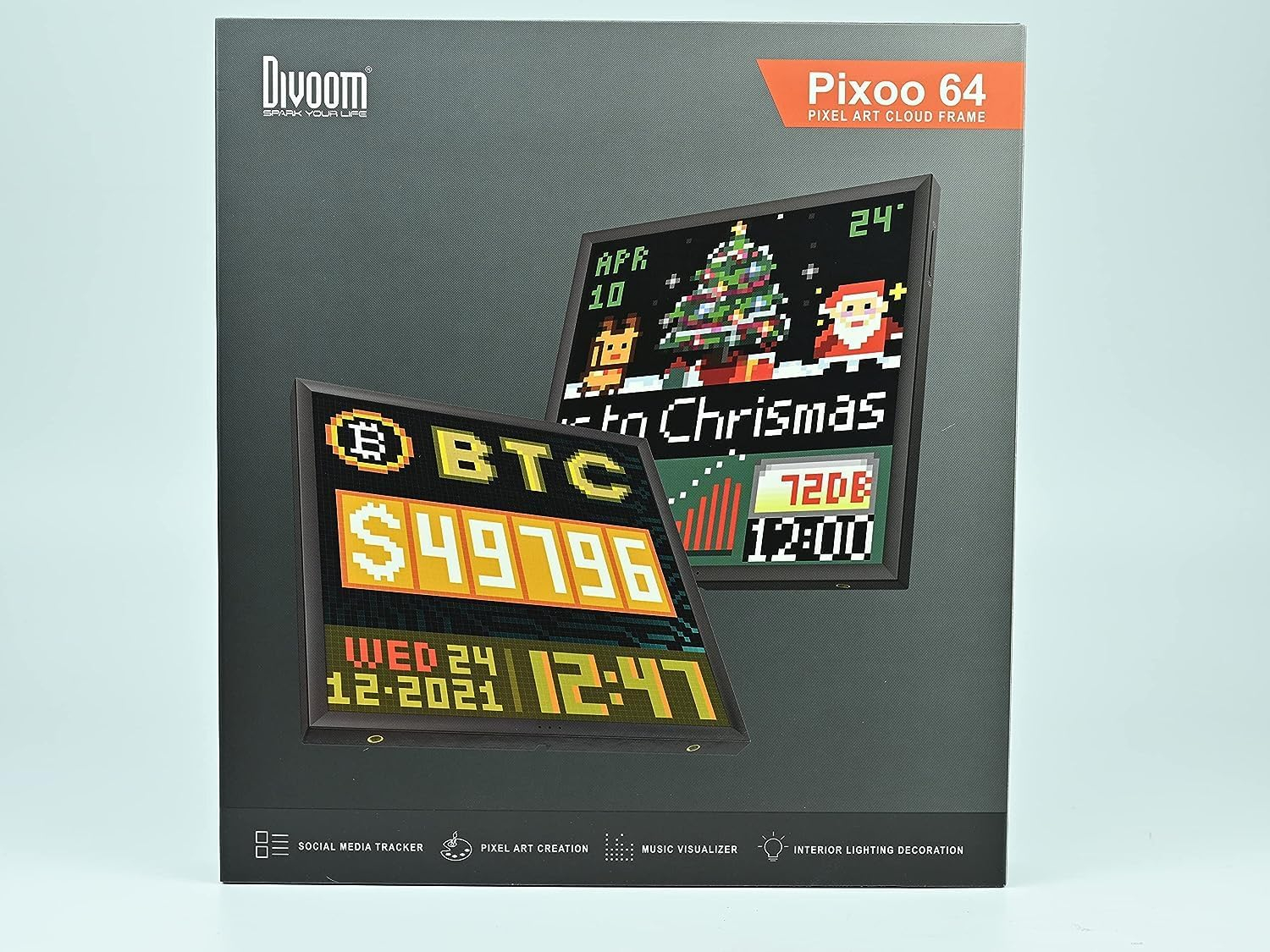

MichaelG –
The Divoo Pixoo 64 is hands down one of the coolest office gadgets you can buy. At first, I was a little hesitant due to its operational nuances, but once I got the hang of it, I was blown away.One thing to keep in mind is that you absolutely need the proper wall adapter – a 5V 2Amp minimum. I went with the Amazon Basics USB wall adapter, and it’s been smooth sailing since. The device operates flawlessly with it.What truly sets the Divoo Pixoo 64 apart is its app functionality. After a few days of tinkering, I found it incredibly easy to use. I’ve stationed it on my desk at work and programmed it to dim itself at the end of my workday and brighten up as soon as I start. This feature alone has made my workspace more efficient and enjoyable.And let’s talk about customization! The Divoo Pixoo 64 is a canvas of endless possibilities. I’ve set up a sleek weather clock that not only looks great but also keeps me informed. Whether it’s a vibrant pixel art display or practical information, you can tailor it to your heart’s content.In short, the Divoo Pixoo 64 is a game-changer for any office setup. Once you get past the initial learning curve and have the right wall adapter, you’ll have an amazing time with it. It’s become an integral part of my workspace, and I couldn’t be happier with its performance and versatility.
Fabrício –
I confess I have been having more fun than I expected.I don’t think I am a “true geek” but having an animated GIF (whichever way you want to pronounce that!) hanging on my wall makes me giggle in silence countless times along the day.You can leave the “cloud channel” on and random stuff will keep playing. Or you can pick something specific to play on loop. Or you can use myriad smart functionalities like calendar, weather, currency exchange, stock market, crypto, etc.Apart from working well and looking good, the third great thing about this device is that it lets you access the community behind it, who create the random pixel art you receive for free (no subscription, no fees). You can also upload your own images, as well as like, comment, download, edit/remix, re-share.Yes, the app is clunky, BUT if you stop for a second and look closely, you will realize it *is* packed with features. There really is decently-featured editor for animated pixel art in there. I used it a few times.The pixel art editor is wholly separate from the Instagram-like part of the app, which has regular features you would expect, such as sharing, liking, commenting. Pixoo didn’t pay me to write this but, excuse me, for now their developer team deserves just a little break from everyone.
Z2 –
I really like this display and the online service that goes with it. My first unit died after a year of constant use, just outside the warranty period, but Divoom replaced it no problem.This updated version no longer takes a micro SD card which has to be a big improvement (time will tell). The original version shipped with an SD card that was in no way up to the task and needed to be replaced with a “high endurance” or “industrial” micro SD. Now it seems to have internal flash memory.
LT –
Couldn’t be happier with this purchase. I was looking for a device that runs stock tickers. This allows you up to 10 stocks and it does update the prices as soon as it changes. I mainly use 2 different templates. One show 5 stocks per screen and its prices along with up/down percentages. The other shows each stock along with up/down percentage, volome, high, low.It can also do many other things and the price is very reasonable. The app is nice and easy to use. If you are looking for something the track your stocks without having to turn on the computer or your phone every time, this is it. Oh I also set the screen to blank after hours like from 6pm-9am or whenever you prefer so this wouldn’t display anything when you go to bed.Overall I am very happy with this purchase and highly recommended.Update:App doesn’t allow login. It gives a failed login error -1003 everytime. Support wasn’t able to fix it. It turned out it was being blocked. I had to use a VPN app to log in. Take off 1 star for the hassle.
DokiDoki –
This product is actually pretty awesome. Good build quality, is bright enough, fun to use, the app is sketchy and a little difficult to navigate, but if you don’t have the right kind of router this will be a COMPLETE nightmare for you to try and work with.It requires a steady 2.4GHz wifi connection. If your router is dual band, but constantly shifts between 5g and 2.4g, there is a possibility it will not even want to complete it’s setup configuration. Past that, there ARE workarounds for it.. but you run a good chance of it not being able to communicate with your router and it defaulting into standard pre loaded demo screens.The worst part about it is that if it loses connection with your network after jumping through lots of hoops just to get it connected initially, (such as temporarily disabling the 5GHz band so your device can successfully connect to the router)… if it loses connection, it will show up in the control app as disconnected, and the only way to get it reconnected is to remove the device from the app and go through the configuration process with all the hoops all over again.My home router only runs both bands at the same time, all the time.. the display works for the 15 minutes that 5ghz stays disabled.. when it turns back on, it does some kind of dual broadcasting thing that makes this display just completely stop communicating with the network at all.My friends has a different kind of router that has both wifi bands running as separate connections.. There is a dedicated 5GHz signal being broadcast from it as well as a dedicated 2.4GHz signal. This display works perfect on it.Just double check your router to see if it has a dedicated 2.4GHz band available for this display to connect to, otherwise your chances of it giving you fits are very high.
Luis Rijo –
Tudo ok
Embora perca as configurações com bastante facilidade ainda tem um bom aspeto.O aparelho também um pouco lento na comunicação
Amazon Kunde –
Pixoo Fan Boy
Ich habe schon den Pixoo Max und lieben den total. Ich liebe Gif über alles und finde es toll wo heute nur 4k 8k zählt wie wenig Pixel es braucht um eine Geschichte zu erzählen oder Information zu transportieren.Mit dem Pixoo 64 ist da ja nicht anders als bei dem Max. allerdings hätte ich mir den Pixoo 64 genauso gewünscht wie den Max nur eben 4 mal so groß. Der p64 hat aber kleinere LEDs und die sind nicht so hell und nicht ganz so plastisch wie beim Max.Trotzdem lieben ich den p64.Am Anfang hatte ich große Problem mit der Software auf dem Gerät und den updates weil ja nun das Gerät über wifi läuft und leider nicht mehr über BluetoothDas funktioniert bei mir nur bedingt. Der p64 ist bei mir nie dauerhaft im wifi sondern verliert nach gewisser Zeit den Kontakt und bekommt in dann auch erst nach Reset wieder.Ansonsten funktioniert aber alles nach diversen Updates so wie es soll. Ein SD war bei mir auch schon kaputt und es war nicht leicht noch eine 4g Karte zu finden. Habe ich aber dann bei Amazon bestellen können.Ja die Kunstfaltrate für die Wohnung…. denn da kann man Tonnen weise tolle gifs sich einfach auf das Gerät stream lassen, wo ran ich mega Freude habe.Auch beliebte gifs aus dem Inter nett kann man nach Konvertierung in der App auf dem p64 speichern und sich in Playlisten zusammen fügen.Trotz der kleineren Schwierigkeiten liebe ich das Gerät und möchte es nicht mehr missen.Ich bin sogar offen für den Pixoo 128…..:o)
Alexander –
Super Idee, Mangelhafte Umsetzung
Selten wollte ich ein Produkt so sehr mögen wie dieses. Aber nach dem Einschalten kamen dann die Enttäuschungen schlag auf Schlag.- Zum einen ist der Rahmen nur mit ihrer eigenen, sehr mittelmäßigen App, nutzbar.- Diese App kann NUR mit einem Account genutzt werden.- Die App beinhaltet sogar Werbung. (Wenn auch nur für andere Produkte des Herstellers)- Die App ist an viele Stellen schlecht übersetzt und erleichtert die Bedingung, weniger, als dass sie sie erschwert. Abgesehen vom Text finde ich, persönlich die App aber auch schlecht zu bedienen, das kann sich natürlich auch von Person zu Person unterscheiden.- Die Auswahl von vorgefertigten Animationen ist gut, aber auch nicht überragend.- Die App möchte meinen Standort wissen und gibt in ihren Datenschutz Bestimmungen an, dass dieser an Dritte weitergegeben werden könnte. (Wohl für die Wetterdaten, aber dennoch von mir ein klares: Nein Danke)- In meinen wenigen Stunden Nutzung habe ich bereits so viele Verbindungsprobleme gehabt, dass ich aufgehört habe mitzuzählen und musste den Rahmen mindestens dreimal neu starten, da er vermutlich gecrasht ist.- Ich konnte teilweise keine Bilder wechseln lassen, leider gab es weder eine Fehler-Meldung noch sonstige Hinweise, woher das kommen könnte.All diese Probleme habe ich innerhalb eines halben Tags bemerkt und diese Probleme zusammen mit dem Zwang eine, aus meiner Sicht, suboptimale App nutzen zu müssen, rechtfertigen den Preis nicht wirklich.Nachtrag: Nach viel herumtüfteln habe ich es noch hinbekommen, so zum Laufen zu bekommen wie ich es möchte. Es hat jedoch Third-Party Tools benötigt und leider muss es trotzdem mit der App und eines Cloudservices verbunden sein, obwohl ich nur Offline Funktionen nutze.Ich werde es wohl nicht zurückgeben, da es inzwischen das tut, was ich benötige, aber jeder, der sich die Anzeige holt für mehr, als nur Pixel Arts aus der App anzuzeigen, sollte sich diesen ganzen Hürden bewusst sein und etwas mehr Zeit einplanen, alles einzurichten.
Salbin –
Kreative Beleuchtung mit endlosen Möglichkeiten – Der Divoom Pixoo-64
Der Divoom Pixoo-64 ist ein absolut fantastisches Gerät, das die Kunst der Beleuchtung auf ein neues Level hebt. Ich bin begeistert von seiner Kreativität und den unzähligen Möglichkeiten, die er bietet. Dieses kleine Pixel-Display hat sich schnell zu einem meiner Lieblingsgadgets entwickelt.Zunächst einmal ist das Design des Pixoo-64 einfach bezaubernd. Das quadratische Format und die kompakte Größe machen ihn zu einem Blickfang in jedem Raum. Die Qualität des Displays ist hervorragend und die Farben sind lebendig und kräftig. Die Pixeldichte ist beeindruckend, was zu einer scharfen und klaren Darstellung führt.Die Stärke des Pixoo-64 liegt jedoch in seiner Vielseitigkeit. Die mitgelieferte App ermöglicht es mir, meine eigenen Pixelkunstwerke zu erstellen oder aus einer riesigen Auswahl vorgefertigter Designs zu wählen. Es gibt für jeden Geschmack etwas dabei: von animierten Icons und niedlichen Tieren bis hin zu dynamischen Mustern und sogar interaktiven Spielen.Die App ist einfach zu bedienen und bietet eine Fülle von Optionen zur Personalisierung. Ich kann die Helligkeit, Geschwindigkeit und Farben meiner Animationen nach Belieben anpassen. Außerdem gibt es eine Timer-Funktion, mit der ich den Pixoo-64 automatisch ein- und ausschalten kann, was äußerst praktisch ist.Ein weiterer großer Vorteil des Pixoo-64 ist die Möglichkeit, ihn mit anderen Nutzern zu verbinden. Durch die Integration in soziale Medien und Online-Plattformen kann ich meine Kreationen teilen, mich mit anderen Pixelkünstlern austauschen und sogar an Wettbewerben teilnehmen. Das schafft eine lebendige und kreative Community, die mich immer wieder inspiriert.Die Qualität und Haltbarkeit des Pixoo-64 sind ebenfalls beeindruckend. Das Gehäuse besteht aus robustem Kunststoff und die LEDs sind langlebig. Ich habe meinen Pixoo-64 schon seit einiger Zeit und er funktioniert einwandfrei.Abschließend kann ich mit voller Überzeugung sagen, dass der Divoom Pixoo-64 ein beeindruckendes Gerät ist. Er bietet eine endlose Quelle der Unterhaltung und Inspiration durch seine vielfältigen Funktionen und die Möglichkeit zur kreativen Entfaltung. Wenn Sie auf der Suche nach einer einzigartigen Beleuchtungslösung sind, die Ihren Raum zum Strahlen bringt, dann ist der Pixoo-64 die perfekte Wahl. Ich kann ihn nur wärmstens empfehlen!
BEN –
Joli pixel art malgré des deconnexions
Très très joli pixel art mais se deconnecte tt le temps du wifi.Les différents modes proposés (horloge, station meteo, indicateur réseaux sociaux, bitcoin, scores gaming) peuvent intéresser un grand nombre de personnes.L’application divoom s’est amélioré et la grande communauté permet d’avoir accès à une tonne de pixel art du monde entier.Produit recommandé pour adeptes du pixel art